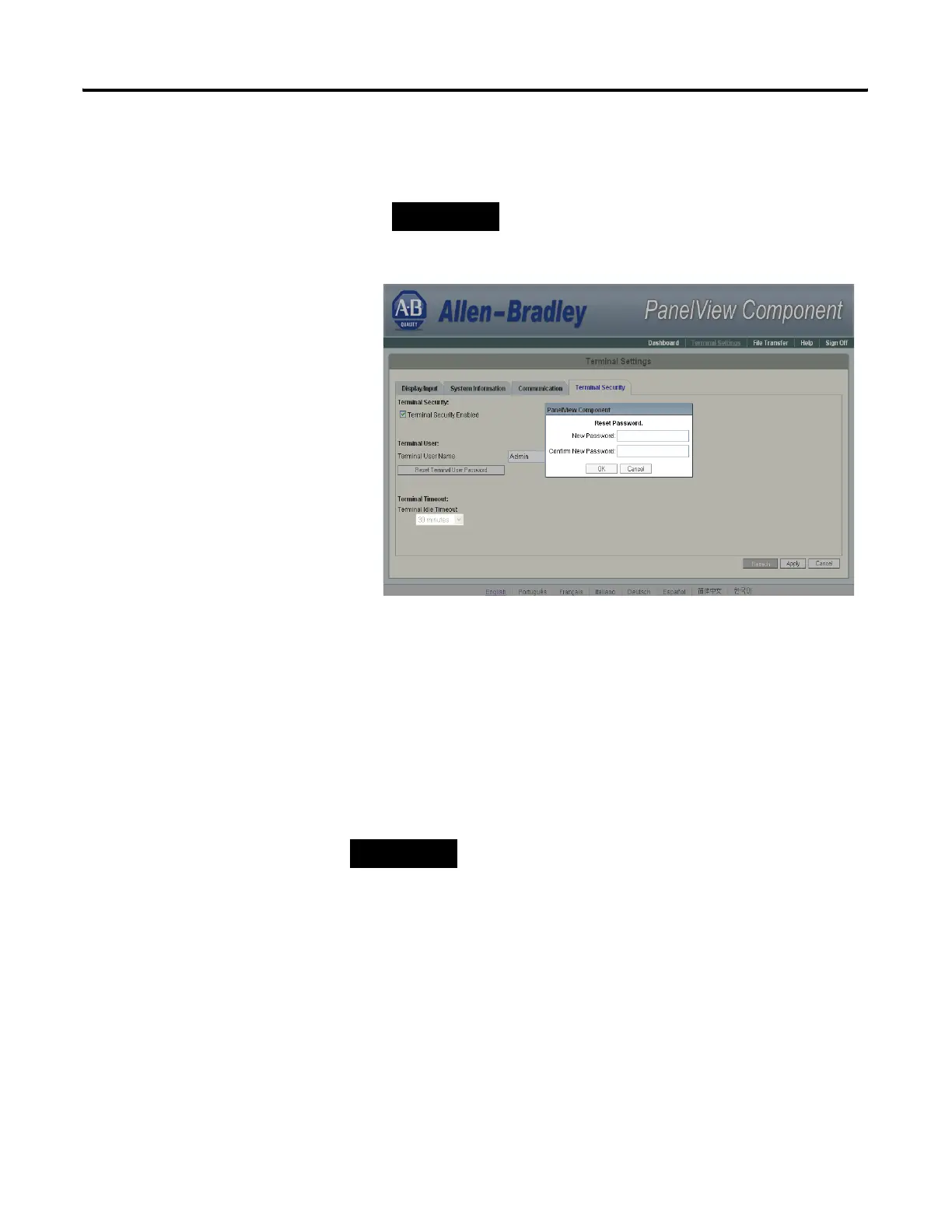Publication 2711C-UM001C-EN-P - September 2009 47
Configuration Mode Chapter 2
7. In the Reset Password dialog, enter a new password, confirm
the password, then click OK.
8. Select a new idle timeout from the Terminal Idle Timeout list, if
needed, or click Cancel to restore the current idle timeout.
The new password and idle timeout value take effect when the
terminal is restarted.
To disable security, uncheck the Terminal Security Enabled checkbox.
The next time the terminal is restarted, the design environment is
unsecured.
TIP
Terminal user names and passwords are limited to 15
characters.
TIP
The terminal user name and password is stored in a file that is
separate from the application. You can transfer this file to other
terminals without having to manually re-enter the information.
Use the File Transfer link on the PanelView Explorer Startup
window and transfer the Terminal User file from internal
storage to your computer, USB or SD storage.
