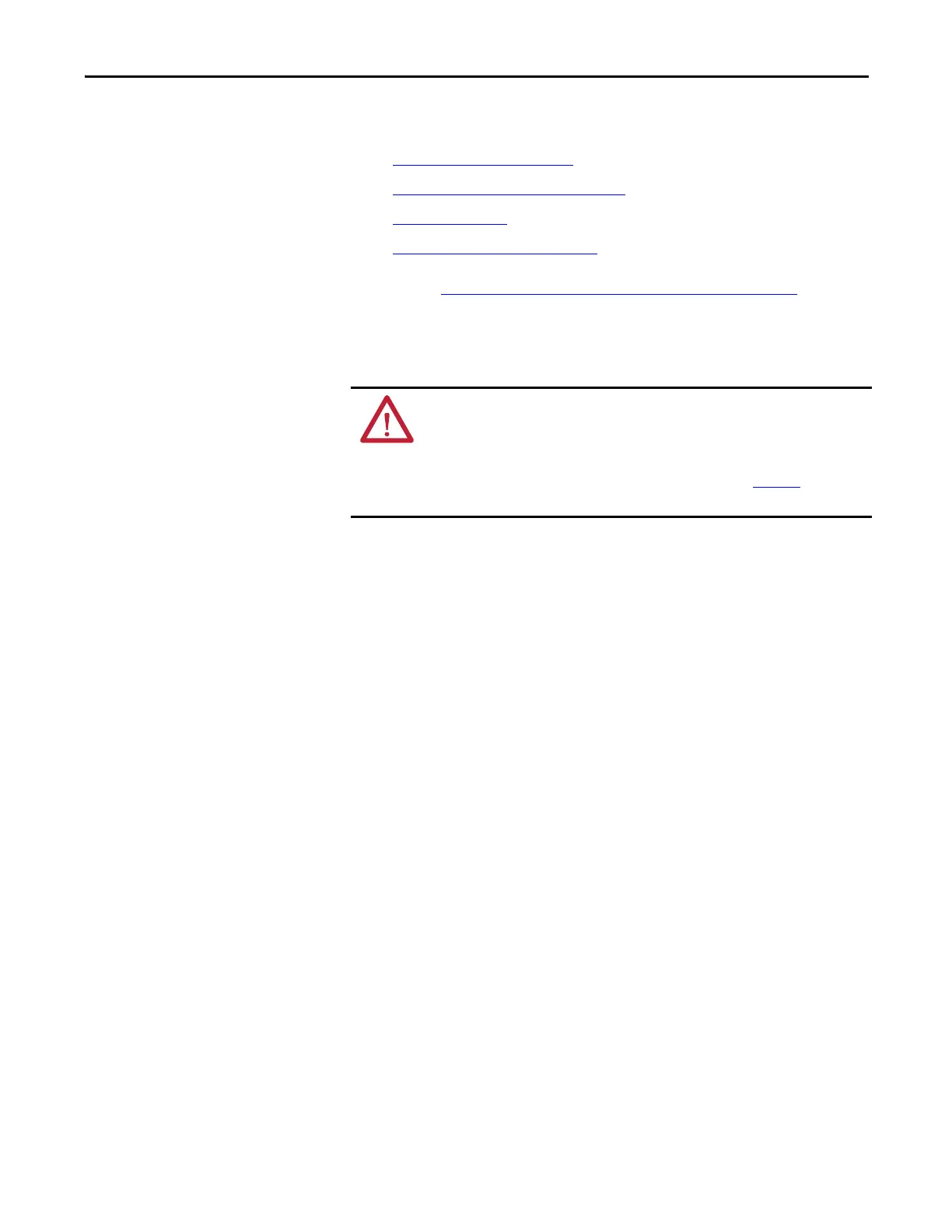Rockwell Automation Publication ENET-IN002H-EN-P - August 2017 37
Install a 1769 EtherNet/IP Adapter Chapter 3
Installation Summary
Complete these steps to install an adapter in a 1769 CompactLogix™ system.
1. Set the Network IP Address
.
2. Install the Adapter in a 1769 System
.
3. Wire the Adapter
.
4. Remove or Replace the Adapter
. - Optional
If needed, see Download the Add-on Profiles and Firmware on page 7
.
Grounding Considerations
Set the Network IP Address
To operate an EtherNet/IP adapter on an EtherNet/IP network, you must set a
network IP address. 'The 1769 EtherNet/IP adapters are shipped with BOOTP/
DHCP enabled.
The IP address uniquely identifies the module. The IP address is in the form
xxx.xxx.xxx.xxx where each xxx is a number from 000…254.
ATTENTION: This product is intended to be mounted to a well-grounded
mounting surface such as a metal panel. Additional grounding connections
from the mounting tabs on the adapter or DIN rail (if used) are not required
unless you cannot ground the mounting surface. See the Industrial
Automation Wiring and Grounding Guidelines, publication 1770-4.1
, for
additional information.
