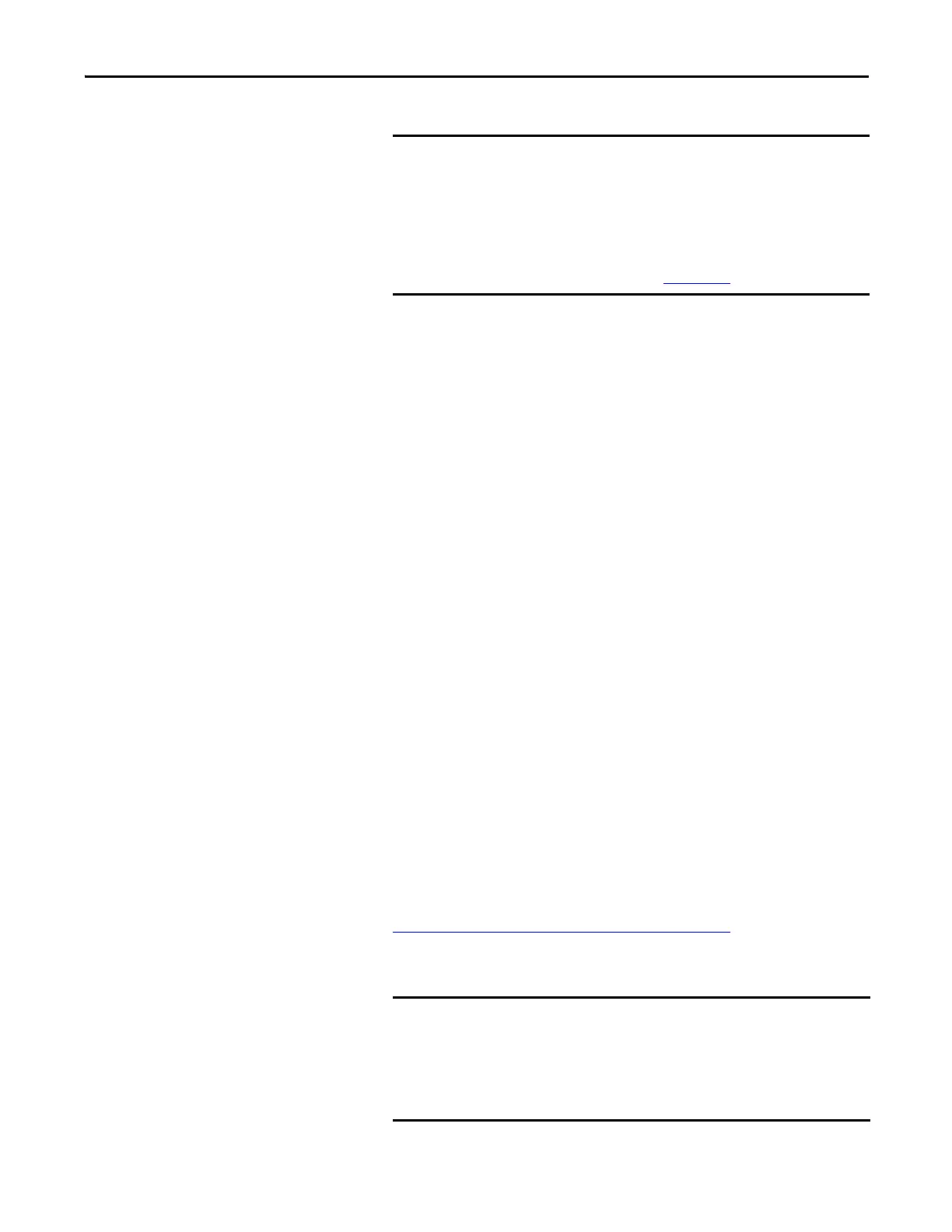Rockwell Automation Publication ENET-IN002H-EN-P - August 2017 47
Set the Network IP Address Chapter 4
• The module does not have a host name that is assigned and does not use
any Domain Name System
We recommend that you set the rotary switches to a valid number before
installing the module.
If either of these conditions exist, the module attempts to use the BOOTP/
DHCP server to set the IP address:
• Rotary switches are not set to a valid number.
• Module does not have rotary switches.
Set the Network IP Address
with the BOOTP/DHCP Server
The BOOTP/DHCP server is a standalone server that you can use to set an IP
address. When used, the BOOTP/DHCP server sets an IP address and other
Transport Control Protocol (TCP) parameters.
You can use the BOOTP/DHCP server to set the IP address of the module if one
of these conditions exists when you apply power:
• The rotary switches on the module are not set to a valid number and the
module is BOOTP/DHCP enabled.
• The module does not have rotary switches and the module is
BOOTP/DHCP enabled.
Access the BOOTP/DHCP server from one of these locations:
• Programs > Rockwell Software > BOOTP-DHCP Server
If you have not installed the server, you can download and install it from
http://www.ab.com/networks/ethernet/bootp.html
.
• Tools directory on the Studio 5000 environment installation CD
The gateway address of 192.168.1.1 applies only to the 1756-EN2T,
1756-EN2TR, 1756-EN2TRXT, 1756-EN2F, 1756-EN2TSC, and
1756-EN3TR modules with firmware revision 5.008 or later. Other
modules use the gateway address of 0.0.0.0 with firmware revision
5.007 or earlier.
For more information, see the Ethernet Design Considerations
Reference Manual, publication ENET-RM002
.
Before you start the BOOTP/DHCP server, make sure that you have the
hardware (MAC) address for the module. The hardware address is on a
sticker on the side of the communication module and uses an address
in a format similar to the following:
00-00-BC-14-55-35
