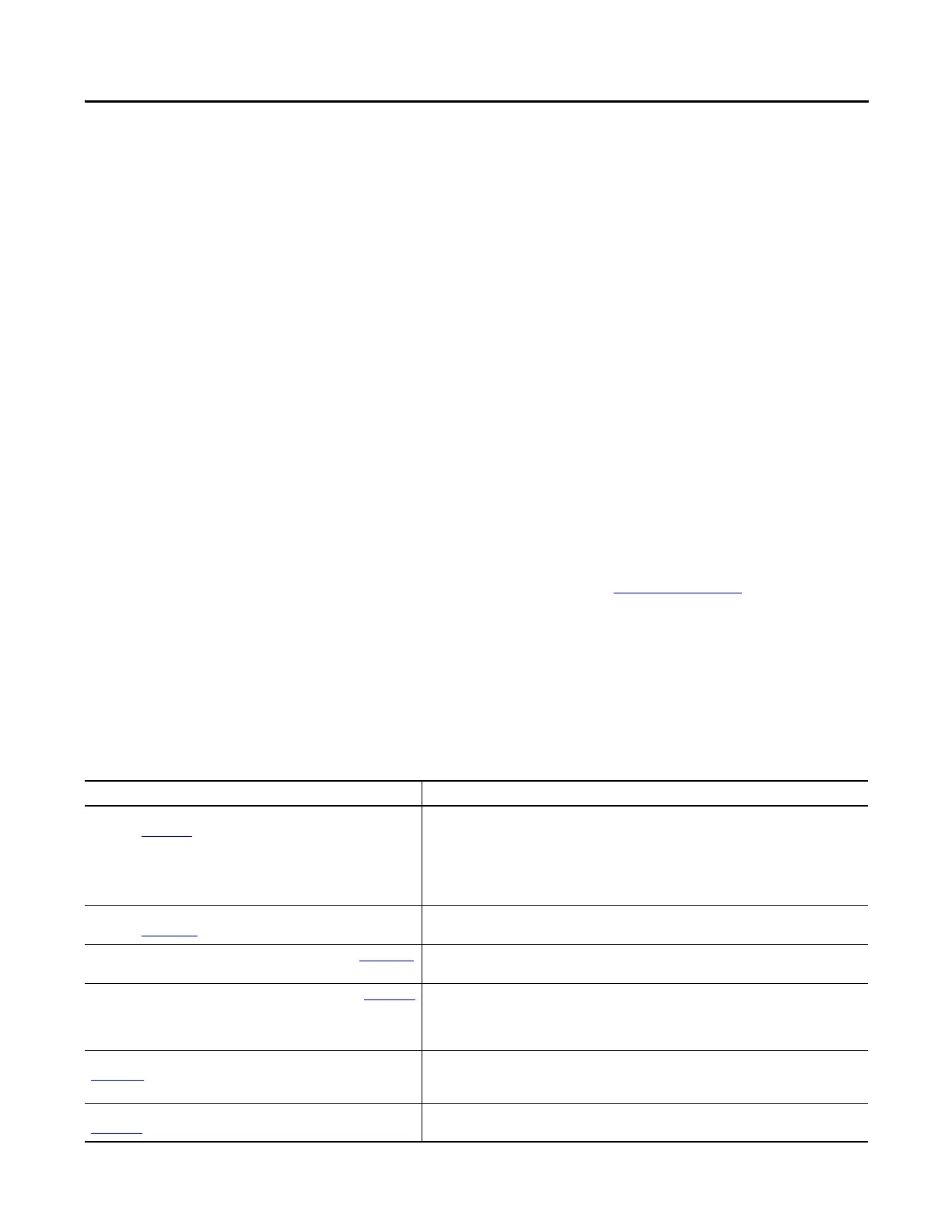Rockwell Automation Publication ENET-IN002H-EN-P - August 2017 7
Preface
This manual describes how to install and start up EtherNet/IP module systems
with Logix5000
™
controllers.
Use this manual if you program applications that use an EtherNet/IP network
with one of these Logix5000 controllers:
• CompactLogix
™
• ControlLogix
®
Understand the following:
• Networking concepts
• How to the use Studio 5000
™
environment
• How to use RSLinx
®
Classic programming software
Download the Add-on
Profiles and Firmware
If a communication module has a later firmware revision than recognized in the
current version of the Logix Designer™ application, you must download the latest
firmware. When you download the Add-on Profile (AOP) for the module, it can
be recognized in the Controller Organizer.
Download the Add-on Profile and the latest module firmware from the Product
Compatibility and Download website at http://www.ab.com
.
If the procedure is performed while the web pages are already enabled, they
continue to be enabled and the password is reset to the serial number of the
adapter.
Additional Resources
For more information on the products that are described in this publication, use
these resources.
Resource Description
EtherNet/IP Modules Installation Instructions,
publication ENET-IN002
Provides information about how to complete these tasks with EtherNet/IP communication modules in
a Logix5000 control system:
• Install the module
• Configure initial application setup
• Troubleshoot application anomalies related to EtherNet/IP communication module use
EtherNet/IP Secure Communication User Manual,
publication ENET-UM003
Provides information on how to configure authentication, encryption, and firewalls, typical
architectures, and diagnostics for modules equipped with secure communication function.
Ethernet Design Considerations Reference Manual, publication ENET-RM002
Provides details about how to use EtherNet/IP communication modules with Logix5000 controllers
and communicate with other devices on the EtherNet/IP network.
EtherNet/IP Socket Interface Application Technique, publication ENET-AT002 Describes the socket interface that you can use to program MSG instructions. These instructions
communicate between a Logix5000 controller via an EtherNet/IP module and Ethernet devices that do
not support the EtherNet/IP application protocol. These include bar code scanners, RFID readers, or
other standard Ethernet devices.
EtherNet/IP Embedded Switch Technology Application Guide, publication
ENET-AP005
Provides details about how to install, configure, and maintain linear and Device Level Ring (DLR)
networks by using Rockwell Automation EtherNet/IP devices equipped with embedded switch
technology.
Troubleshoot EtherNet/IP Networks Application Technique, publication
ENET-AT003
Provides details about how to assign IP addresses to and how to troubleshoot EtherNet/IP networks
and devices.
