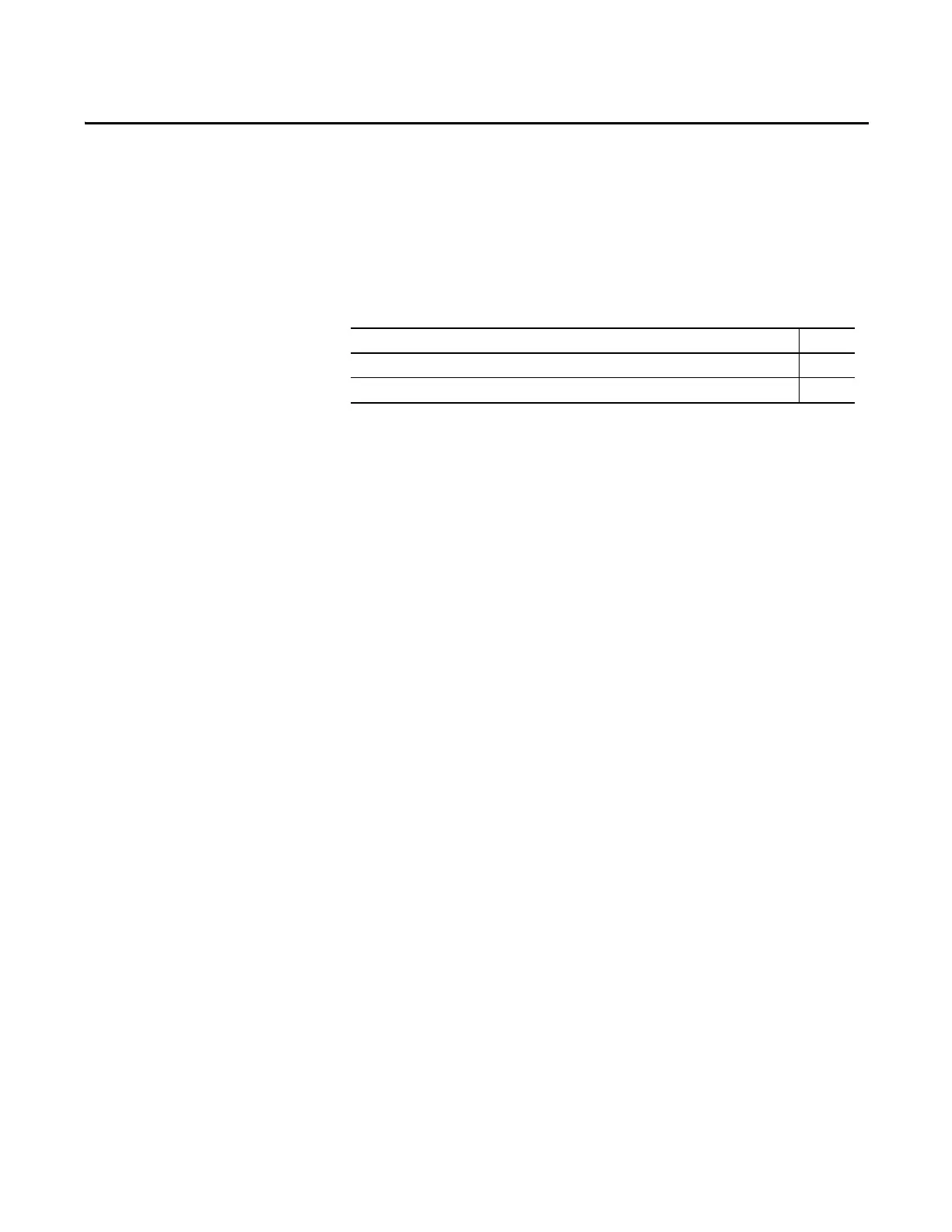Rockwell Automation Publication ENET-IN002H-EN-P - August 2017 55
Chapter 5
Configure a Workstation to Operate on an
EtherNet/IP Network
Before you begin, make sure that the workstation is ready to connect to the
EtherNet/IP network:
• The Ethernet communication card is already installed in the workstation.
• The IP address and other network parameters are correctly configured for
the workstation.
• The workstation is properly connected to the EtherNet/IP network.
Select the Driver
You can choose either of these Ethernet drivers:
• AB_ETHIP
• AB_ETH
Topic Page
Select the Driver 55
Configure the Ethernet Communication Driver 56
