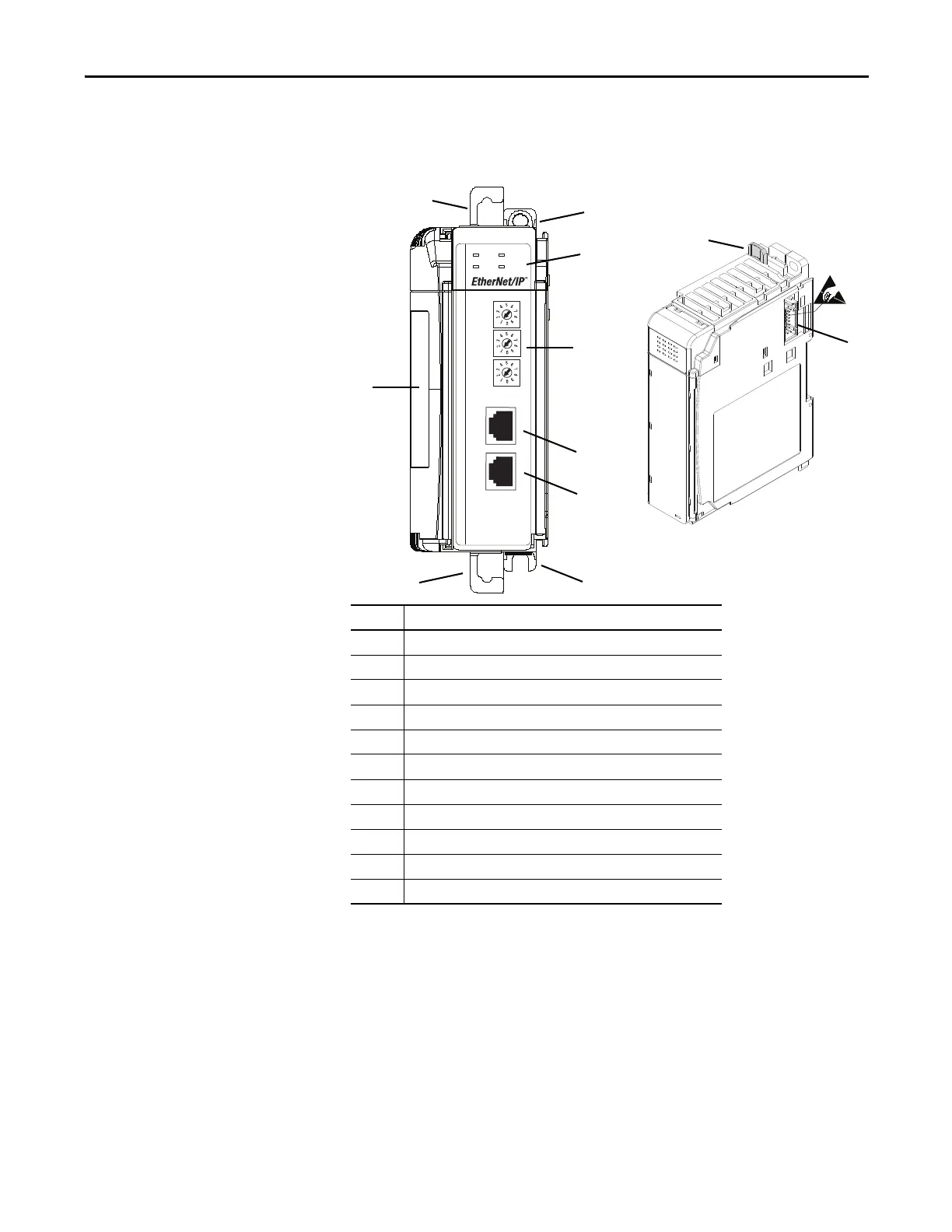Rockwell Automation Publication ENET-IN002H-EN-P - August 2017 39
Install a 1769 EtherNet/IP Adapter Chapter 3
Install the Adapter in a
1769 System
Use the following information to install the adapter with the 1769 system.
Adapter Description
Item Description
1 Status indicators
2 IP address rotary switches
3 Ethernet port
4 Ethernet port for use in a Device Level Ring network
5 Nameplate label
6 Upper panel mounting tab
Lower panel mounting tab
7Upper DIN rail latch
Lower DIN rail latch
8Bus lever
9 Stationary bus connector with male pins
Comm Adapter
MOD
NET
LINK 1
LINK 2
X 100
X 10
X 1
LINK 1LINK 2
