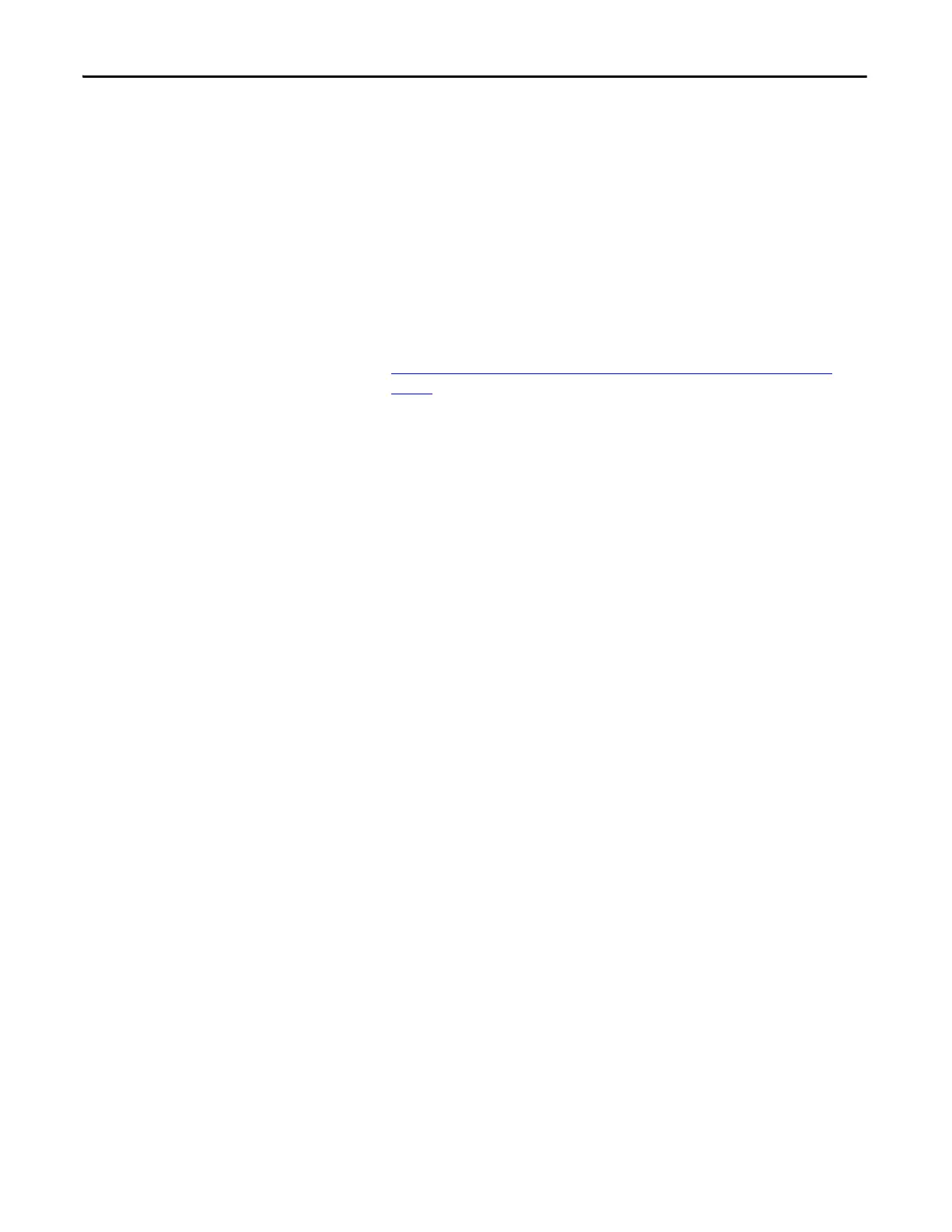54 Rockwell Automation Publication ENET-IN002H-EN-P - August 2017
Chapter 4 Set the Network IP Address
Reset the Module IP Address to a Factory Default Value
You can reset the IP address of the module to the factory default value by using
the following methods:
• If the module has rotary switches, set the switches to 888 and cycle power.
• If the module does not have rotary switches, use an MSG instruction to the
reset the IP address.
For more information on how to reset the network IP address to its default
value with an MSG instruction, see Knowledgebase Answer ID 55362, at
https://rockwellautomation.custhelp.com/app/answers/detail/a_id/
55362 (login required).
