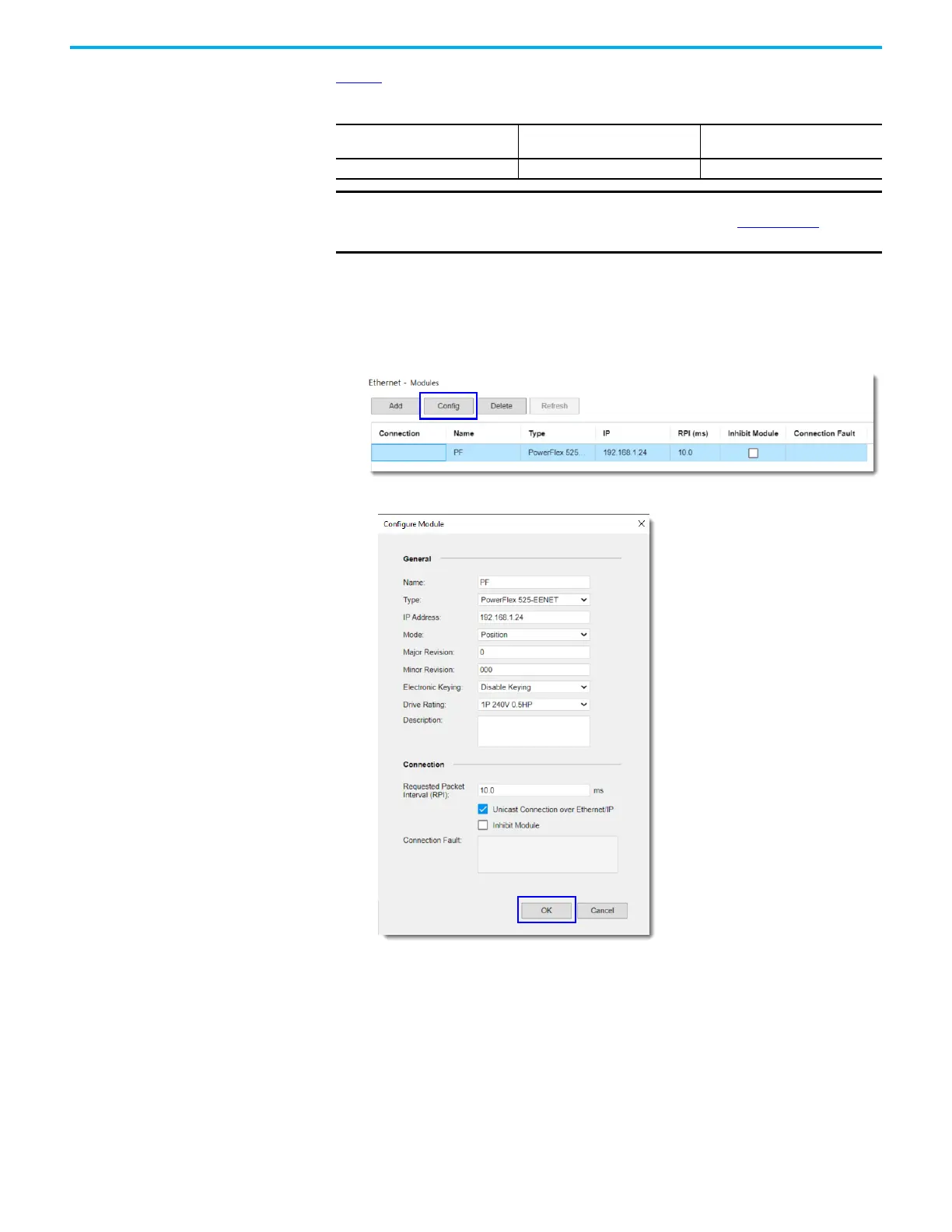134 Rockwell Automation Publication 2080-UM002N-EN-E - November 2022
Chapter 8 EtherNet/IP Network
Table 14 shows the use of the UDFB and Device Object handler for Kinetix 5100 drives.
Modify an Existing Module
To modify the existing module, do the following.
1. Select the module to modify and click Config.
2. In the Configure Module window, adjust the module properties, and click OK.
Table 14 - Device Object Handler and UDFB Availability
Kinetix 5100 Drive Firmware
Major Revision
Device Object Handler UDFB
1.xx raC_Dvc_K5100 raC_Opr_K5100_xxx
IMPORTANT The UDFBs can be downloaded from the Rockwell Automation Product
Compatibility Download Center (PCDC) website at rok.auto/pcdc
; enter
the keywords “Kinetix 5100 UDFB Library” in the Search field.
