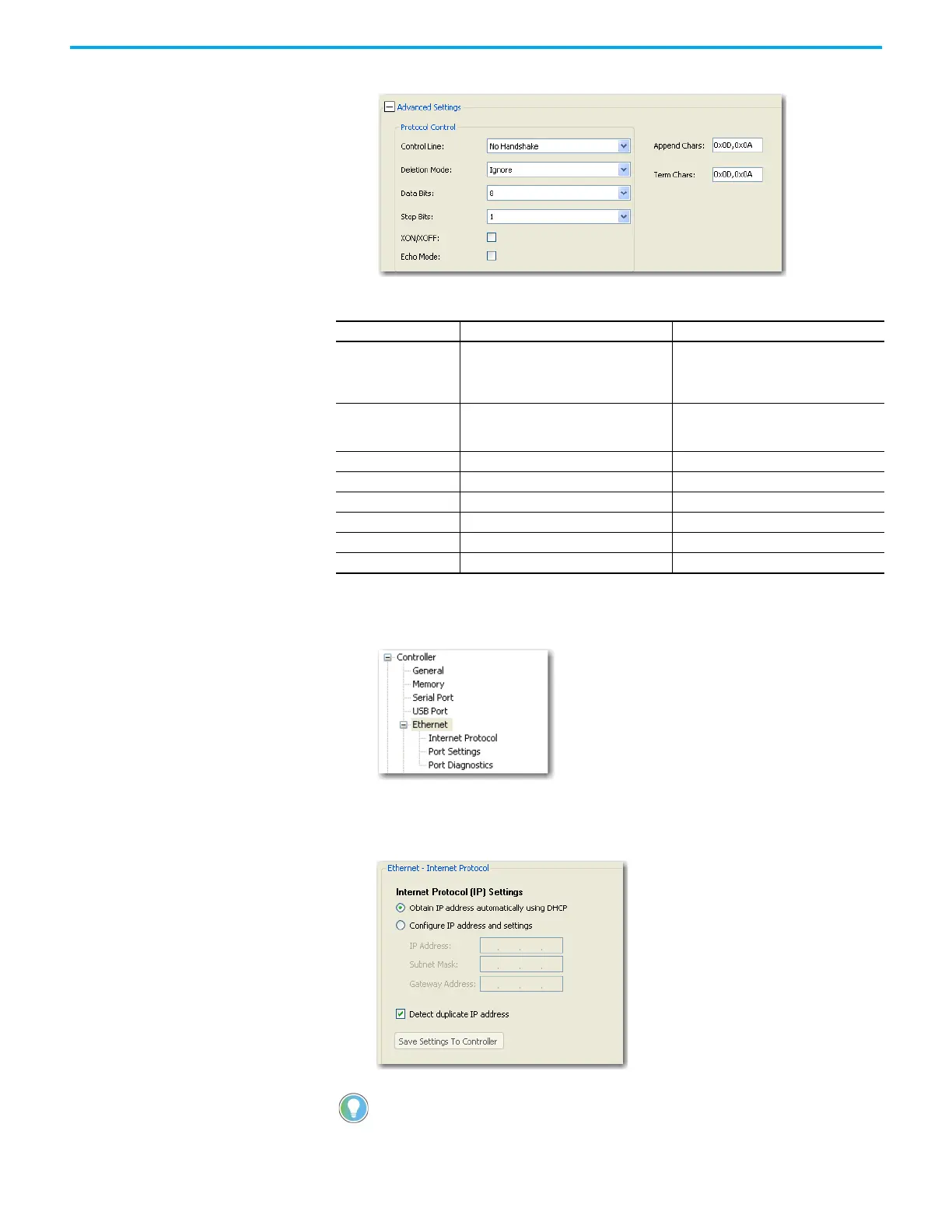66 Rockwell Automation Publication 2080-UM002N-EN-E - November 2022
Chapter 5 Communication Connections
4. Click Advanced Settings to configure advanced parameters.
Configure Ethernet Settings 1. Open your Connected Components Workbench project (for example, Micro850). On the
device configuration tree, go to Controller properties. Click Ethernet.
2. Under Ethernet, click Internet Protocol.
Configure Internet Protocol (IP) settings. Specify whether to obtain the IP address
automatically using DHCP or manually configure IP address, subnet mask, and gateway
address.
ASCII Advanced Parameters
Parameters Options Default
Control Line
Full Duplex
Half-duplex with continuous carrier
Half-duplex without continuous carrier
No Handshake
No Handshake
Deletion Mode
CRT
Ignore
Printer
Ignore
Data Bits 7, 8 8
Stop Bits 1, 2 1
XON/XOFF Enabled or Disabled Disabled
Echo Mode Enabled or Disabled Disabled
Append Chars 0x0D,0x0A or user-specified value 0x0D,0x0A
Term Chars 0x0D,0x0A or user-specified value 0x0D,0x0A
The Ethernet port defaults to the following out-of-the box settings:
• DHCP (dynamic IP address)
• Address Duplicate Detection: On
