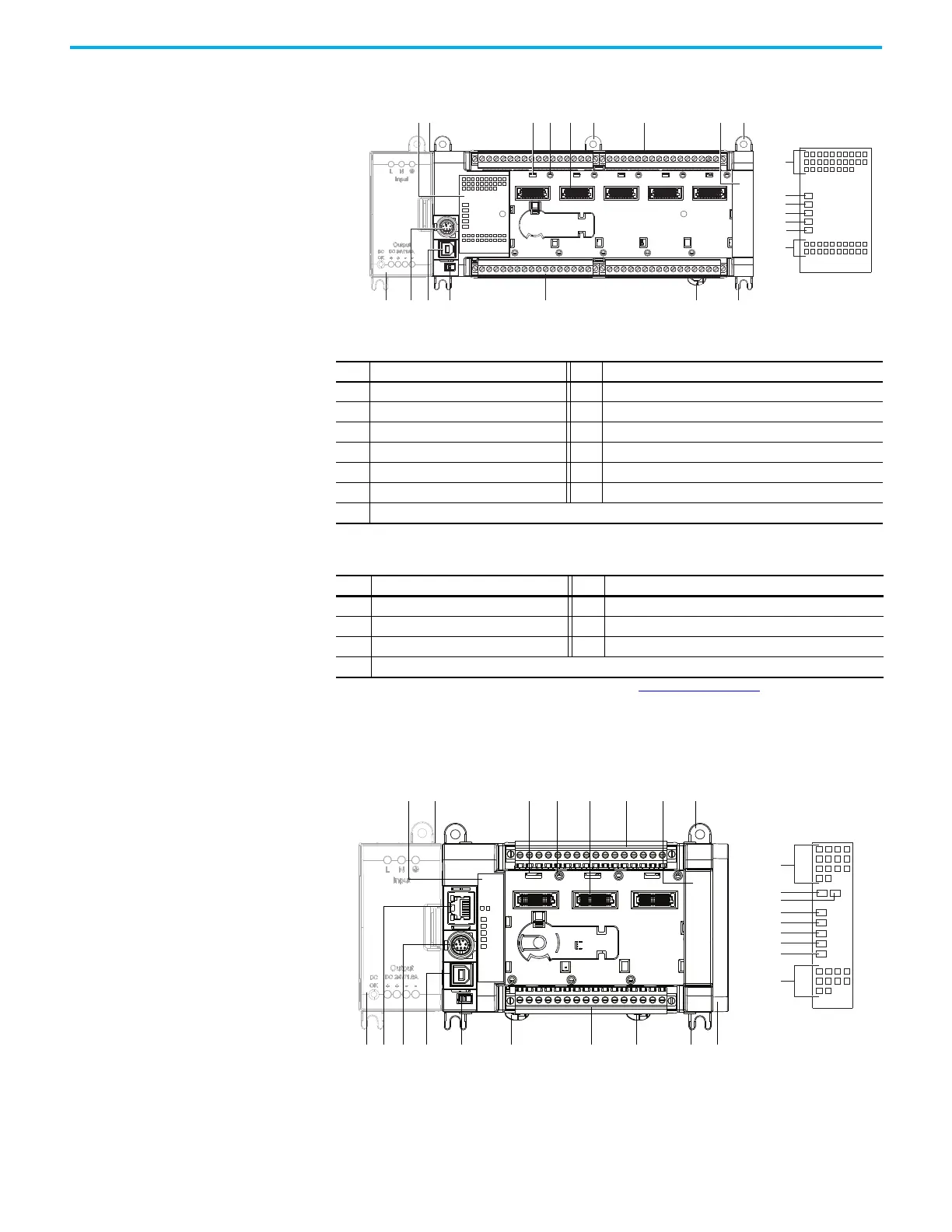Rockwell Automation Publication 2080-UM002N-EN-E - November 2022 17
Chapter 1 Hardware Overview
Micro850 Controllers
Controller Description
Description Description
1 Status indicators 8 Mounting screw hole / mounting foot
2 Optional power supply slot 9 DIN rail mounting latch
3 Plug-in latch 10 Mode switch
4 Plug-in screw hole 11 Type B connector USB port
5 40-pin high-speed plug-in connector 12 RS-232/RS-485 non-isolated combo serial port
6 Removable I/O terminal block 13 Optional AC power supply
7Right-side cover
Status Indicator Description
(1)
(1) For detailed description of the different status LED indicators, see Troubleshooting on page 307.
Description Description
14 Input status 18 Force status
15 Power status 19 Serial communications status
16 Run status 20 Output status
17 Fault status
14
15
16
17
18
19
20
12
12
11
1013 6 9 8
34 5 6 7 88
Micro830 48-point controllers and status indicators
Status indicatorController
Status indicators
12 3 4 5 6 7 8
81061112131415 910
Micro850 24-point controllers and status indicators
Controller
