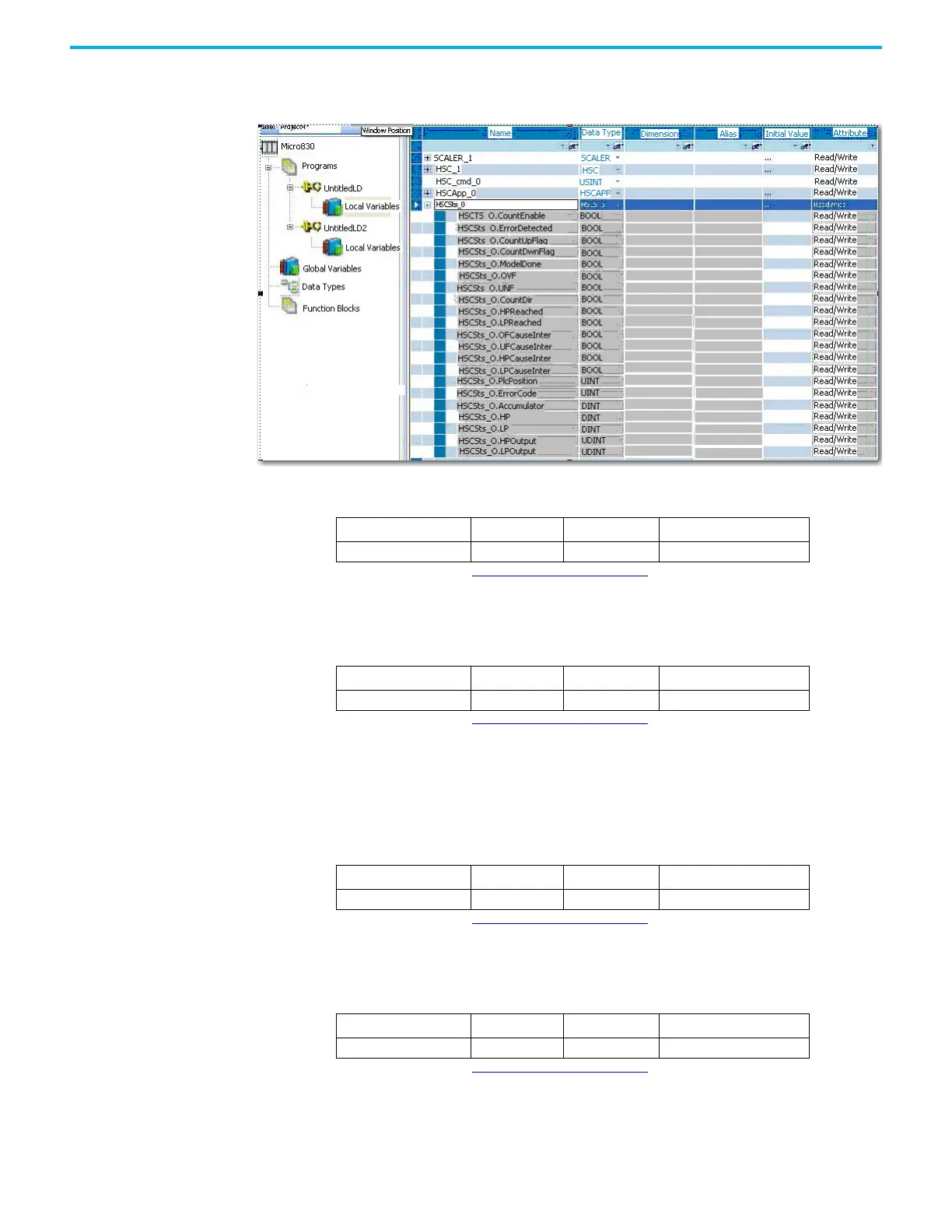Rockwell Automation Publication 2080-UM002N-EN-E - November 2022 211
Chapter 10 Use the High-Speed Counter and Programmable Limit Switch
HSC STS (HSC Status) Data
Structure
Define an HSC STS data (HSC status information data, data type HSCSTS) when programming
an HSC.
The Counting Enabled control bit is used to indicate the status of the High-Speed Counter,
whether counting is enabled (1) or disabled (0, default).
The Error Detected flag is a status bit that can be used in the control program to detect if an
error is present in the HSC sub-system. The most common type of error that this bit
represents is a configuration error. When this bit is set (1), you should look at the specific error
code in parameter HSCSTS.ErrorCode. This bit is maintained by the controller and is set when
there is an HSC error. This bit can be cleared by the user, if necessary.
The Count Up bit is used with all of the HSCs (modes 0…9). If the HSCSTS.CountEnable bit is set,
the Count Up bit is set (1). If the HSCSTS.CountEnable is cleared, the Count Up bit is cleared (0).
The Count Down bit is used with the bidirectional counters (modes 2…9). If the
HSCSTS.CountEnable bit is set, the Count Down bit is set (1). If the HSCSTS.CountEnable bit is
clear, the Count Down bit is cleared (0).
Counting Enabled (HSCSTS.CountEnable)
Description Data Format
HSC Modes
(1)
(1) For Mode descriptions, see HSC Mode (HSCAPP.HSCMode) on page 204.
User Program Access
HSCSTS.CountEnable bit 0…9 read only
Error Detected (HSCSTS.ErrorDetected)
Description Data Format
HSC Modes
(1)
(1) For Mode descriptions, see HSC Mode (HSCAPP.HSCMode) on page 204.
User Program Access
HSCSTS.ErrorDetected bit 0…9 read/write
Count Up (HSCSTS.CountUpFlag)
Description Data Format
HSC Modes
(1)
(1) For Mode descriptions, see HSC Mode (HSCAPP.HSCMode) on page 204.
User Program Access
HSCSTS.CountUpFlag bit 0…9 read only
Count Down (HSCSTS.CountDownFlag)
Description Data Format
HSC Modes
(1)
(1) For Mode descriptions, see HSC Mode (HSCAPP.HSCMode) on page 204.
User Program Access
SCSTS.CountDownFlag bit 2…9 read only
