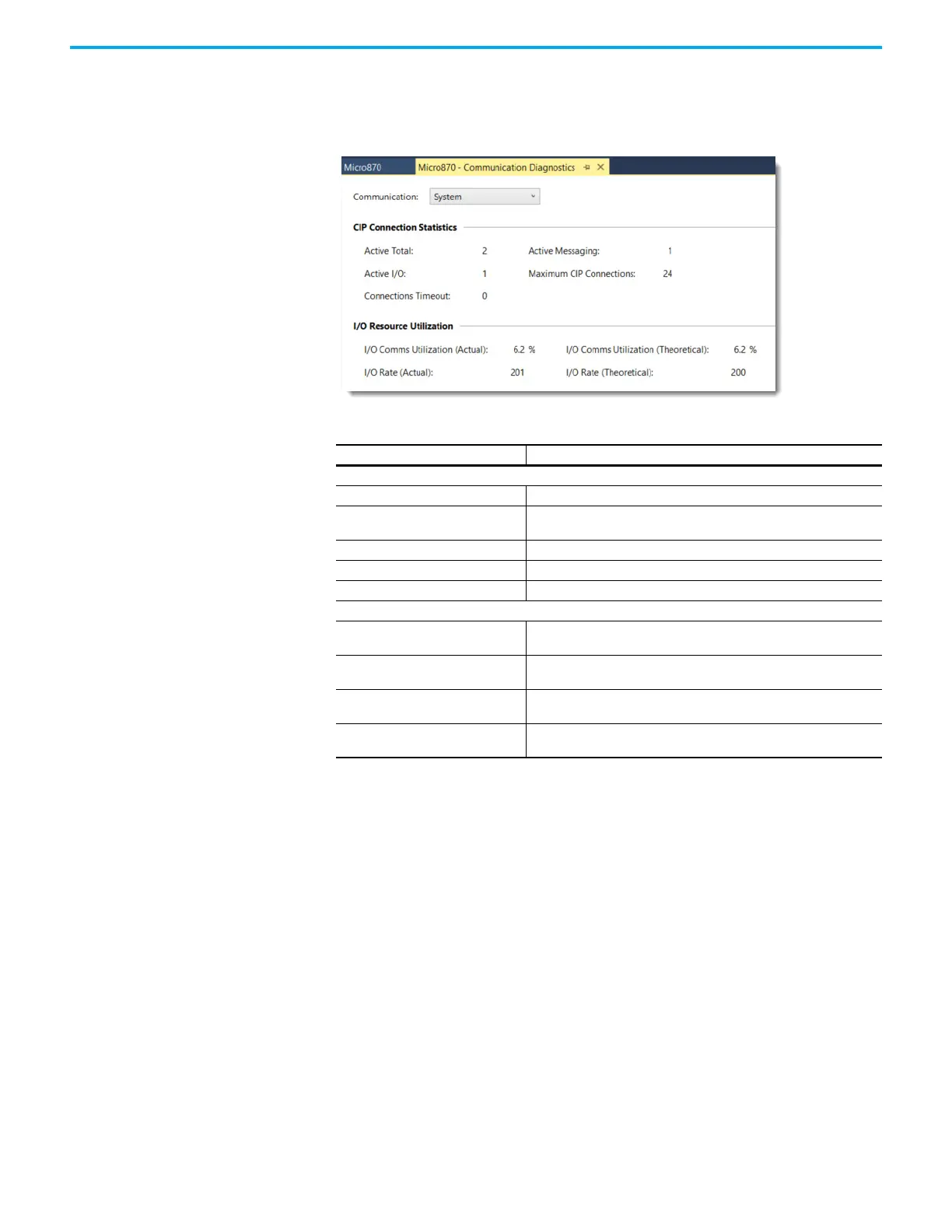Rockwell Automation Publication 2080-UM002N-EN-E - November 2022 321
Appendix D Troubleshooting
System Diagnostic Information
In the Communication Diagnostic window, change Communications to System to view the CIP
Connection and Implicit messaging I/O system level diagnostics information.
The I/O Comms Utilization values help you check the resources that are used by the Ethernet
Implicit messaging feature in the Micro800 controller. If the application observes packet drops
or missed packets in the Ethernet diagnostics, this value helps to provide an understanding if
the utilization is close to the 100%. We recommend to keep the utilization value less than 60%
to have enough resources in the controller to perform Class 3 messaging, interrupts, and
program execution. The easiest way to reduce the utilization value is to increase the RPI of the
devices configured under Ethernet-Modules.
Table 80 - System Diagnostic Parameters
Parameters Description
CIP connection Statistics
Active Total Sum of CIP Explicit messaging and I/O connections in use.
Active Messaging
Total number of CIP Explicit (Class 3 to Message Router) messaging
connections in use.
Active IO Total number of CIP I/O (Implicit - Class1) connections in use.
Maximum CIP Connections Maximum number of CIP connections that are supported by the system.
Connections Timeout Number of connections that become non-existant due to time out.
I/O Resource Utilization
I/O Comms Utilization (Actual)
Actual communication utilization bandwidth that is currently in used the
by I/O resource.
I/O Comms Utilization (Theoretical)
Theoretical communication utilization bandwidth that should be used by
the I/O resource.
I/O Rate (Actual)
Actual PPS (Packets Per Second) at which I/O communication is
happening.
I/O Rate (Theoretical)
Theoretical PPS (Packets Per Second) at which I/O communication should
happen.
