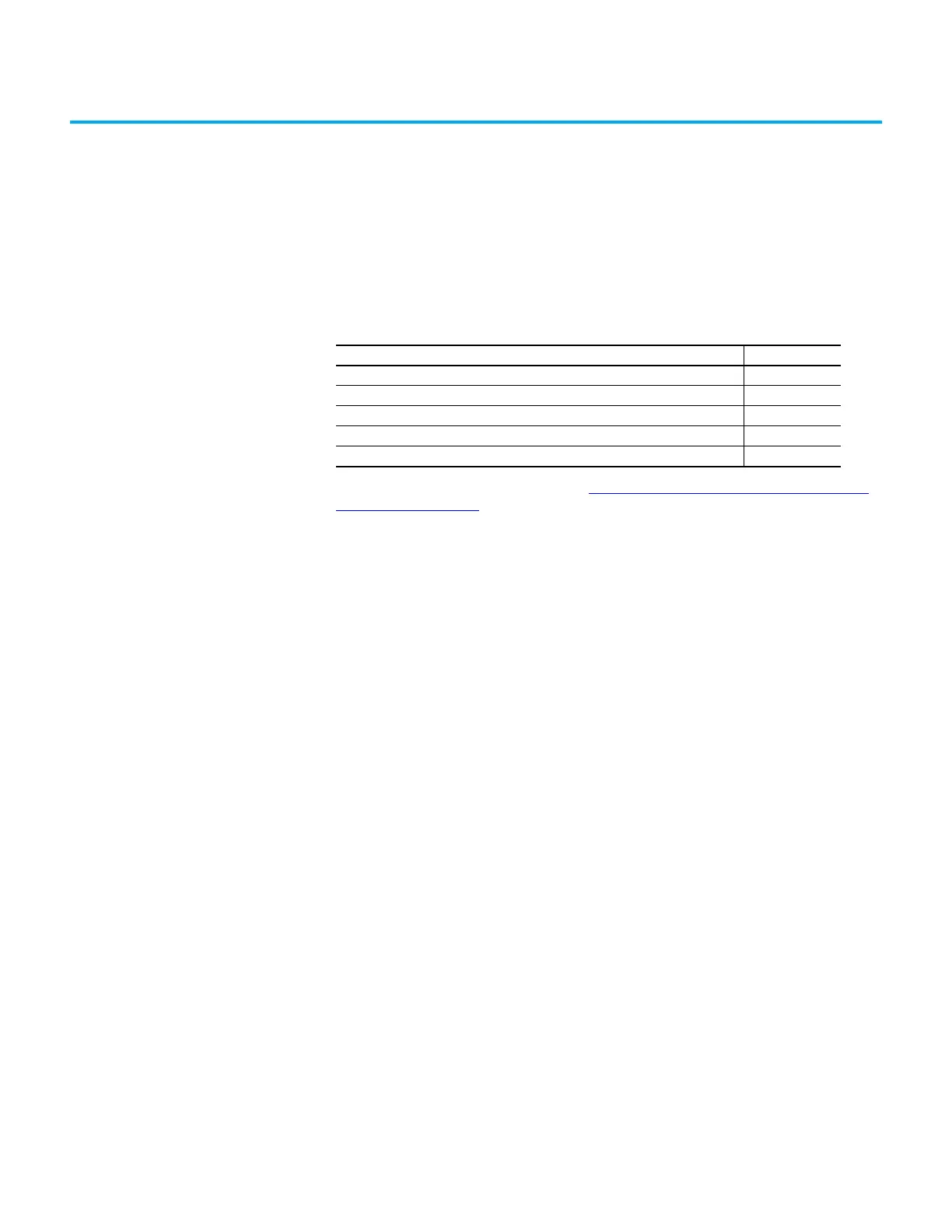Rockwell Automation Publication 2080-UM002N-EN-E - November 2022 295
Appendix C
User Interrupts
Interrupts allow you to interrupt your program based on defined events. This chapter contains
information about using interrupts, the interrupt instructions, and interrupt configuration. The
chapter covers the following topics:
For more information on HSC Interrupt, see Use the High-Speed Counter and Programmable
Limit Switch on page 199.
Information About Using
Interrupts
The purpose of this section is to explain some fundamental properties of the User Interrupts,
including:
• What is an interrupt?
• When can the controller operation be interrupted?
• Priority of User Interrupts
• Interrupt Configuration
• User Fault Routine
What is an Interrupt?
An interrupt is an event that causes the controller to suspend the Program Organization Unit
(POU) it is currently performing, perform a different POU, and then return to the suspended
POU at the point where it suspended. The Micro830, Micro850, and Micro870 controllers
support the following User Interrupts:
• User Fault Routine
• Event Interrupts (8)
• High-Speed Counter Interrupts (6)
• Selectable Timed Interrupts (4)
• Plug-in Module Interrupts (5)
An interrupt must be configured and enabled to execute. When any one of the interrupts is
configured (and enabled) and subsequently occurs, the user program:
1. Suspends its execution of the current POU,
2. Performs a predefined POU based on which interrupt occurred, and
3. Returns to the suspended operation.
Topic Page
Information About Using Interrupts 295
User Interrupt Instructions 298
Using the Selectable Timed Interrupt (STI) Function 302
Selectable Time Interrupt (STI) Function Configuration and Status 303
Using the Event Input Interrupt (EII) Function 305
