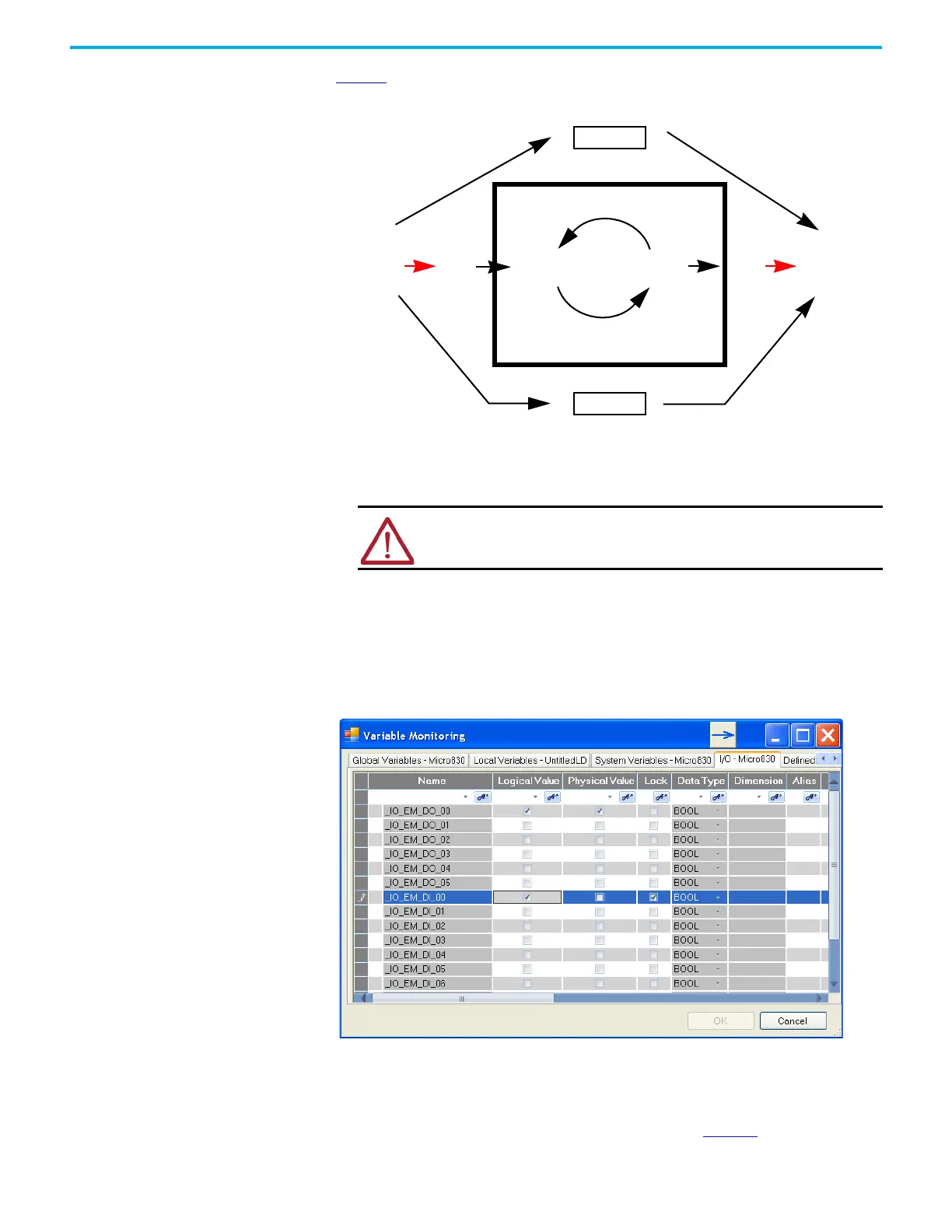Rockwell Automation Publication 2080-UM002N-EN-E - November 2022 289
Appendix B Quickstarts
Figure 31 illustrates forcing behavior.
Figure 31 - Forcing I/O Behavior
Checking if Forces (locks) are Enabled
If the Connected Components Workbench software is available, check the Variable Monitor
while debugging online. Forcing is performed by first Locking an I/O variable and then setting
the Logical Value for Inputs and Physical Value for Outputs. Remember you cannot force a
Physical Input and cannot force a Logical Output.
In many cases, the front of the controller is not visible to the operator and the Connected
Components Workbench software is not online with the controller. If you want the force status
to be visible to the operator, then the User Program must read the force status using the
SYS_INFO function block and then display the force status on something that the operator can
see, such as the human machine interface (HMI), or stack light. Figure 32
is an example
program in Structured Text.
User Program
Logical
Inputs
Logical
Outputs
Normal
Variables
Force
Motion
HSC
Physical
Inputs
Force
Physical
Outputs
• LED status indicators always match the physical value of I/O
• Normal, non-physical internal variables cannot be forced
• Special functions such as HSC and Motion cannot be forced
ATTENTION: Forcing variable can result in sudden machine
movement, possibly injuring personnel or equipment. Use extreme
caution when forcing variables.
