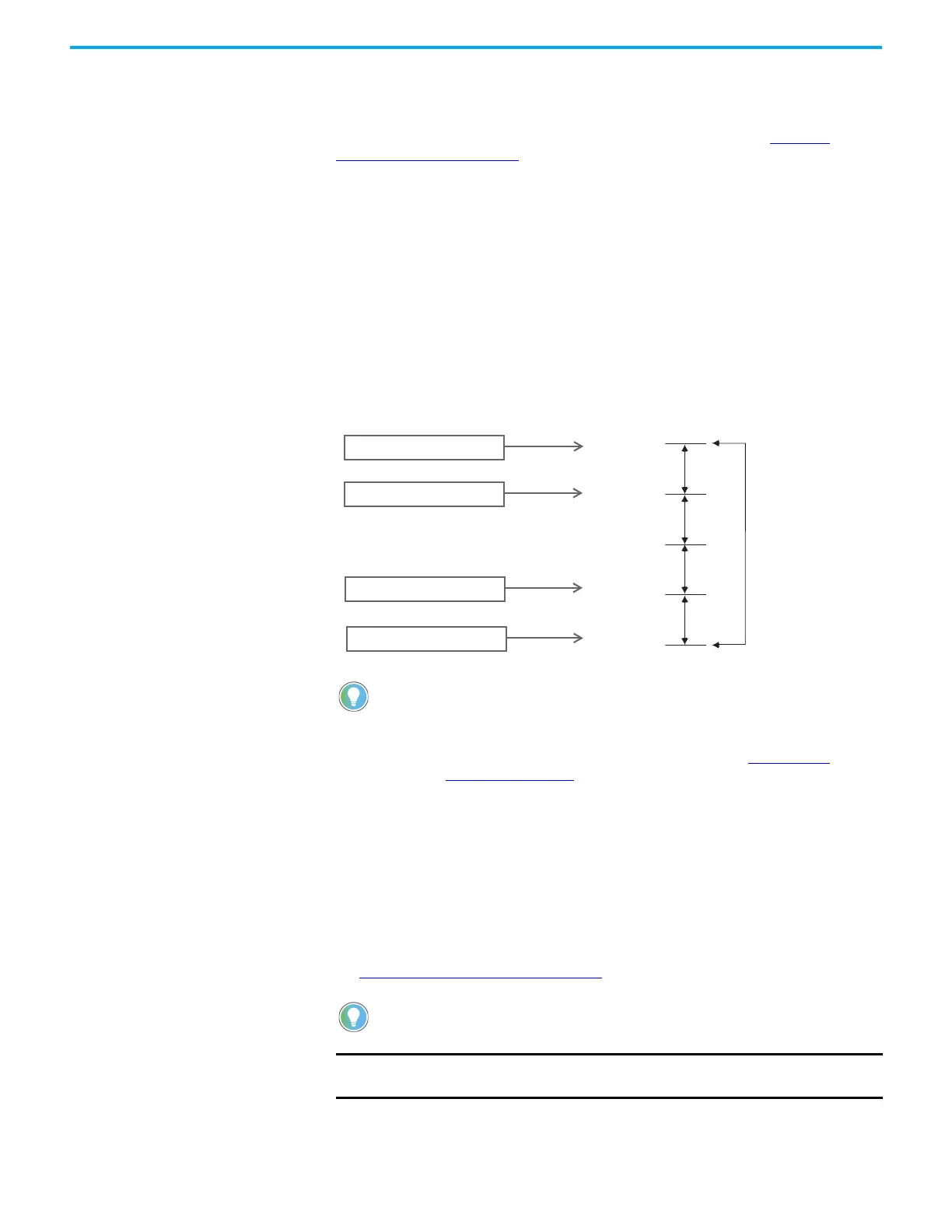200 Rockwell Automation Publication 2080-UM002N-EN-E - November 2022
Chapter 10 Use the High-Speed Counter and Programmable Limit Switch
Features and Operation
The HSC is extremely versatile; you can select or configure the master HSC for any one of ten
(10) modes and the sub HSC for any one of five (5) modes of operation. See HSC Mode
(HSCAPP.HSCMode) on page 204 for more information.
Some of the enhanced capabilities of the High-Speed Counters are:
• 100 kHz operation
• Direct control of outputs
• 32-bit signed integer data (count range of ± 2,147,483,647)
• Programmable High and Low presets, and Overflow and Underflow set points
• Automatic Interrupt processing based on accumulated count
• Change parameters on-the-fly (from the user control program)
The High-Speed Counter function operates as described in the following diagram.
Figure 18 - High-Speed Counter Operation
When using HSC function blocks, it is recommended that you:
• Set HSCAppData underflow setting (UFSetting) and low preset setting (LPSetting) to a
value less than 0 to avoid possible HSC malfunction when the HSC accumulator is reset
to 0.
• Set HSCAppData overflow setting (OFSetting) and high preset setting (HPSetting) to a
value greater than 0 to avoid possible HSC malfunction when the HSC accumulator is
reset to 0.
In some cases, a sub counter will be disabled by master counter mode. For more information,
see HSC Mode (HSCAPP.HSCMode)
on page 204.
You must set a proper value for the variables OFSetting, HPSetting, and
UFSetting before triggering Start/Run HSC. Otherwise, the controller will
be faulted. (Setting a value for LPSetting is optional for certain counting
modes.)
To learn more about HscAppData variable input, see HSC APP Data
Structure on page 202.
HSC0 is used in this document to define how any HSC works.
IMPORTANT The HSC function can only be used with the controller’s embedded I/O.
It cannot be used with expansion I/O modules.
+2,147,483,647 maximum
-2,147,483,648 minimum
Overflow
High Preset
0
Low Preset
Underflow
HscAppData.OFSetting
HscAppData.HPSetting
HscAppData.LPSetting
HscAppData.UFSetting
Variable
