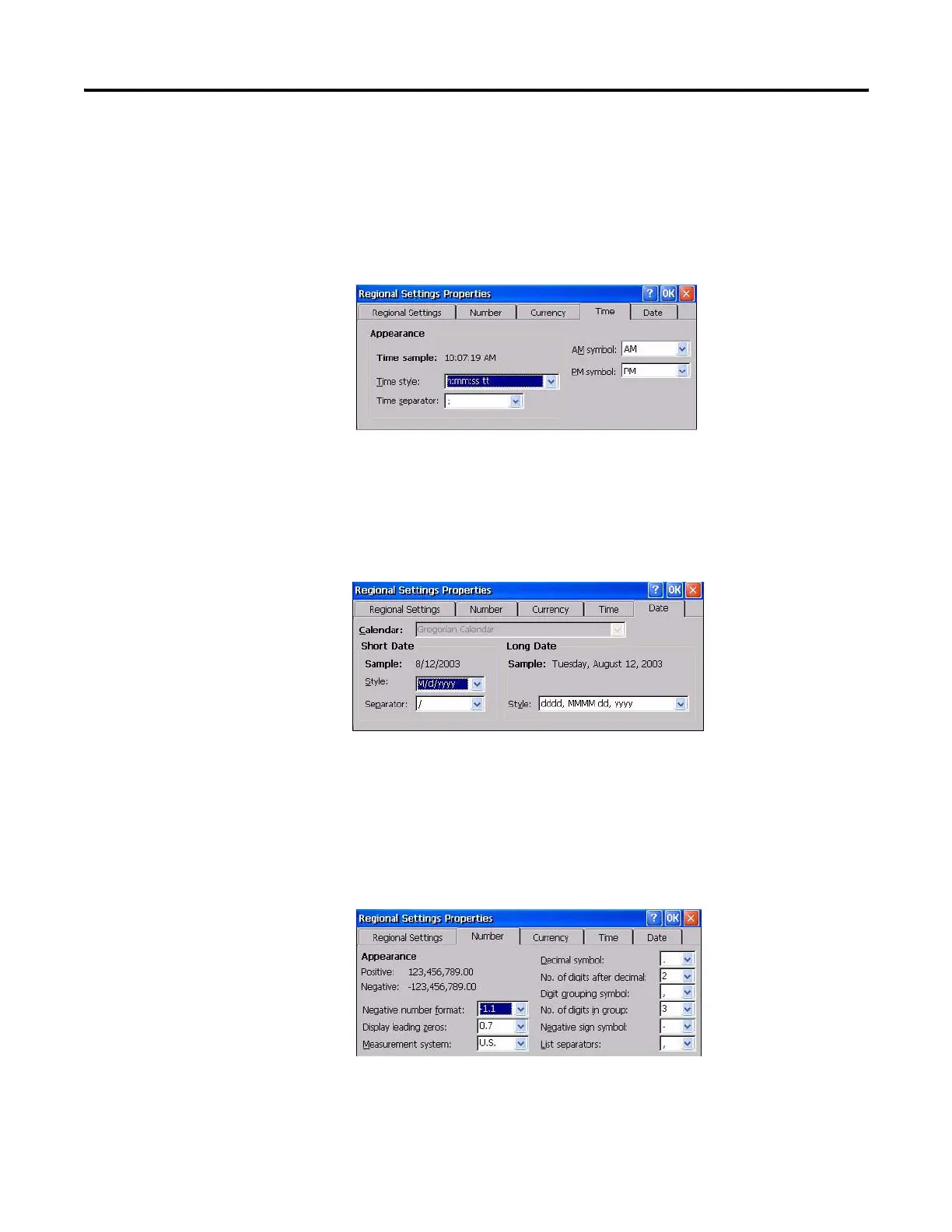138 Publication 2711P-UM001I-EN-P - December 2008
Chapter 5 Windows CE .NET Operating System
Time
The Time tab configures the time format for the selected language. A
sample of the current time format is shown. This sample changes as
you make adjustments. You can adjust the time format, the separator
between the time fields, and the AM/PM symbol.
Date
The Date tab configures the style of the short date format and the long
date format for the selected language. A sample of the current formats
is shown. These samples are updated as you make changes.
Number
The Number tab configures how negative and positive numbers will
appear for the selected language. The appearance of the current
formats is shown for both positive and negative numbers. These
samples are updated as you make changes.
