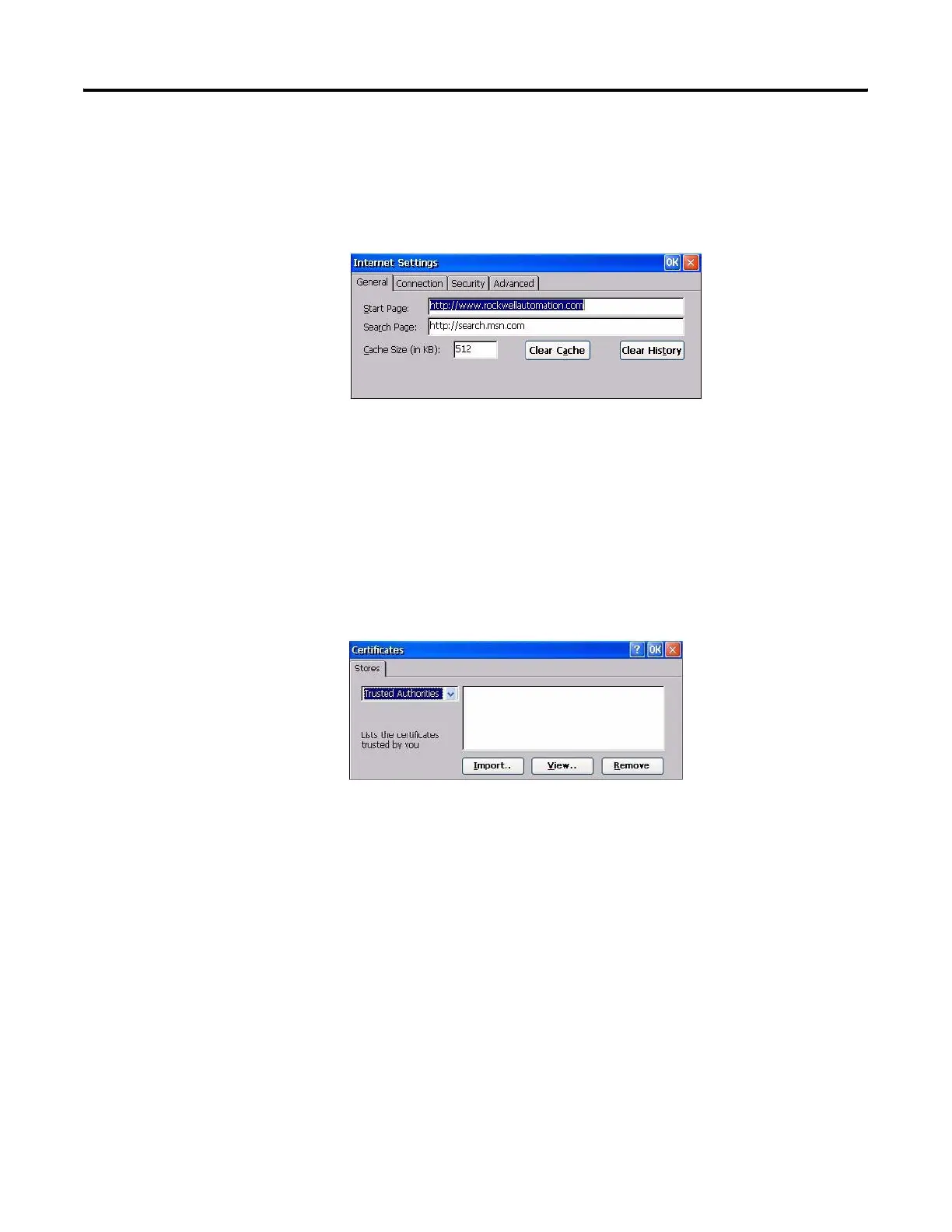Publication 2711P-UM001I-EN-P - December 2008 139
Windows CE .NET Operating System Chapter 5
Internet Options
The Internet Setting dialog provides tabs to configure parameters for
accessing and using the Internet on your PanelView Plus CE device.
Certificates
The Certificates dialog manages digital certificates used by some
applications for establishing trust and secure communications.
Certificates are signed and issued by certificate authorities and are
valid for a prescribed period of time.
