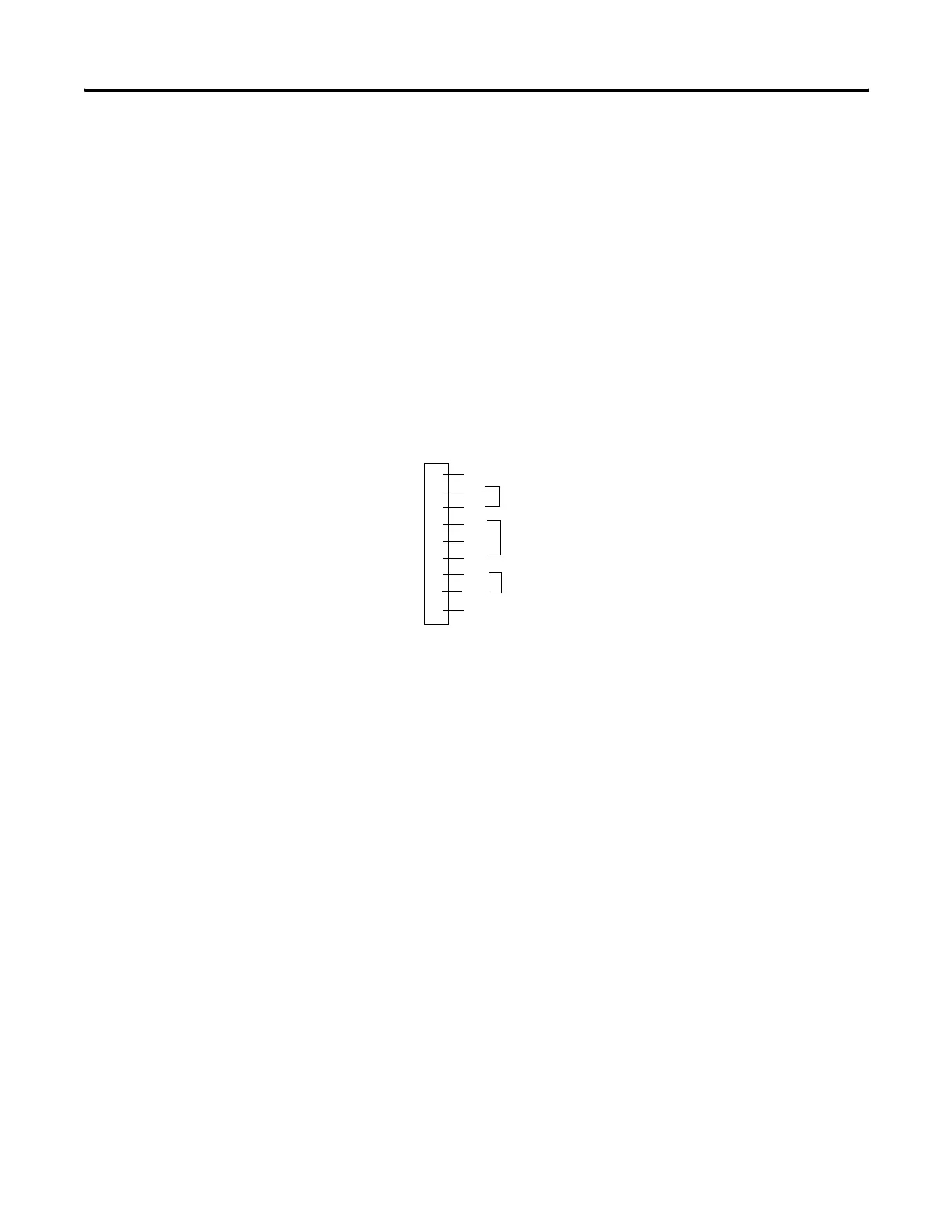212 Publication 2711P-UM001I-EN-P - December 2008
Chapter 9 Troubleshoot the System
Perform Extended Diagnostics
Use extended diagnostics on the 700 to 1500 terminals to perform
more extensive hardware testing at startup.
• Enter Configuration mode and select Terminal Settings>Startup
Tests>Select Tests.
• For PanelView Plus CE terminals, you can also open the
Extended Diagnostics control panel application.
Select one or more of the tests you want to run. Enable extended
diagnostics and set the iteration or repeat count. Restart the terminal.
The serial port test requires a loopback connector with these
connections.
Extended diagnostics are performed at every startup until disabled. A
failure will momentarily halt startup and display an error message.
1
2
3
4
5
6
7
8
9
N/C
RX
TX
DTR
N/C
DSR
RTS
CTS
N/C
DB9 Connector (female)
