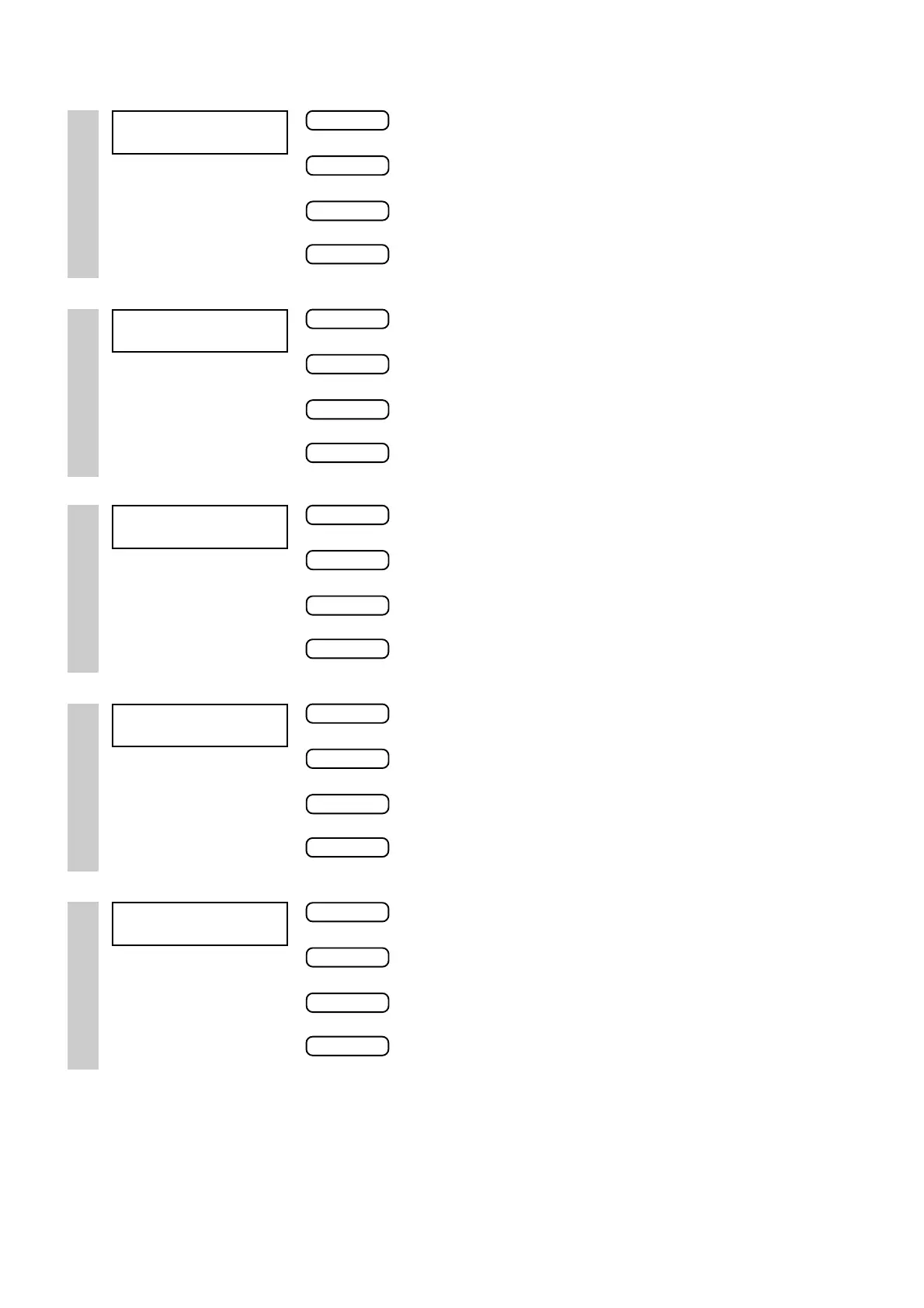46
9 Display Menu Descriptions
Stored in Memory
Factry Default
Selection Choices
Description
Yes
9600
9600, 4800
This sets the communication speed for a serial connection.
It is displayed only when connected to the computer using a serial cable.
#BAUD.| <9600>
#BAUD.
Stored in Memory
Factry Default
Selection Choices
Description
Yes
8
8, 7
This sets the number of data bits for a serial connection.
It is displayed only when connected to the computer using a serial cable.
#DATA.| <8>
#DATA.
Stored in Memory
Factry Default
Selection Choices
Description
Yes
1
1, 2
This sets the number of stop bits for a serial connection.
It is displayed only when connected to the computer using a serial cable.
#STOP.| <1>
#STOP.
Stored in Memory
Factry Default
Selection Choices
Description
Yes
NONE
NONE, ODD, EVEN
This sets the type of parity checking for a serial connection.
It is displayed only when connected to the computer using a serial cable.
#PARITY| <NONE>
#PARITY
Stored in Memory
Factry Default
Selection Choices
Description
Yes
H-WIRE
H-WIRE, XONOFF
This makes the setting for hardware handshaking (flow control) for a serial
connection.
#HANDS.|<H-WIRE>
#HANDS.
