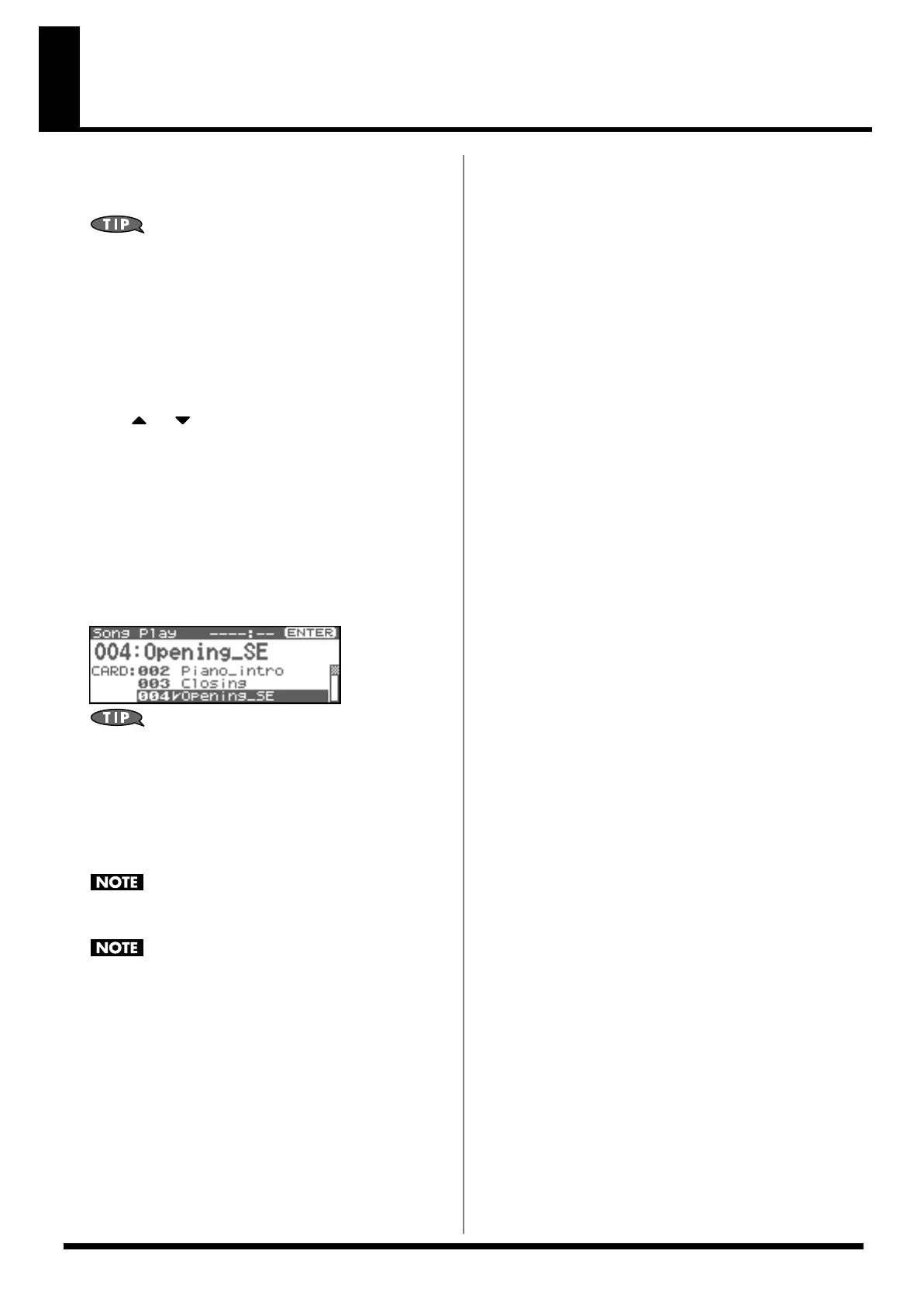165
Playing SMF data (Song Play)
The Fantom-XR can consecutively play back Standard MIDI File
(SMF) data (filename extension .MID) stored in user memory or a
memory card.
When you play back a standard MIDI file, we recommend that
you use the sound generator in
Performance mode
. In
Performance mode, up to sixteen different sounds can be
played separately by the sixteen parts, making this mode ideal
for playing songs that are multi-instrument ensembles of
drums, bass, piano, etc.
1.
In the Performance Play screen (p. 84), press [MENU].
The Top Menu screen appears.
2.
Press or to select “Song Play.”
3.
Press [ENTER].
The Song Play screen appears.
4.
Press [GROUP] to select the file group that you want to
play.
•
USER:
Files in user memory
•
CARD:
Files on a memory card
5.
Turn the VALUE dial or use [INC][DEC] to select the file you
want to play.
fig.29-001
By pressing [SHIFT] so it lights and press [INC][DEC] you can
jump to the beginning or end of the song list.
6.
Press [ENTER] to start playback.
When the selected file has finished playing, the next file in the
list will automatically begin playing. When the last file has been
played, playback will begin playing from the first file of the list.
If you want to interrupt playback, press [EXIT].
When you perform song playback, any patch or performance
you may have been editing will be lost.
No data for the song that is played will be output from MIDI
OUT.
Fantom-XR_r_e.book 165 ページ 2006年4月4日 火曜日 午前10時14分
