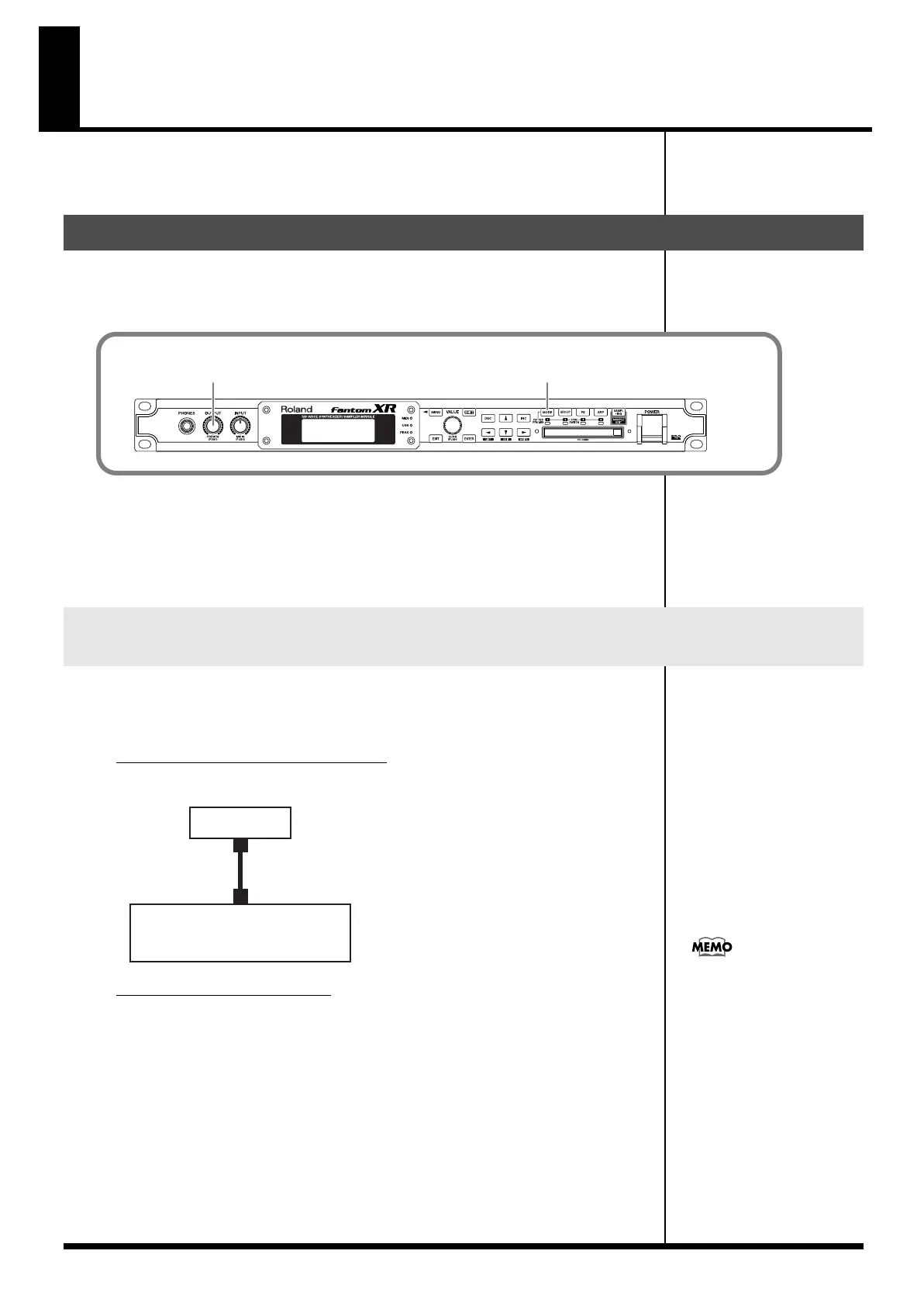23
Playing Sounds
The Fantom-XR comes with a rich palette of onboard sounds, called “Patches.” Let’s listen to
some Patches in
Patch mode
.
Even when there’s no MIDI keyboard or sequencer connected, the Fantom-XR allows you to
audition sounds using a number of prepared phrases that are perfectly matched to each Patch
(
category
).
1.
Press [MODE] so the button lights in red.
You will enter Patch mode, and the Patch Play screen will appear.
2.
Press OUTPUT knob.
The phrase using the selected patch will start playing.
3.
Press OUTPUT knob again, and the phrase will stop playing.
The Fantom-XR produces sound in response to MIDI messages it receives from an external
MIDI device such as a MIDI keyboard or sequencer.
Try connecting your MIDI keyboard and playing sounds on the Fantom-XR.
Connecting the MIDI Keyboard
Connect the MIDI keyboard as shown in the following.
fig.03-005.e
Matching MIDI Channels
In order for the Fantom-XR to respond to MIDI data sent by an external MIDI device, both
devices must be set to use the same MIDI channel or channels.
Here, in Patch mode, let’s set both devices so that they use MIDI Channel 1.
Playing Patches (Phrase Preview)
Playing a Patch on the Fantom-XR from an External MIDI Device
(MIDI Keyboard)
fig.03-003
2, 3 1
MIDI keyboard
Fantom-XR
MIDI IN
MIDI OUT
Executing a Factory Reset sets
the Fantom-XR’s reception
channel in Patch mode to “1.”
Fantom-XR_r_e.book 23 ページ 2006年4月4日 火曜日 午前10時14分
