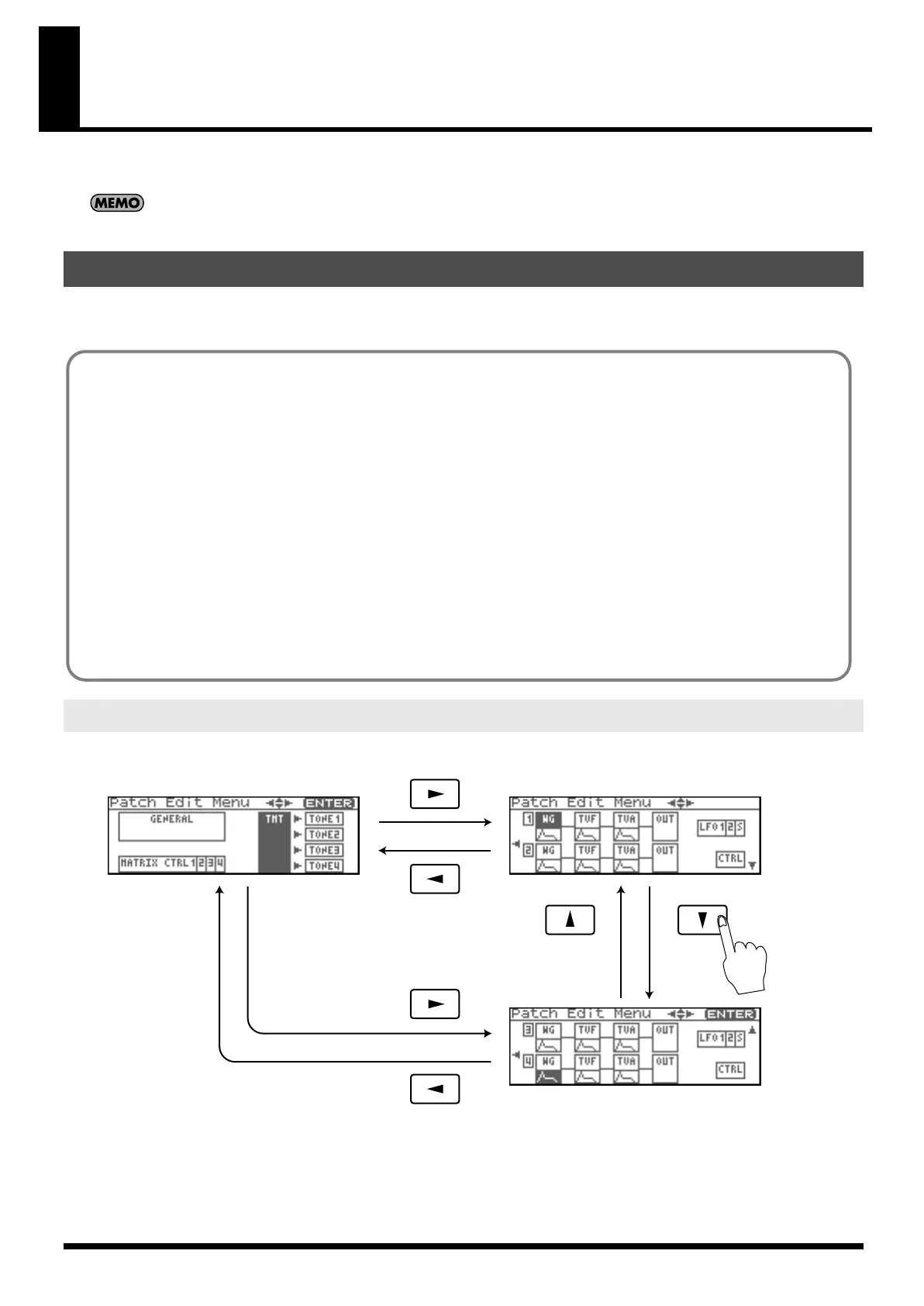46
Creating a Patch
With the Fantom-XR, you have total control over a wide variety of settings. Each item that can be set is known as a
parameter
. This chapter
explains the procedures used in creating patches, and the functions of the patch parameters.
The included Fantom-X editor lets you edit the Fantom-XR’s settings from your computer in a convenient graphical environment (p. 163).
Start with an existing patch and edit it to create a new patch. Since a patch is a combination of up to any four tones, you should listen to how the
individual tones sound before you edit.
Patch editing is done in the Patch Edit Menu screen (p. 46). The Patch Edit Menu screen is organized as follows.
fig.06-002
How to Make Patch Settings
Patch Edit Menu screen structure
Four Tips for Editing Patches
● Select a patch that is similar to the sound you wish to create (p. 40).
It’s hard to create a new sound that’s exactly what you want if you just select a patch and modify its parameters at random. It
makes sense to start with a patch whose sound is related to what you have in mind.
● Decide which tones will sound (p. 47).
When creating a patch, it is important to decide which tones you are going to use. In the Patch Edit screen, set Tone Switch 1–4 to
specify whether each tone will sound (on), or not (off). It is also important to turn off unused tones to avoid wasting voices,
unnecessarily reducing the number of simultaneous notes you can play.
● Check the Structure setting (p. 51).
The important Structure parameter determines how the four tones combine. Before you select new tones, make sure you
understand how the currently selected tones are affecting each other.
● Turn Effects off (p. 132).
Since the Fantom-XR effects have such a profound impact on its sounds, turn them off to listen to the sound itself so you can better
evaluate the changes you’re making. Since you will hear the original sound of the patch itself when the effects are turned off, the
results of your modifications will be easier to hear. Actually, sometimes just changing effects settings can give you the sound you
want.
Fantom-XR_r_e.book 46 ページ 2006年4月4日 火曜日 午前10時14分
