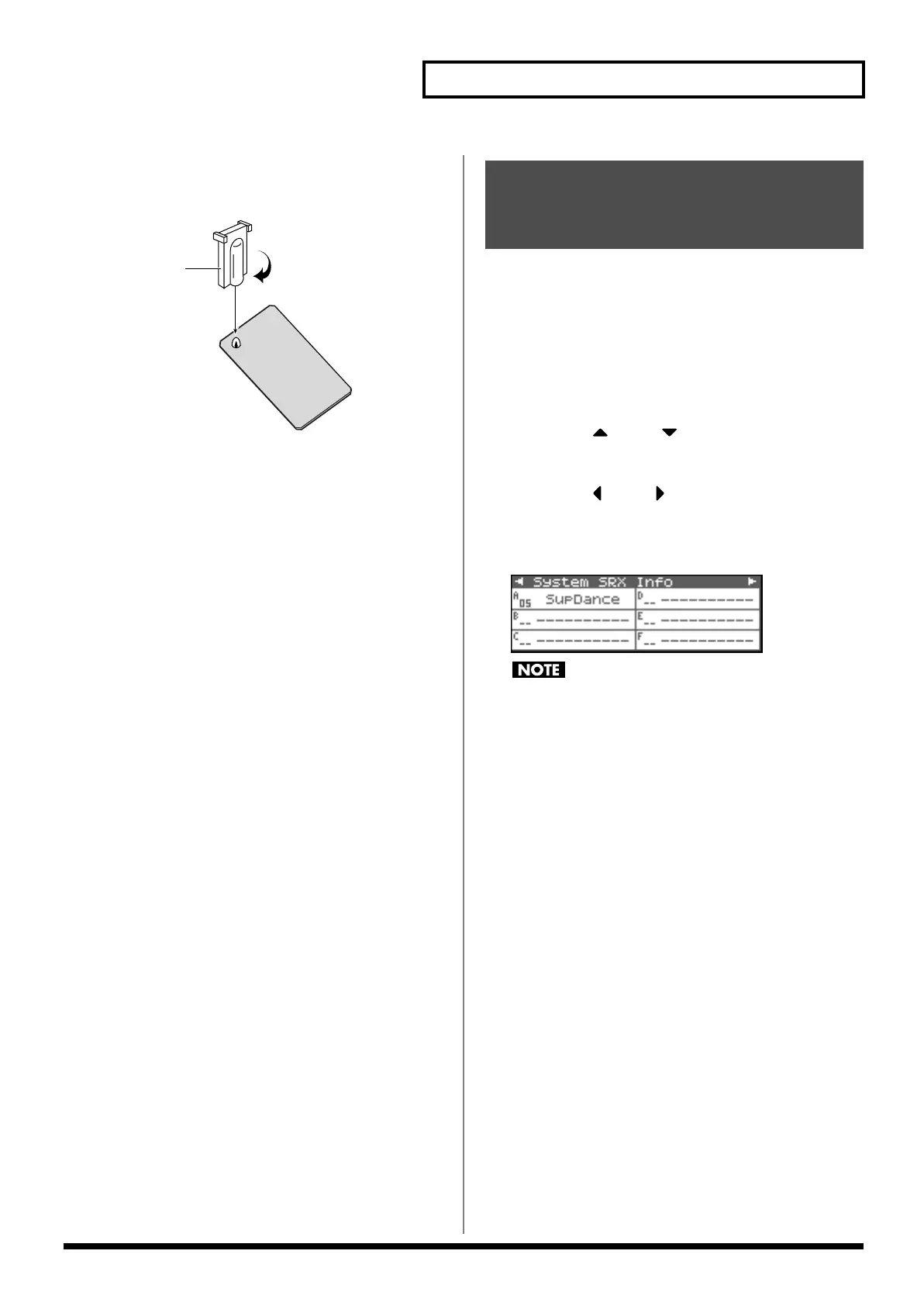169
Installation de la carte d’expansion Wave
4.
Utilisez l’outil d’installation fourni avec la carte
d’expansion Wave pour tourner les supports en position
LOCK (verrouillé) afin de retenir la carte en place.
fig.30-006.f
5.
Remettez le couvercle en place à l’aide des vis retirées à
l’étape 2.
Lorsque l’installation des cartes d’extension audio est terminée,
procéder à une vérification pour s’assurer que l’ordinateur les
identifie correctement.
1.
Mettre sous tension de la façon décrite sous “Turning On
the Power” (p. 17).
2.
Appuyer sur [MENU].
Le menu principal s’affichera à l’écran.
3.
Appuyer sur ou sur pour sélectionner “System.”
4.
Appuyer sur [ENTER].
5.
Appuyer sur ou sur pour afficher l’écran System
SRX Info.
L’écran System Edit s’affiche. Vérifiez que le nom de la carte
d’expansion Wave installeé s’est affiché.
fig.30-007
Si “----------” est affiché à côté du nom de la fente dans laquelle
la carte est installée, il est possible que la carte d’extension
audio installée ne soit pas reconnue correctement. Réinstaller
correctement la carte d’extension audio.
6.
Appuyer sur [EXIT] pour quitter la fenêtre du système.
Outil d’installation
LOCK
Vérification des cartes
d’extension audio aprés
installation
Fantom-XR_r_e.book 169 ページ 2006年4月4日 火曜日 午前10時14分
