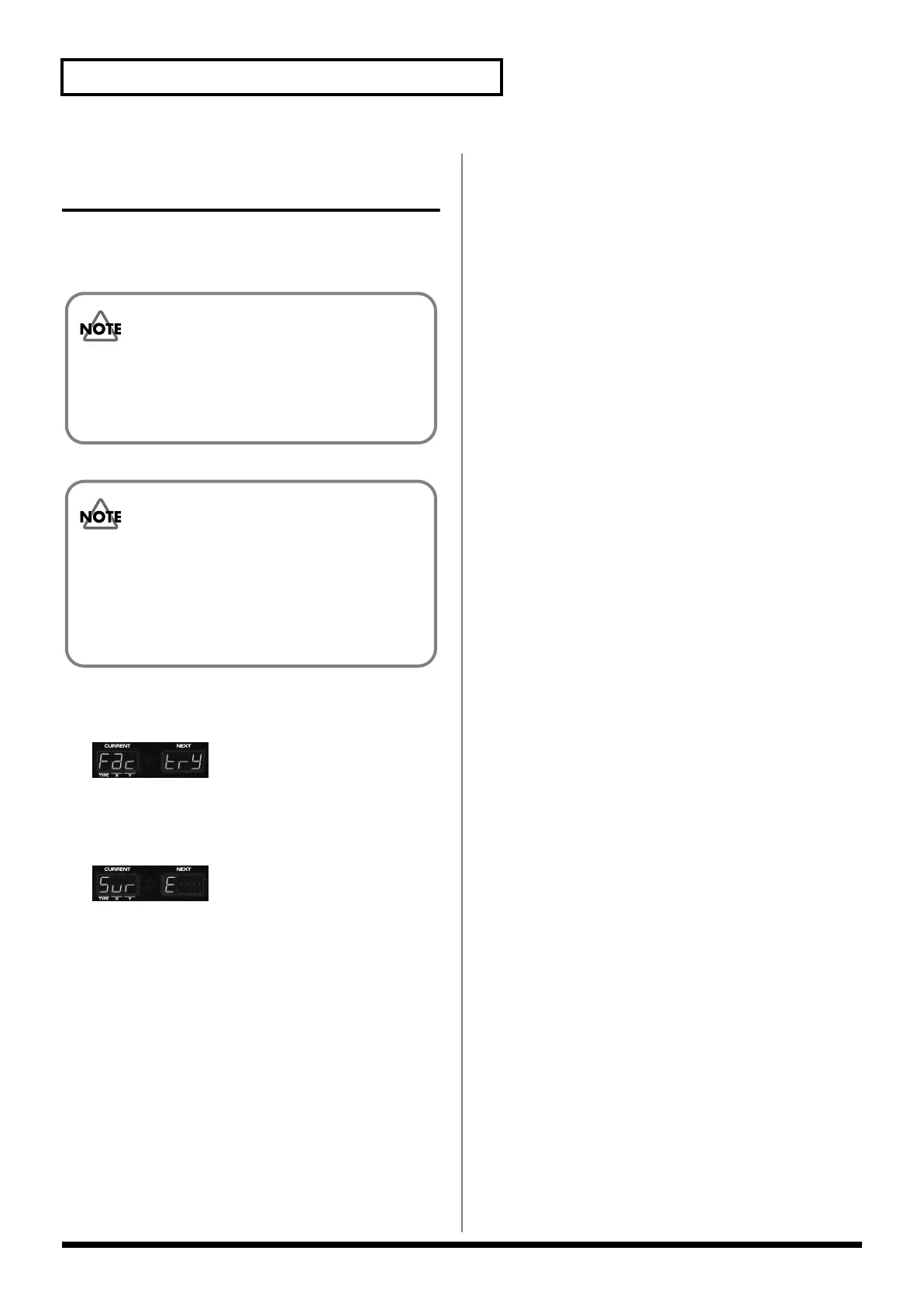14
Chapter 1. An Overview of the D2
Restoring the factory settings
(Factory Reset)
The settings of the D2 can be restored to their factory-set
condition.
1. Hold down [WRITE] and press [SYSTEM].
“Factry” will blink in the display.
2. Press [ENTER].
The display will ask “SurE” (are you sure you want to
proceed with the reset?).
3. Press [ENTER].
The display will indicate “Factry,” and the Factory Reset
operation will be executed.
* If you decide not to execute the operation, press [EXIT].
Once the Factory Reset is complete, the D2 will be in the
same state as it is normally after being powered-up.
Approximately 2 minutes are required for the Factory
Reset operation.
Never turn off the power while the display indicates
“Factry.” Doing so can destroy the contents of memory.
When you execute the Factory Reset operation, the
internal memory data will be lost. If you have any data
in the D2’s internal memory that you don’t want to lose,
you must first use the Bulk Dump (p. 81) operation to
save the data on an external MIDI sequencer or similar
device before you perform the reset.
