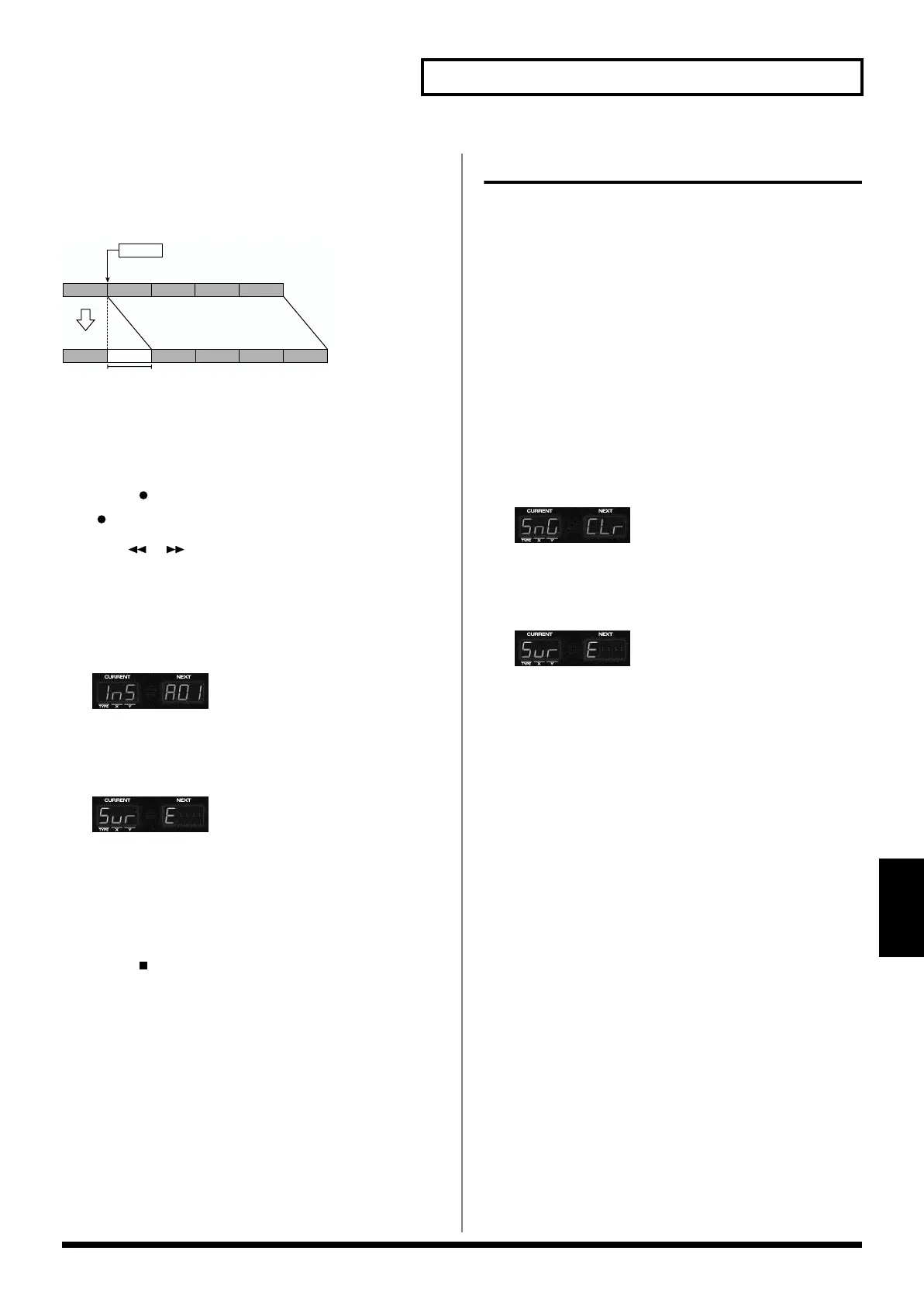71
Chapter 7. Playing and Creating Songs
Chapter 7
Inserting a step (Step Insert)
You can insert a step into the middle of a song, causing
subsequent steps to be moved back by one step.
fig.7-02
1. Press [SONG] to enter Song mode.
2. Turn [VALUE] to select the song into which you wish
to insert a step.
3. Press [ ].
[ ] will light, and the D2 will enter SONG REC mode.
4. Use [ ][ ] to display the step at which you
wish to insert a pattern.
For the example shown above, select step 2.
5. Press [EDIT].
6. Turn [VALUE] to make the following display appear.
7. Press [ENTER].
The display will ask “SurE” (are you sure you want to
proceed with the insertion?).
8. To insert the step, [ENTER].
* To cancel the operation, press [EXIT].
9. Turn [VALUE] to select patterns, or edit setup
parameters (p. 20).
10.Press [ ] to return to the normal song mode.
Editing a song (Song Edit)
* You must stop song playback before editing a song.
Erasing a song (Song Clear)
When this operation is executed, all the steps you input will
be set to an empty state. This is convenient when you wish to
create a song from scratch.
1. Press [SONG] to enter Song mode.
2. Turn [VALUE] to select the song whose steps you
wish to clear.
3. Press [EDIT].
The display will indicate “SnG CLr.”
4. Press [ENTER].
The display will ask “SurE” (are you sure you want to
proceed with the clear?).
5. To clear the steps, press [ENTER].
* To cancel the operation, press [EXIT].
1 23456
12
2
345
