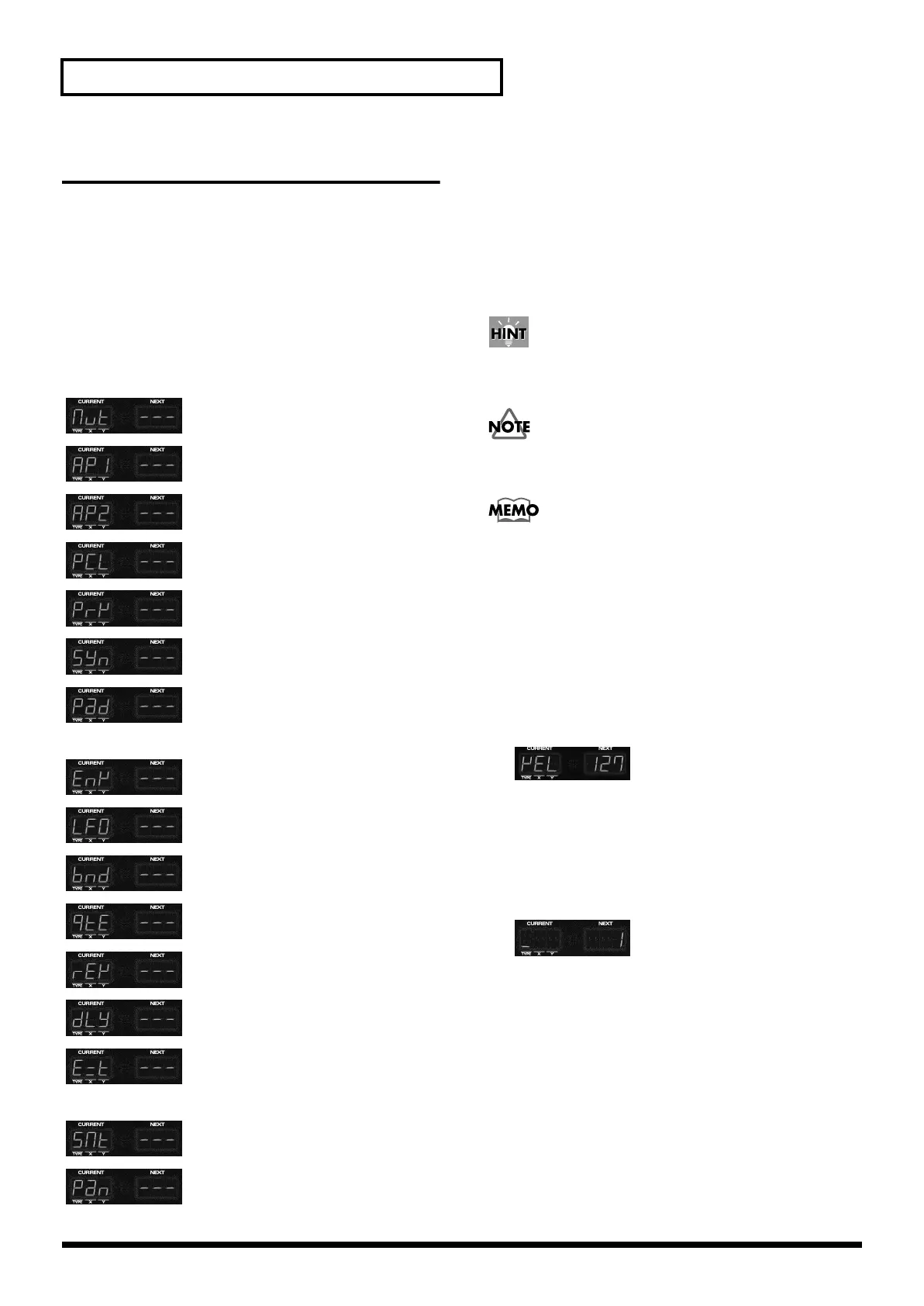22
Chapter 3. About the D-FIELD
Basic use of the D-FIELD
Selecting a function
1. Of the D-FIELD function buttons [RPS]–[ASSIGN 3],
press the button for the desired function to make its
indicator light.
The function of the illuminated button will be selected.
2. For [ASSIGN 1–3], hold down the button and turn
[VALUE] to select the desired function.
Functions that can be selected for [ASSIGN 1]
Mute effect
Arpeggiator 1
Arpeggiator 2
Pattern Call
Patch Preview
Solo Synth
Keyboard Pad
Functions that can be selected for [ASSIGN 2]
Envelope
LFO
Bender
Quantize
Reverb
Delay
External Control
Functions that can be selected for [ASSIGN 3]
Step Mute
Pan
* For details on each function, refer to pp. 25–41.
Memorizing the location from which
you released your finger (Hold)
If you press [HOLD] to make it light, you can take your
finger off of the D-FIELD and the effect will continue as if
you were still pressing at that location.
If you press [HOLD] once again to make it go dark, the effect
will change as though you had taken your finger off of the D-
FIELD.
This is convenient when you want to use RPS to keep a
phrase sounding, or when you want to sustain a sound that
is being modified by filter or MFX.
There are some functions for which Hold cannot be used. If
such a function is selected, pressing [HOLD] will not make it
light.
When used in conjunction with RPS, there are some cases in
which [HOLD] will blink. For details refer to “Holding RPS”
(p. 23).
Setting the volume of SOUND
mode
1. Hold down the REC FUNCTION button [VELOCITY]
and turn [VALUE].
You can use [ADLIB] and [ASSIGN 1(AP1, AP2, PRV,
PAD)] to specify the velocity of the sound that will be
played.
Values: 1–127
Changing the D-FIELD settings
1. Press and hold the D-FIELD function button [RPS]–
[ASSIGN 3] whose settings you wish to change.
The parameter will be displayed.
2. Turn [VALUE] to modify the setting.
* For [ASSIGN 1–3], this will be the selection of function.
* The VINYL-FX setting is fixed, and turning [VALUE] will
not change it.
For [ADLIB], [ASSIGN 1(AP2, PCL, SYN)], [MFX], [X-
FADER], and [ASSIGN 2 (other than BND)], you can
further perform the following operations.
1. Continue holding the D-FIELD function button.
2. Press [ENTER] to select a parameter.
3. Turn [VALUE] to modify the setting.
For details on each setting, refer to the explanations on the
subsequent pages.
