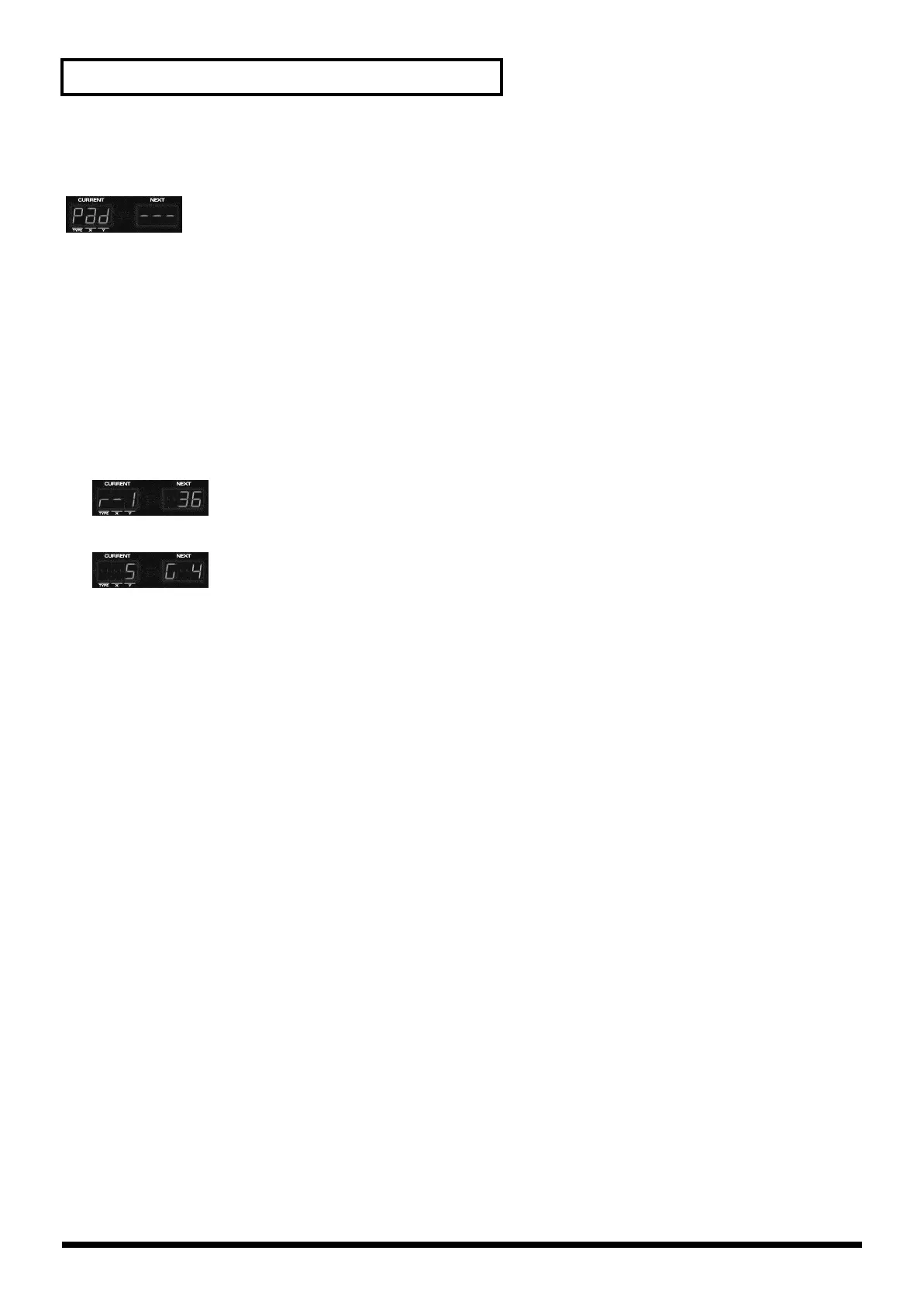32
Chapter 3. About the D-FIELD
Playing rhythm instruments / scales (ASSIGN 1: KEYBOARD PAD)
fig.PAD—
By pressing the eight areas of the D-FIELD you can play any eight notes of the current part.
In the case of part R alone, you can specify different note numbers than the other parts. This allows you to assign various
instruments of the rhythm set for part R, and assign a scale for the other parts.
Specifying the notes (note numbers) that will sound
1. Press [PART SELECT] and select the part.
2. Hold down [ASSIGN 1] and press [EDIT].
3. Press the D-FIELD to select the D-FIELD area to which you wish to assign a note number.
Example displays
Part R, D-FIELD No.1, Note number 36
Part 1–7, D-FIELD No.5, Note G4
4. Turn [VALUE] to specify the note.
* For the note numbers that can be assigned to the D-FIELD for part R, refer to “Preset Rhythm Set List” (p. 86).
5. When you are finished, press [EXIT].
