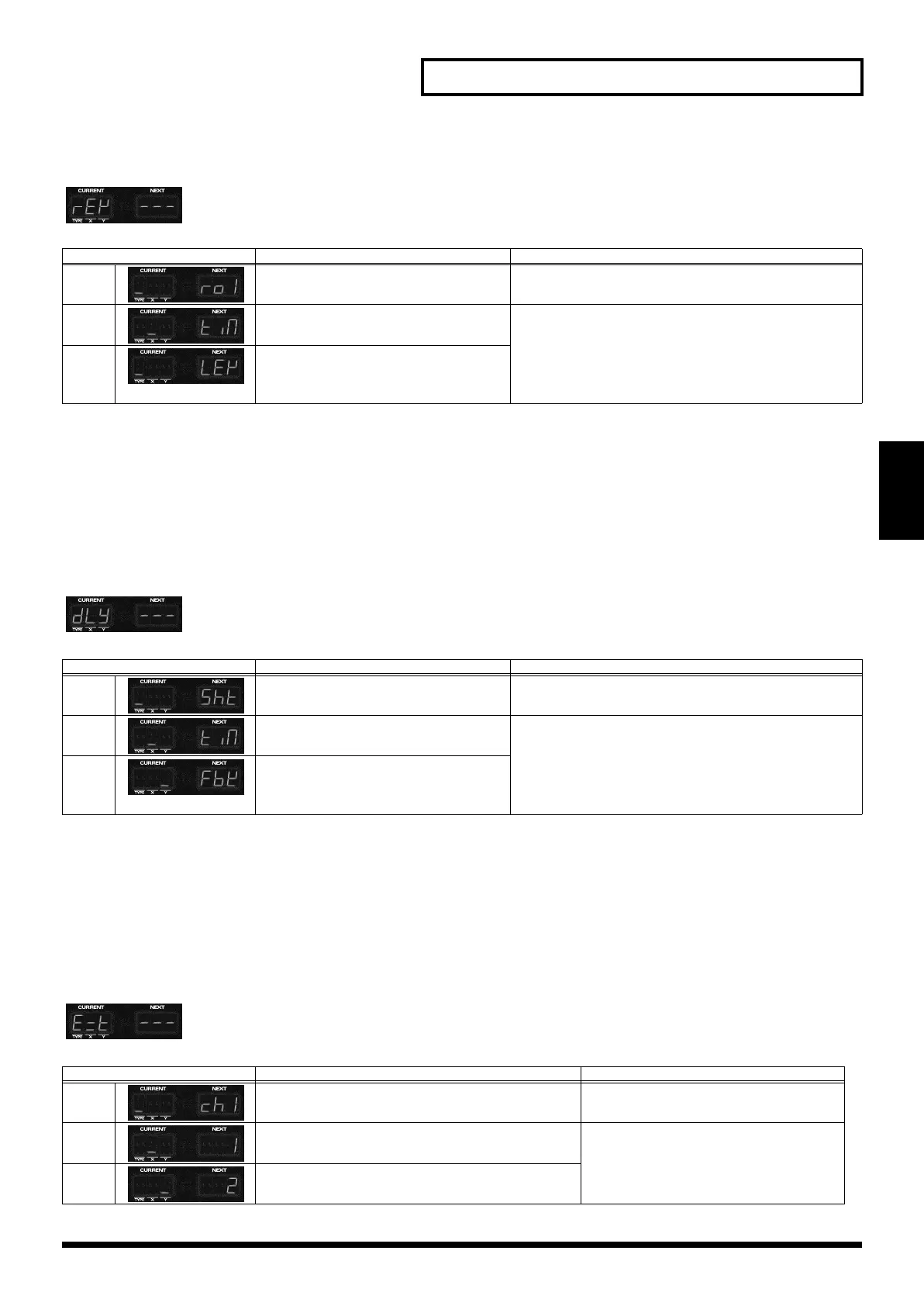39
Chapter 3. About the D-FIELD
Chapter 3
Changing the reverb depth (ASSIGN 2: REVERB)
fig.REV—
* There will be no effect if [REVERB] is dark. Press [REVERB] to make it lit.
➔ Changing the D-FIELD settings (p. 22)
Making detailed settings
1. Hold down the D-FIELD function button [ASSIGN 2] and press [EDIT].
2. Press [ENTER] to select the desired parameter.
3. Turn [VALUE] to change the setting.
For details on the parameters and settings, refer to the explanation of reverb (p. 42).
Changing the delay depth (ASSIGN 2: DELAY)
fig.DLY—
* There will be no effect if [DELAY] is dark. Press [DELAY] to make it lit.
➔ Changing the D-FIELD settings (p. 22)
Making detailed settings
1. Hold down the D-FIELD function button [ASSIGN 2] and press [EDIT].
2. Press [ENTER] to select the desired parameter.
3. Turn [VALUE] to change the setting.
For details on the parameters and settings, refer to the explanation of delay (p. 43).
Controlling an external MIDI device (ASSIGN 2: EXT CTRL: External Control)
fig.EXT—
You can transmit control change messages to an external MIDI device.
➔ Changing the D-FIELD settings (p. 22)
Display Explanation Setting
TYPE Select the type of reverb. ROOM1, ROOM2, STAGE1, STAGE2, HALL1, HALL2
X Select the parameter that will be affected
when you move your finger to left or right.
Refer to the explanation of reverb (p. 42).
* When you change the type, the parameter whose setting is
followed by an “X” or “Y” will be selected automatically (X
= left/right, Y = up/down).
* It is not possible to select the same parameter for both X and
Y.
Y Select the parameter that will be affected
when you move your finger upward or
downward.
Display Explanation Setting
TYPE Select the type of delay. SHORT, LONG
X Select the parameter that will be affected
when you move your finger to left or right.
Refer to the explanation of delay (p. 43).
* When you change the type, the parameter whose setting is
followed by an “X” or “Y” will be selected automatically (X
= left/right, Y = up/down).
* It is not possible to select the same parameter for both X and
Y.
Y Select the parameter that will be affected
when you move your finger upward or
downward.
Display Explanation Setting
TYPE Select the MIDI channel on which the messages will be
transmitted.
CH1–CH16
X Select the control change number that will be transmit-
ted when you move your finger to left or right.
1–5, 7–31, 64–95
* It is not possible to select the same control
change number for both X and Y.
Y Select the control change number that will be transmit-
ted when you move your finger upward or downward.
