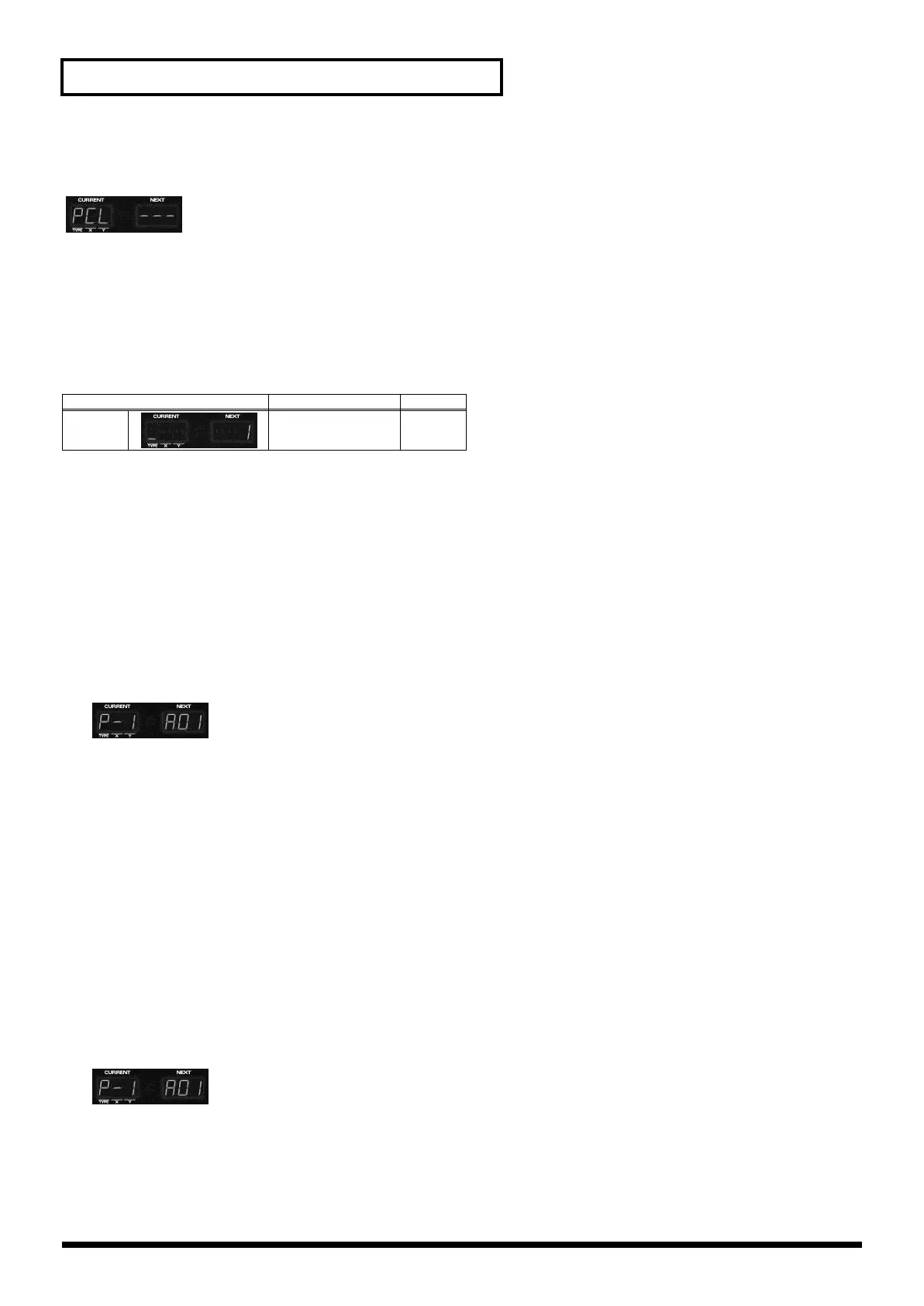30
Chapter 3. About the D-FIELD
Recalling a pattern (ASSIGN 1: PATTERN CALL)
fig.PCL—
The eight areas of the D-FIELD can be used as buttons that select patterns. You can prepare the desired patterns ahead of time,
and then use this method to switch patterns quickly.
The patterns assigned to the eight areas of the D-FIELD are collectively managed as a “pattern set.” You are free to re-assign the
contents of a pattern set, and internal memory can accommodate 20 different sets. You can also switch pattern sets while a pattern
is playing.
When you perform Pattern Call in MEGAMIX mode, the parts registered in the MEGAMIX set will be selected.
➔ Changing the D-FIELD settings (p. 22)
Assigning patterns to the D-FIELD
You may find it convenient to assign your favorite or frequently used patterns as one pattern set.
1. Set [ASSIGN 1] TYPE to “PCL.”
2. Select the pattern that you wish to assign.
3. While holding down [ASSIGN 1], turn [VALUE] to select the pattern set to which you will assign the phrase.
4. Hold down [ASSIGN 1], and press the D-FIELD area to which you will assign the pattern.
This specifies the correspondence of the D-FIELD and the part.
Registering the parts for use with MEGAMIX (MEGAMIX Set)
It is convenient to register the parts you wish to use for MEGAMIX (p. 58) as a single MEGAMIX Set. You can store twenty
MEGAMIX Sets separately from the conventional pattern sets.
1. Select the pattern that contains the part you wish to assign.
2. Press [MEGAMIX] to enter MEGAMIX mode.
3. Press [PART MUTE], and use the mute buttons to mute all parts except for the one that you wish to register.
4. As the [ASSIGN 1] TYPE, select "PCL."
5. Hold down [ASSIGN 1] and press [ENTER] to access the MEGAMIX set select screen, and while continuing to hold
down [ASSIGN 1], turn [VALUE] to select the MEGAMIX Set in which you wish to register the part.
6. Hold down [ASSIGN 1], and press the D-FIELD to which you wish to assign the part.
This specifies the correspondence of the D-FIELD and the part.
* It is not possible to register multiple parts to each of the eight D-FIELD areas. You must mute all parts other than the part being
registered. If you perform the registration operation with more than one part unmuted, the display will indicate “noASGn.”
Display Explanation Setting
TYPE Select a pattern set. 1–20
