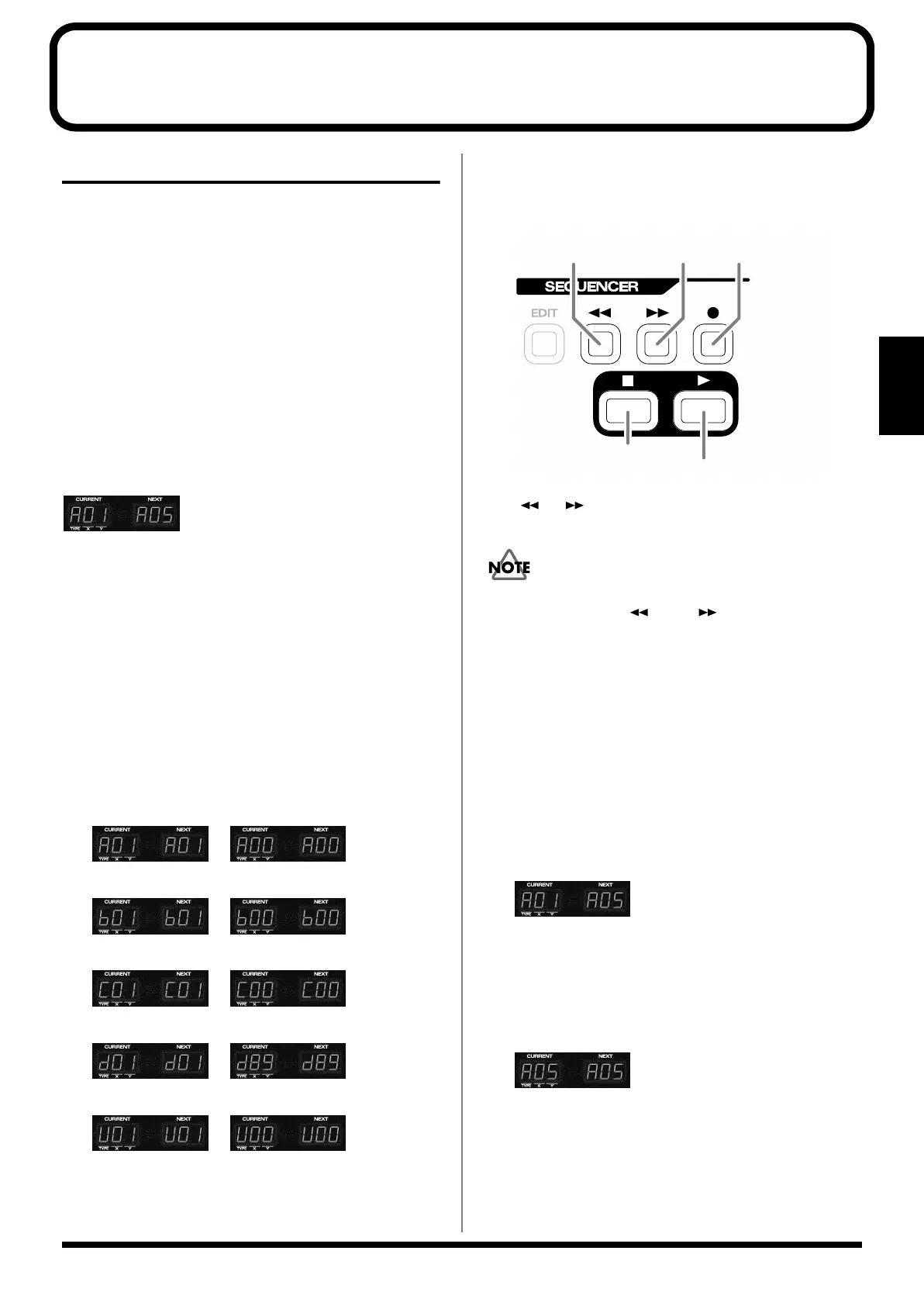15
Chapter 2
Chapter 2. Playing Patterns
Basics of playing a pattern
A pattern consists of 1 to 32 measures of play that include
patches and rhythm sets of up to 8 parts.
The D2 is a sequencer that plays back patterns and adds
changes to the playback method. This type of sequencer is
referred to as a pattern sequencer.
The D2 is provided with 157 preset patterns. In addition to
these, an area for up to 100 user-created patterns is also
available.
In order to play patterns, press [PATTERN] to
put the D2 in Pattern mode.
Indication of the pattern number
fig.
The CURRENT display (left) shows the bank and number of
the pattern that’s currently playing (the current pattern).
The NEXT display (right) shows the bank and number of the
pattern that will be played next (the next pattern).
Selecting a pattern
Turn [VALUE] to select a pattern, while a
pattern stops.
• By holding down [DISPLAY] and turning [VALUE] you
can change the pattern number in steps of ten.
• By holding down [EXIT] and turning [VALUE] you can
switch banks.
–
A01–A100 Preset Pattern (Bank A)
–
B01–B100 Preset Pattern (Bank B)
–
C01–C100 Preset Pattern (Bank C)
–
D01–D89 Preset Pattern (Bank D)
–
U01–U100 User Pattern
* Preset patterns B58–D89 are patterns for use with RPS (p.
23).
Playing Back Patterns
Use the following buttons to play back.
* [ ], [ ] buttons can also be used while playback is in
progress.
If you select the D-FIELD function “VINYL” (p. 40), it will
not be possible to use [ ] and [ ].
Playing back patterns in succession
Selecting the next pattern while a pattern is being played
back, the new pattern is played back when playback of the
current one is completed.
This technique is used to keep playing back patterns in
sequence. The BPM (tempo) of the performance is
determined by the tempo of the first Pattern that is played
back.
1. While a pattern is playing back, turn [VALUE] to
select the next pattern.
The NEXT display will begin flashing.
2. Press [ENTER] to confirm your selection.
The NEXT readout will change from flashing to steady.
When the current pattern finishes playing, the selected
pattern will begin playing.
* Immediately before the pattern finishes playing, the
CURRENT readout will begin flashing. During this time,
preparations are being made for moving to the next pattern, so
it is not possible to change the pattern.
Play back.
Return to the
previous measure.
Advance to the
next measure.
Stop the sequencer.
Use in recording.
