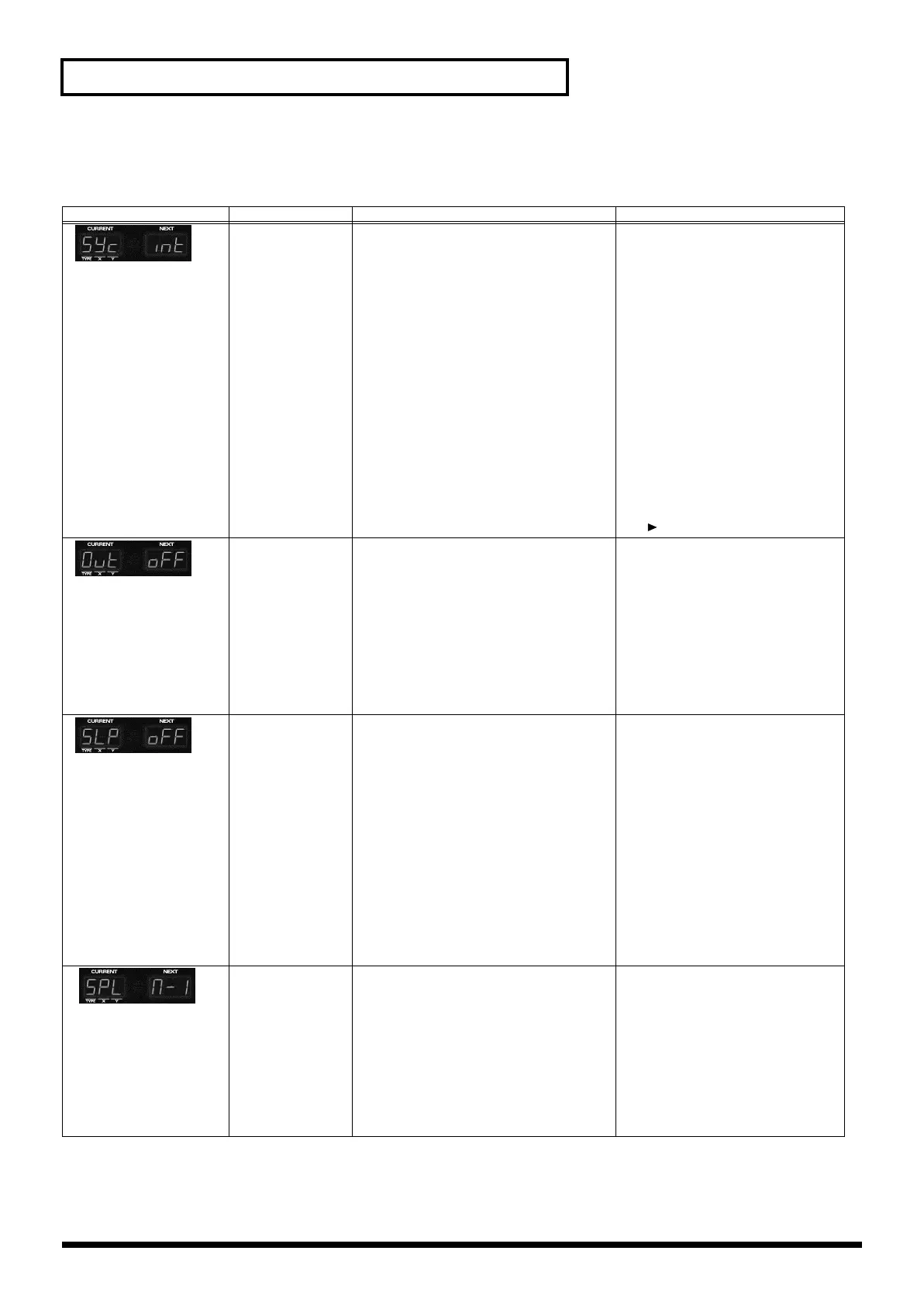74
Chapter 8. System Settings and MIDI Applications
Sequencer settings
Indication Parameter Explanation Values
SYNC MODE Specifies how the internal sequencer will op-
erate and how MIDI Clock messages will be
transmitted and received.
INT:
The internal sequencer will syn-
chronize to the internal tempo clock.
Any MIDI Clock messages received
from an external device will be ig-
nored.
REMOTE:
Operation will be essentially the
same as “INT.” However, Start/
Stop messages from the external
MIDI device will control playback/
stop for the internal sequencer.
SLAVE:
The internal sequencer will syn-
chronize to MIDI Clock messages
received from an external device. If
no MIDI Clock messages are being
received, pattern/song playback
will not occur even if you press the
[ ] button.
SYNC OUT Determines whether synchronization-related
MIDI messages will be transmitted. When
this is on, the following messages will be
transmitted from the MIDI OUT connector.
* If the SYNC MODE is set to “SLAVE,” it
will not be possible to set SYNC OUT to
“ON.”
* If “VINYL” is selected as the D-FIELD
function, Timing Clock (F8) and Song
Position Pointer (F2) will not be output
even if you set SYNC OUT to “ON.”
OFF:
Messages will not be transmitted.
ON:
The following messages will be
transmitted from the MIDI OUT
connector.
•Timing clock: F8
•Start: FA
•Continue: FB
•Stop: FC
•Song Position Pointer: F2
SONG LOOP
MODE
Specifies how songs will be played back. You
can cause the same song to be played back re-
peatedly, or all songs to be played back in se-
quence.
OFF:
This is the normal condition. The
currently selected song will be
played back only once.
LOOP1:
The currently selected song will be
played back repeatedly.
ALL:
All songs will be played back re-
peatedly in sequence.
* When using “ALL” to playback a
song, we recommend that a pattern
which mutes all parts (i.e., a silent
pattern) be inserted at the end of the
song, so that songs are joined
smoothly.
SONG PLAY
MODE
Specifies whether or not the pattern setup pa-
rameters will be loaded when you move to
the next step of the song.
MODE1:
The setup parameters, mute, and re-
altime modify settings will be load-
ed each time you move to the next
step.
MODE2:
Setup parameters, mute, and real-
time modify will be maintained
during playback only if the next
step plays a pattern that is the same
as the currently playing pattern.
