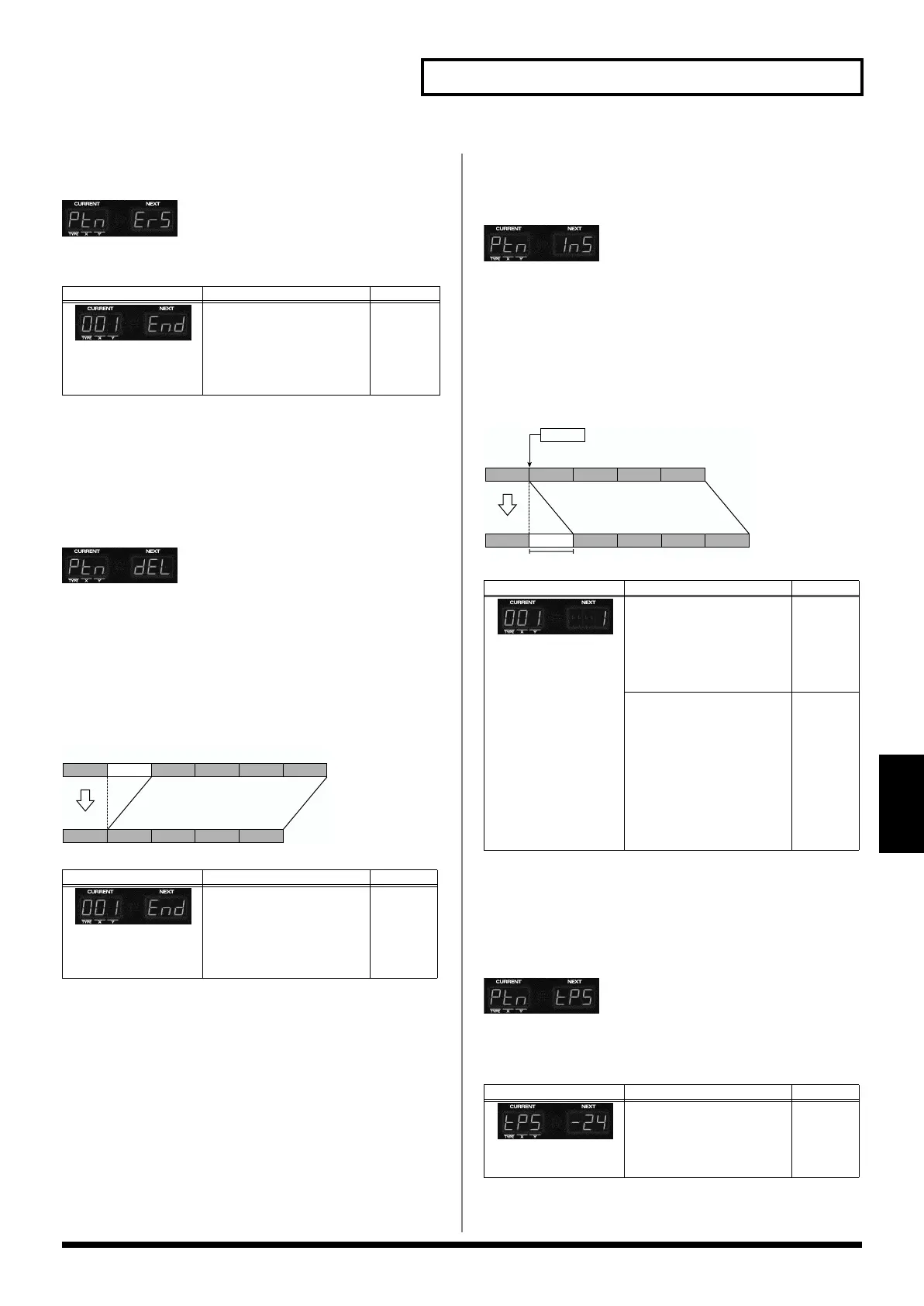67
Chapter 6. Creating an Original Pattern
Chapter 6
Erasing unwanted data (Erase)
fig.PTNERS
This operation erases part (or all) of the data in a pattern.
Press the part button [R] or [1]–[7] of the part whose data you
wish to erase, getting its indicator to light.
Deleting unwanted measures
(Delete Measure)
fig.PTNDEL
This operation deletes unwanted measures from a pattern,
bringing the previous and subsequent measures together. If
the pattern contains data following the deleted range, the
performance data for that part will become shorter by the
number of measures that were deleted. If you specified that
the deletion be performed on all parts, this operation will
shorten the pattern itself.
fig.7-01
Press the part button [R] or [1]–[7] of the part whose measure
you wish to delete, getting its indicator to light.
Inserting blank measures
(Insert Measure)
fig.PTNINS
This operation inserts blank measures between the specified
measure of the pattern and the next measure. If you want to
add a performance in the middle of a pattern, you can use
this operation to insert one or more blank measures, and then
record the additional performance. The time signature of the
inserted measure(s) will be the same as the time signature
that precedes the inserted location.
fig.7-02
Press the part button [R] or [1]–[7] of the part you wish to
insert measure, getting its indicator to light.
Shifting the pitch (Transpose)
fig.PTNTPS
This operation shifts the note numbers (pitch) of a part in the
pattern. You can transpose in a +/-2 octave range.
Press the part button [R] or [1]–[7] of the part that you wish
to transpose, getting its indicator to light.
Display Explanation Setting
Specify the range of mea-
sures that will be erased.
The CURRENT display in-
dicates the first measure,
and the NEXT display indi-
cates the last measure.
001–
END
Display Explanation Setting
Specify the range of mea-
sures that will be deleted.
The CURRENT display in-
dicates the first measure,
and the NEXT display indi-
cates the last measure.
001–
END
123456
12345
Display Explanation Setting
CURRENT display:
Specify the measure at
which the blank mea-
sure(s) will be inserted.
* For the example shown
above, select step 2.
001–
END
NEXT display:
Specify the number of
measures that will be in-
serted.
* It is not possible to
specify a number that
would cause the pattern
to be longer than 32
measures after
insertion.
1–32
Display Explanation Setting
Specify the amount of
transposition. Each in-
crease (decrease) of 1 will
raise (lower) the pitch by a
semitone.
-24–0–24
1 23456
12
2
345
