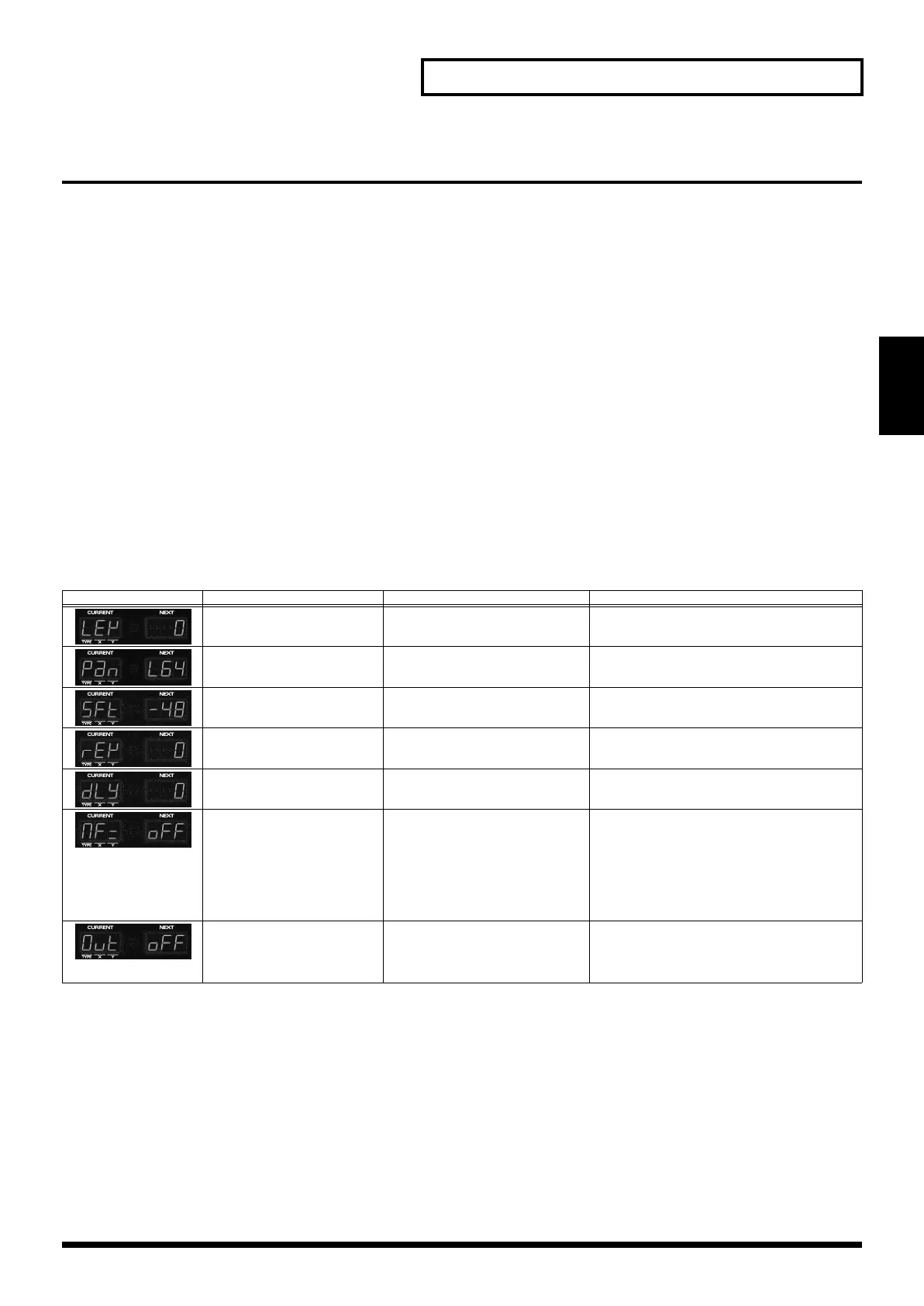19
Chapter 2. Playing Patterns
Chapter 2
Modifying the settings of each part (Part Edit)
You can modify the settings of each part to change the way in which the pattern is sounded.
First specify the part whose settings you wish to modify.
1. Press [PART SELECT].
The part button of the currently selected part (the current part) will light.
2. Press the part button ([R] or [1]–[7]) of the part whose settings you wish to modify.
The part whose button you pressed will become the current part, and the part button will light.
Modify the settings.
3. Hold down [PART SELECT] and press [EDIT].
4. Press [ENTER] to select a parameter.
The parameter will change each time you press [ENTER].
LEVEL ➔ PAN ➔ KEY SHIFT ➔ REVERB ➔ DELAY ➔ MFX SW ➔ SEQ OUT ➔ LEVEL ➔ …
5. Turn [VALUE] to modify the setting.
6. When you are finished, press [EXIT].
Indication Parameter Explanation Value
LEVEL
(Part Level)
Set the volume of the part. 0 – 127
PAN
(Part Pan)
Set the left/right position of the
part.
L64 – 0 – R63
KEY SHIFT
(Part Key Shift)
Set the transposition of the part. -48 – 0 – 48
REVERB
(Part Reverb Level)
Set the amount of reverb for the
part.
0 – 127
DELAY
(Part Delay Level)
Set the amount of delay for the
part.
0 – 127
MFX SW
(Part MFX switch)
Determines whether the multi-ef-
fect will be used for the part.
* You can also set this using the
D-FIELD function button
[MFX] and the part button [R]
or [1]–[7] (p. 33).
OFF, ON, RHY
* RHY can be set only for the rhythm part. If
you specify RHY, the multi-effect will be
applied according to the settings of each tone
in the rhythm set. If you select ON for the
rhythm part, the multi-effect will apply to all
tones.
SEQ OUT
(Sequencer Output Assign)
Specify the output destination
from the sequencer to the sound
source.
INT: Output to the internal sound generator.
EXT: Output to the MIDI OUT connector.
BOTH: Output to both of the above simulta-
neously.
