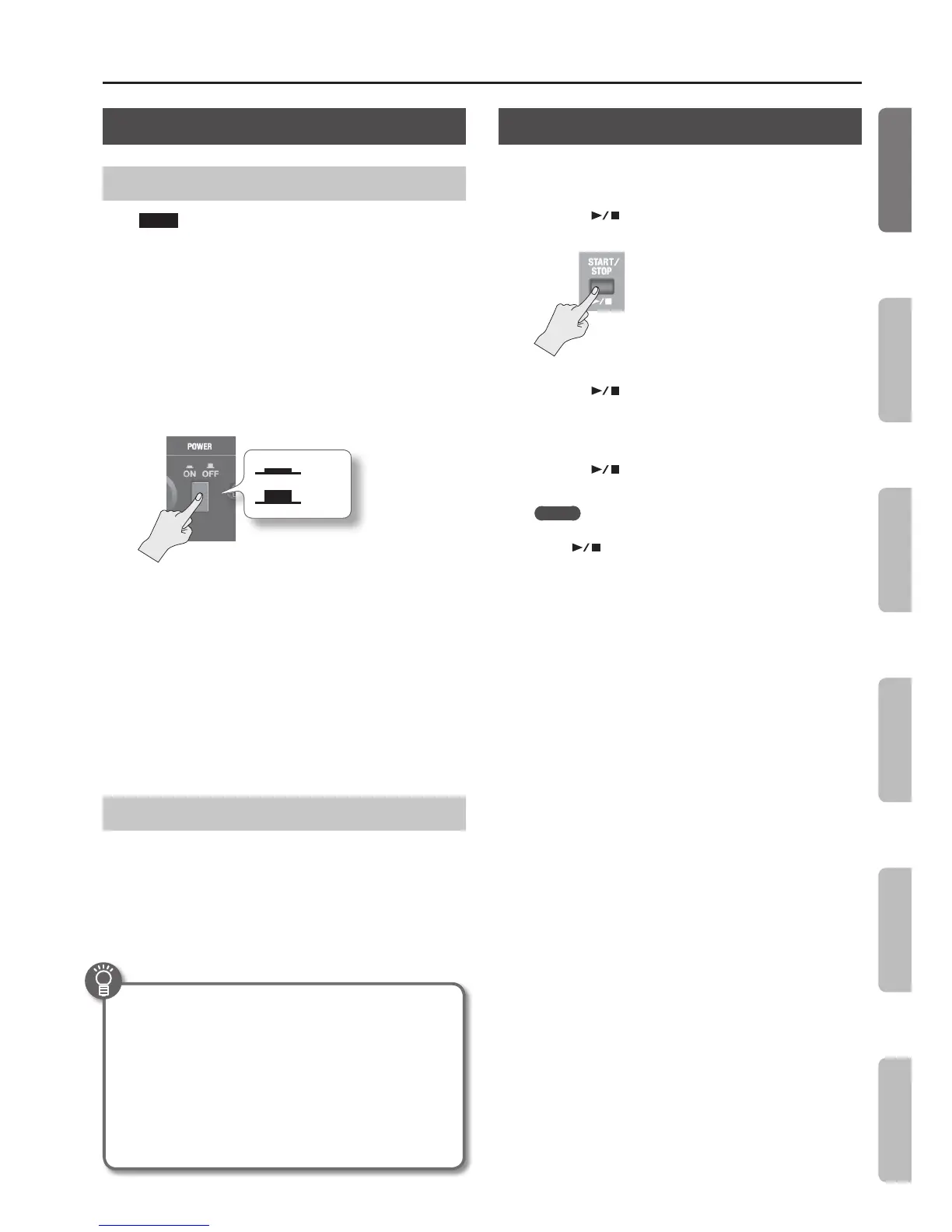Getting Ready
11
Turning the Power On/O
Turning the Power On
NOTE
* Once everything is properly connected (p. 8), be sure to follow
the procedure below to turn on their power. If you turn on
equipment in the wrong order, you risk causing malfunction or
equipment failure.
1. Before turning on the VR-09’s power, consider these two
questions:
• Is the AC adaptor and any other equipment connected
correctly?
• Have the volume controls of the VR-09 and all connected audio
devices been turned to their lowest settings?
2. Press the [POWER] switch of the VR-09 to turn it on.
On
O
* This unit is equipped with a protection circuit. A brief interval (a
few seconds) after turning the unit on is required before it will
operate normally.
3. Turn on the power for any connected audio devices.
4. While playing the keyboard and listening to the sound,
slowly increase the volume of the VR-09 and the volume
of the connected equipment until you obtain the desired
volume.
* Before turning the unit on/o, always be sure to turn the volume
down. Even with the volume turned down, you might hear some
sound when switching the unit on/o. However, this is normal
and does not indicate a malfunction.
Turning the Power O
1. Before turning o the power, consider these two
questions:
• Have the volume controls of the VR-09 and all connected audio
devices been turned to their lowest settings?
2. Turn o the power for all connected audio devices.
3. Turn o the [POWER] switch of the VR-09.
Concerning the Auto O function
The power to this unit will be turned o automatically after a
predetermined amount of time has passed since it was last used
for playing music, or its buttons or controls were operated (Auto
O function). If you do not want the power to be turned o
automatically, disengage the Auto O function (p. 39).
• Any settings that you are in the process of editing will be lost
when the power is turned o. If you have any settings that
you want to keep, you should save them beforehand.
• To restore power, turn the power on again.
Listening to the Demo Songs
Here’s how to listen to the demo songs.
1. Turn the power on.
2. Press the [
] (START/STOP) button.
The demo screen is shown in the display.
3. Press the [ ] (START/STOP) button.
Demo playback starts.
When the selected demo song nishes playing, the next demo song
will begin playing.
4. Press the [
] (START/STOP) button.
The demo song will stop playing.
MEMO
If the [LOOPER] button or [SONG/RHYTHM] button is lit, pressing
the [
] (START/STOP) button will not bring up the demo
screen.
* All rights reserved. Unauthorized use of this material for
purposes other than private, personal enjoyment is a violation
of applicable laws.
* No data for the music that is played will be output from MIDI
OUT connector and USB COMPUTER port.
Introduction Performing Recording Looper Settings
Appendix
