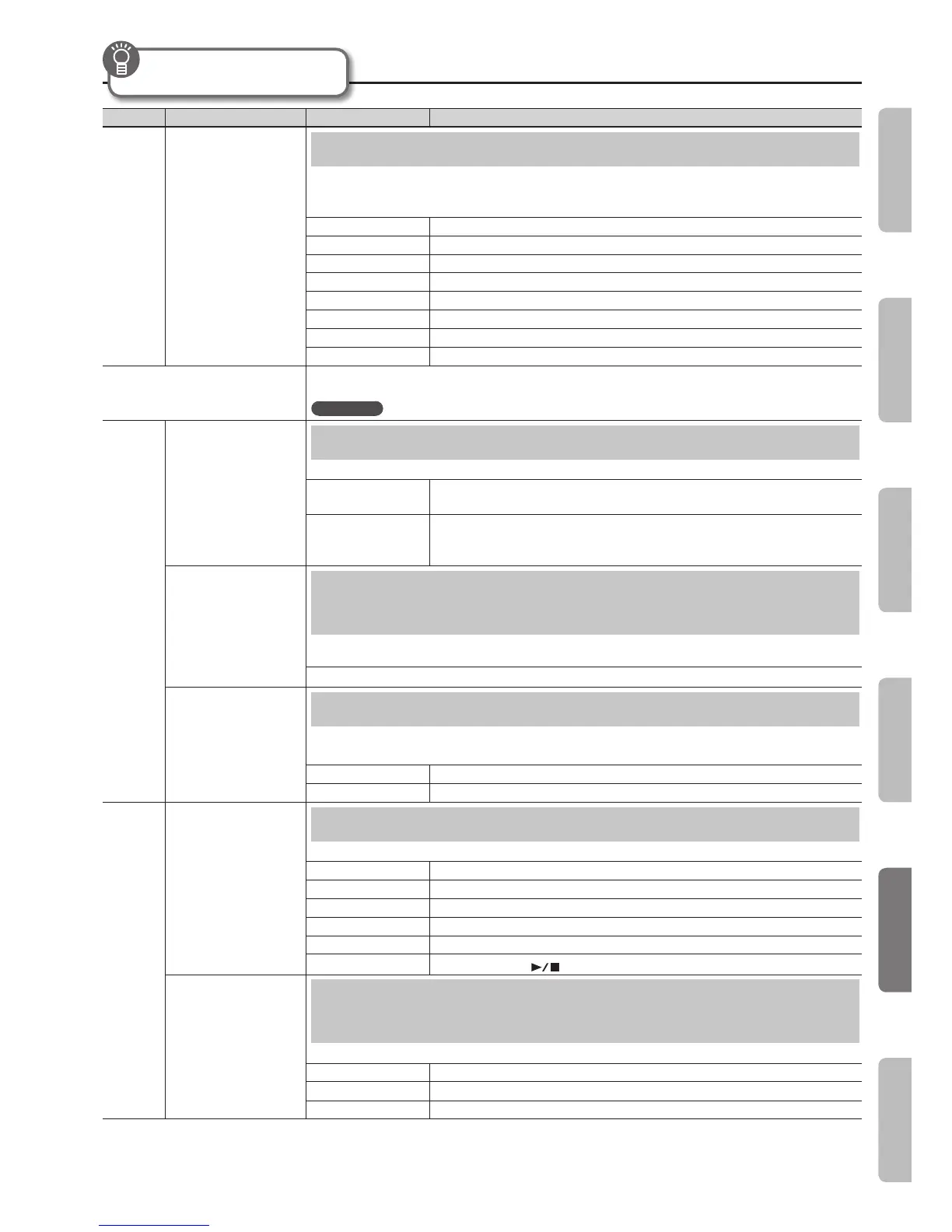Detailed Settings for All Functions (Menu)
45
Category Parameter Value Explanation
EFX Wall Type
Changing the Wall Type (Wall Type)
By changing the reverb type you can experience the feeling of performing in various dierent locations, and by changing the
wall type (the material of the walls) you can make further adjustments to the way in which reverberation occurs.
* When the Reverb Type is “SPRING,” the wall type you’ve specied will be ignored.
DRAPERY Pleated curtains
CARPET Carpet
ACOUSTIC TILE Acoustic tile
WOOD Wood
BRICK Brick
PLASTER Plaster
CONCRETE BLOCK Concrete block
MARBLE Marble
Portamento
You can apply portamento (an eect that makes the pitch change smoothly between one note and the next) to piano sounds
and synthesizer sounds.
REFERENCE
For details, refer to “Making the Pitch Change Smoothly (Portamento)” (p. 25).
Keyboard
Initial Touch
Adjusting the Initial Touch Sensitivity (Initial Touch)
This adjusts the initial touch (the keyboard velocity sensitivity).
OFF
Initial Touch is o.
Volume remains constant regardless of how hard you play.
1–10
Initial Touch is on.
Striking the keys more forcefully will produce correspondingly louder sounds.
The change in volume when the keys are played forcefully increases as the value is increased.
PedalBass Mode
Specifying How the Pedal Part Will Be Sounded (PedalBass
Mode)
You can specify whether the pedal part will sound only single notes at a time (MONOPHONIC) or will be able to play multiple
notes (POLYPHONIC).
MONOPHONIC, POLYPHONIC
Solo Mode
Changing How Part 2 Will Be Sounded (Solo Mode)
You can change how part 2 will produce sound when Dual is selected.
* This does not aect organ sounds.
OFF All keys you play will produce sound.
ON Only the highest key you play will produce sound.
Controller
Damper Assign
Changing the Function of the Pedal Switch (Damper Assign)
You can select the function that’s assigned to the pedal switch connected to the DAMPER jack.
DAMPER Use as a damper pedal.
REGISTRATION SHIFT Switch consecutively through registrations.
LOOPER Control the looper function (p. 37).
ROTARY FAST/SLOW Switch the rotary speed between “FAST” and “SLOW.”
RHYTHM START/STOP Start/stop the rhythm pattern (p. 32).
SONG START/STOP
Same function as the [
] (START/STOP) button.
Damper Part
Selecting the Part(s) Aected by the Damper Pedal (Damper
Part)
You can select the part(s) to which the damper pedal will apply.
to ALL The eect will be applied to the upper part and the lower part.
to LOWER The eect will be applied to the upper part.
to UPPER The eect will be applied to the lower part.
For details about how to make menu
settings, see p. 42.
Introduction Performing Recording Looper Settings
Appendix
