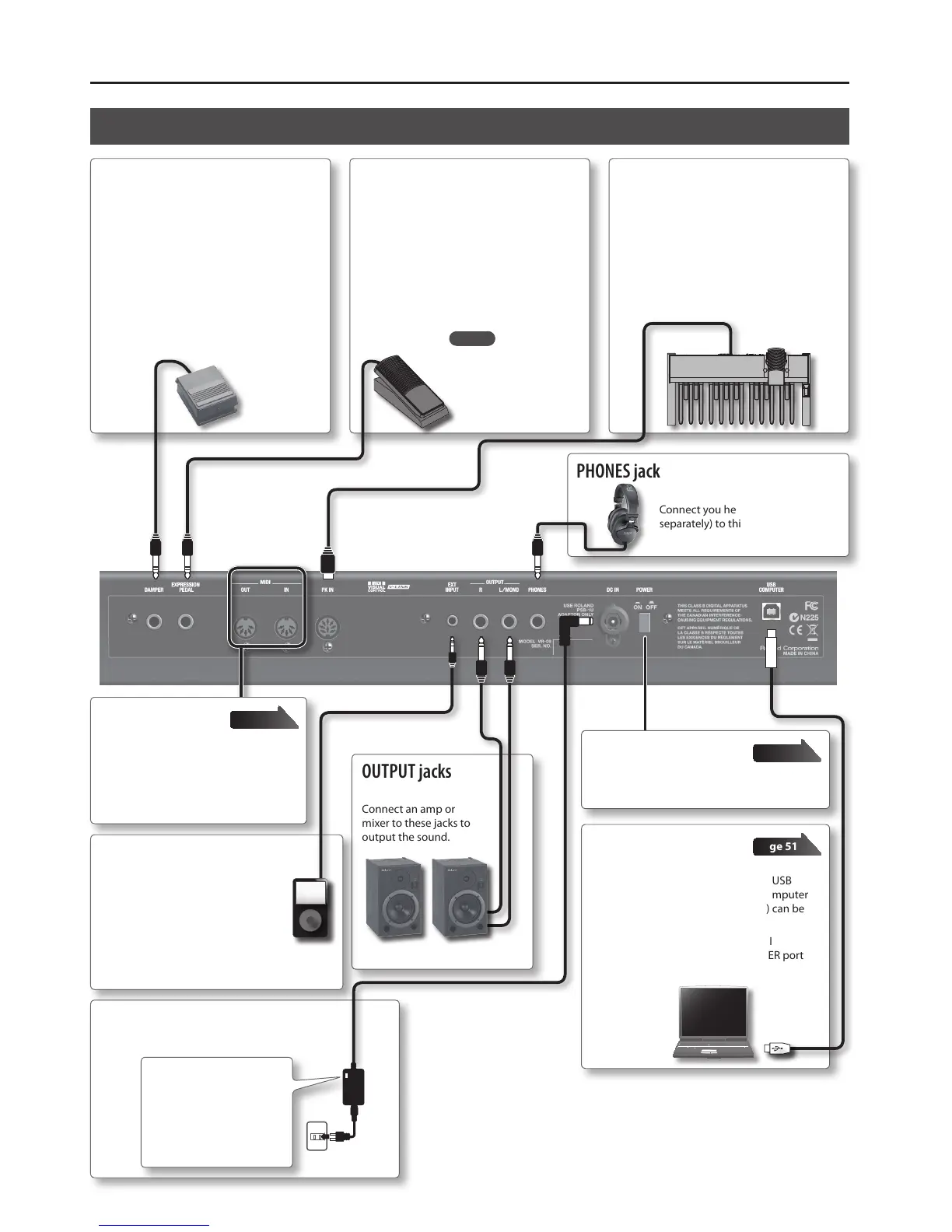Panel Descriptions
8
EXPRESSION PEDAL jack
Connect an expression pedal (EV series; sold
separately) to this jack.
You can use the expression pedal to control
the volume.
* Use only the specied expression pedal (EV
series; sold separately). By connecting any
other expression pedal, you risk causing
malfunction and/or damage to the unit.
DAMPER jack
You can connect a pedal switch or a damper
pedal (DP series; sold separately) here.
The pedal switch can be used to sustain the
notes.
While you continue holding down the pedal,
notes will continue sounding even after you
take your ngers o the keys.
You can also use the pedal switch to control
the looper (Damper Assign: p. 45).
Rear Panel (Connecting Devices)
DC IN jack
Connect the included AC adaptor to this jack.
Place the AC adaptor so the
side with the indicator faces
upwards and the side with
textual information faces
downwards.
The indicator will light when
you plug the AC adaptor into
an AC outlet.
OUTPUT jacks
Connect an amp or
mixer to these jacks to
output the sound.
PK IN connector
Connect a pedalboard (PK-6, PK-9; sold
separately) to this connector.
This allows you to play the pedal part of the
organ.
EXT INPUT jack
If you use a stereo mini-plug cable to
connect your audio player or other
audio source here, the sound from the
connected device will be output from
the OUTPUT jacks. Use the controls
of the connected device to adjust its
volume.
* This sound cannot be recorded.
PHONES jack
Connect you headphones (sold
separately) to this jack.
USB COMPUTER port
You can use a commercially available USB
cable to connect the VR-09 to your computer
so that performance data (MIDI data) can be
transmitted and received.
* The MIDI connectors and the MIDI
functionality of the USB COMPUTER port
cannot be used simultaneously.
page 51
MIDI connectors
Connect an external MIDI device here to
transfer performance data.
* The MIDI connectors and the MIDI
functionality of the USB COMPUTER
port cannot be used simultaneously.
page 51
MEMO
You can also connect
a pedal switch (DP-2;
sold separately) here
to control the looper
(Expression Assign :p. 45).
* To prevent malfunction and equipment failure, always turn down the volume,
and turn o all the units before making any connections.
* When connection cables with resistors are used, the volume level of
equipment connected to the inputs (EXT INPUT jack) may be low. If this
happens, use connection cables that do not contain resistors.
[POWER] switch
Press this switch to turn it on/o.
page 11
