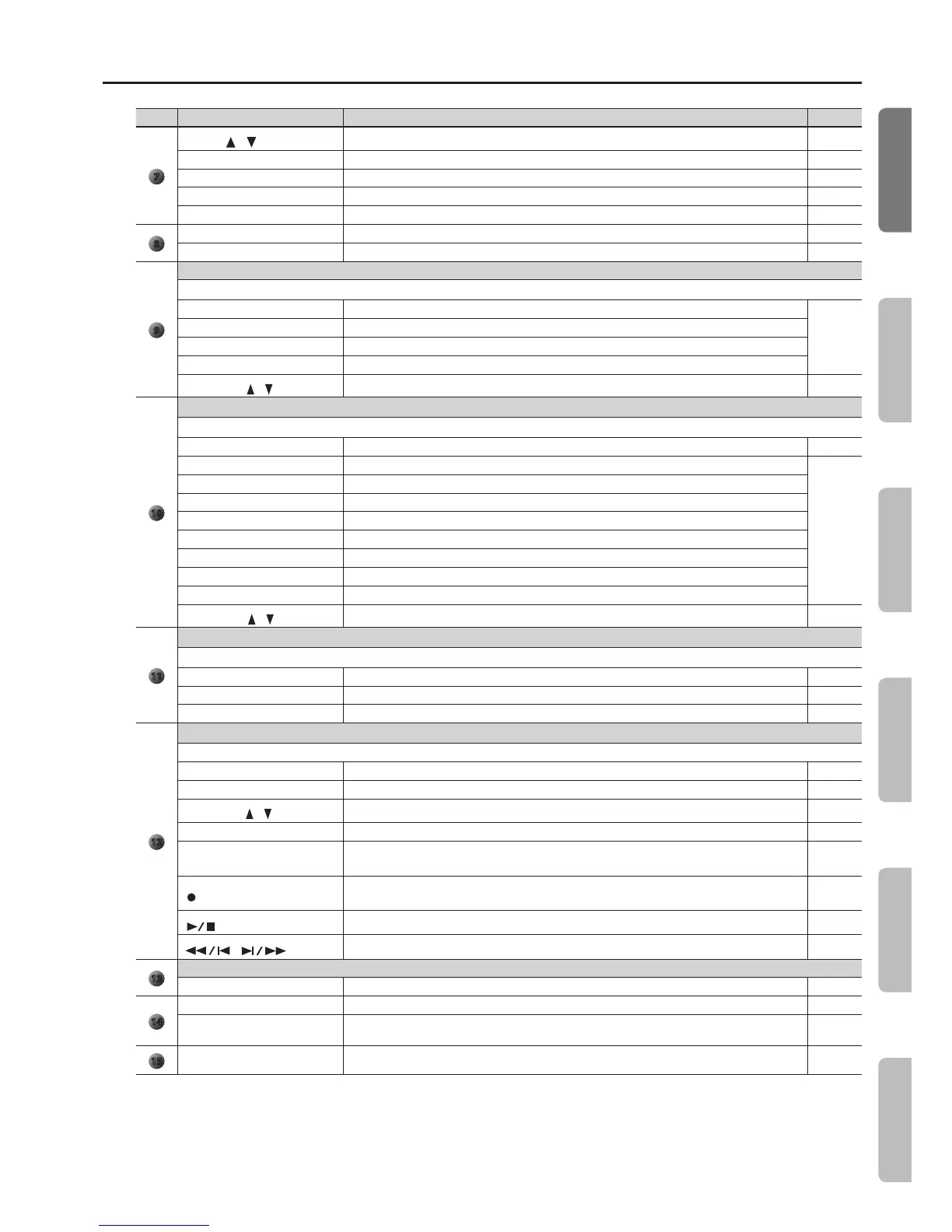Panel Descriptions
7
Number
Name Explanation Page
7
CURSOR [ ] [ ] buttons
Use these to select parameters. —
[VALUE] dial Use this to modify a value. —
[MENU] button Accesses the menu screen. p. 42
[ENTER] button Conrms a value or executes an operation. —
[EXIT] button Returns to the previous screen, or cancels an operation. —
8
[TRANSPOSE] button Raises or lowers the keyboard range in steps of one semitone. p. 26
OCTAVE [DOWN] [UP] buttons Raise or lower the keyboard range in steps of one octave. p. 26
9
Piano section
Here you can select piano sounds and adjust the volume of the piano sound.
[PIANO] button Selects piano sounds.
p. 13
[E. PIANO] button Selects electric piano sounds.
[CLAV] button Selects clavi sounds.
[OTHERS] button Selects piano sounds that are not shown on the panel.
PIANO LEVEL [
] [ ] buttons
Adjust the volume of the piano section. —
10
Synthesizer section
Here you can select synthesizer sounds and adjust the volume of the synthesizer sound.
SYNTH [SPLIT] button Divides the keyboard, allowing you to play two dierent sounds. p. 28
[BRASS] button Selects brass sounds.
p. 13
[STRINGS] button Selects strings sounds.
[SYNTH LEAD] button Selects synth lead sounds.
[BASS] button Selects bass sounds.
[PAD] button Selects synth pad sounds.
[CHOIR] button Selects choir sounds.
[SFX] button Selects sound eects.
[OTHERS] button Selects synthesizer sounds that are not shown on the panel.
SYNTH LEVEL [
] [ ] buttons
Adjusts the volume of the synthesizer section. —
11
Registration
Here you can store and recall your favorite sound settings.
[BANK] button Selects the registration bank. p. 14
[1]–[4] buttons Select a registration (1–4). p. 14
[NEXT] button Selects the next registration. p. 14
12
Drum section
Here you can select drum kits or rhythm patterns, and select and play songs.
[RHYTHM] button Selects drum kits. p. 15
[TAP TEMPO] button Species the tempo of the rhythm pattern. p. 32
DRUM LEVEL [
] [ ] buttons
Adjust the volume of the drum kit, song, or rhythm pattern. p. 32
[LOOPER] button Turns the looper function on/o. p. 37
[SONG/RHYTHM] button Selects songs or rhythm patterns.
p. 32
p. 34
[
] (REC) button
Records your performance.
p. 33
p. 37
[
] (START/STOP) button
Starts/stops recording or playback. p. 34
[
] [ ] buttons
Move the playback position of the song. p. 34
13
Controllers at the left of the keyboard
[VOLUME] knob Adjusts the overall volume. —
14
ROTARY SOUND [ON/OFF] button Turns the rotary speaker (modulation eect) on/o. p. 19
ROTARY SOUND [FAST/SLOW]
button
Changes the speed of the rotary speaker. p. 19
15
Pitch bend/Modulation lever You can use the lever to modify the sound in real time. p. 25
Introduction Performing Recording Looper Settings
Appendix
