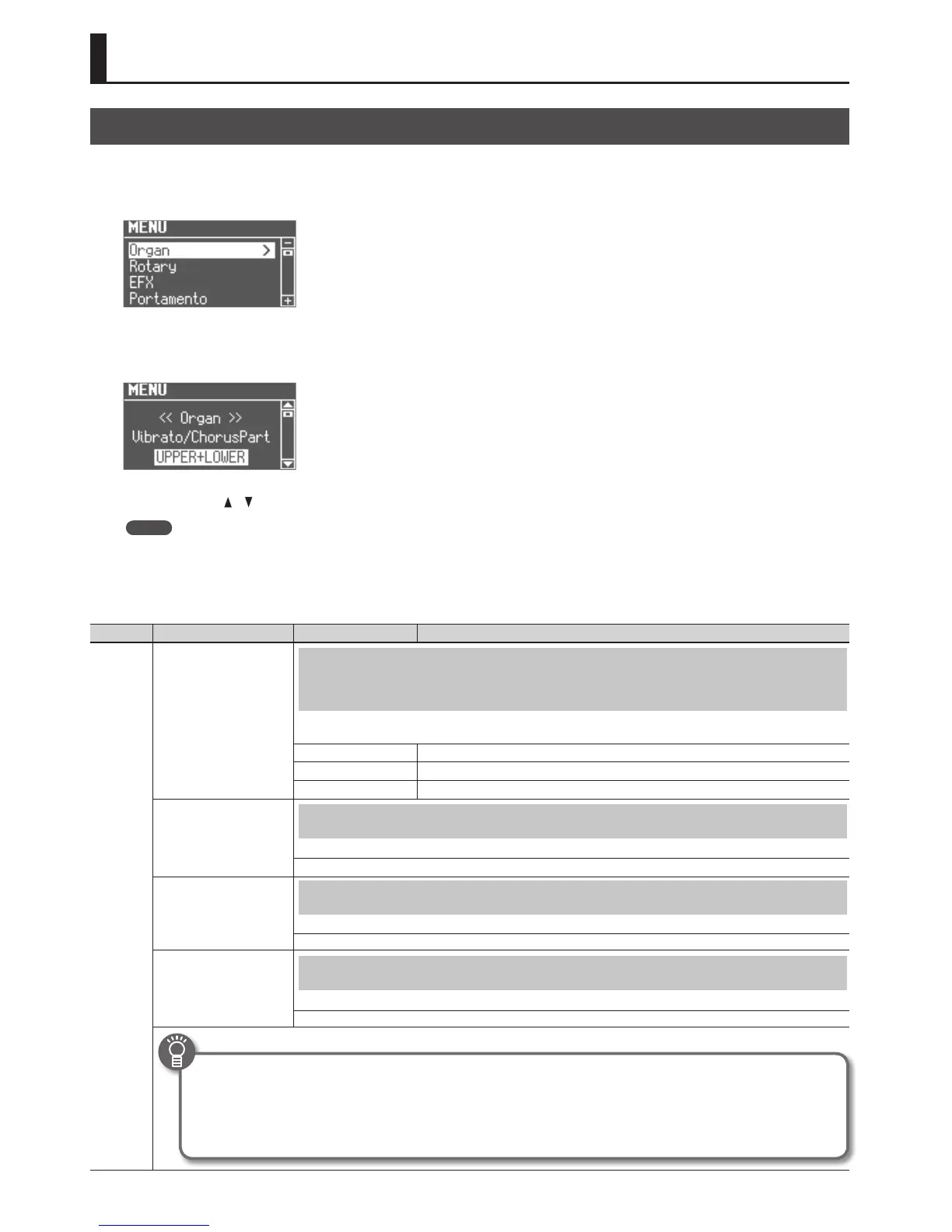42
Basic Menu Operations
The menu allows you to edit the performance and sound settings.
1. Press the [MENU] button.
The menu screen appears.
2. Turn the [VALUE] dial to select a category.
3. Press the [ENTER] button.
4. Use the CURSOR [ ] [ ] buttons to select the parameter that you want to edit.
MEMO
If you’ve selected a parameter for which the display indicates “Press the [ENTER]” press the [ENTER] button.
5. Turn the [VALUE] dial to change the setting.
6. Press the [EXIT] button several times to nish the procedure.
Category Parameter Value Explanation
Organ
Vibrato/Chorus Part
Selecting the Parts to Which Vibrato and Chorus Apply
(Vibrato/Chorus Part)
When Rock Organ or Jazz Organ is selected as the organ type, you can select the part(s) to which the vibrato eect and chorus
eect (p. 21) will apply.
UPPER+LOWER The eect will be applied to the upper part and the lower part.
UPPER The eect will be applied to the upper part.
LOWER The eect will be applied to the lower part.
Leakage Level
Specifying the Amount of Leakage Noise (Leakage Level)
This species the amount of leakage noise (distinctive noise produced by a tonewheel organ).
0–31
On Click Level
Specifying the Level of the Key-On Click (On Click Level)
This species the level of the click sound heard when you press a key.
0–31
O Click Level
Specifying the Level of the Key-O Click (O Click Level)
This species the level of the click sound heard when you release a key.
0–31
What’s the “click sound”?
This is the click noise heard when you press or release a key.
On the earliest traditional tonewheel organs, a “click” noise occurred when you pressed or released a key.
This was initially considered a problem, but blues and rock performers began to take advantage of it in their performances,
and it is now considered a distinctive aspect of some jazz sounds
Detailed Settings for All Functions (Menu)
