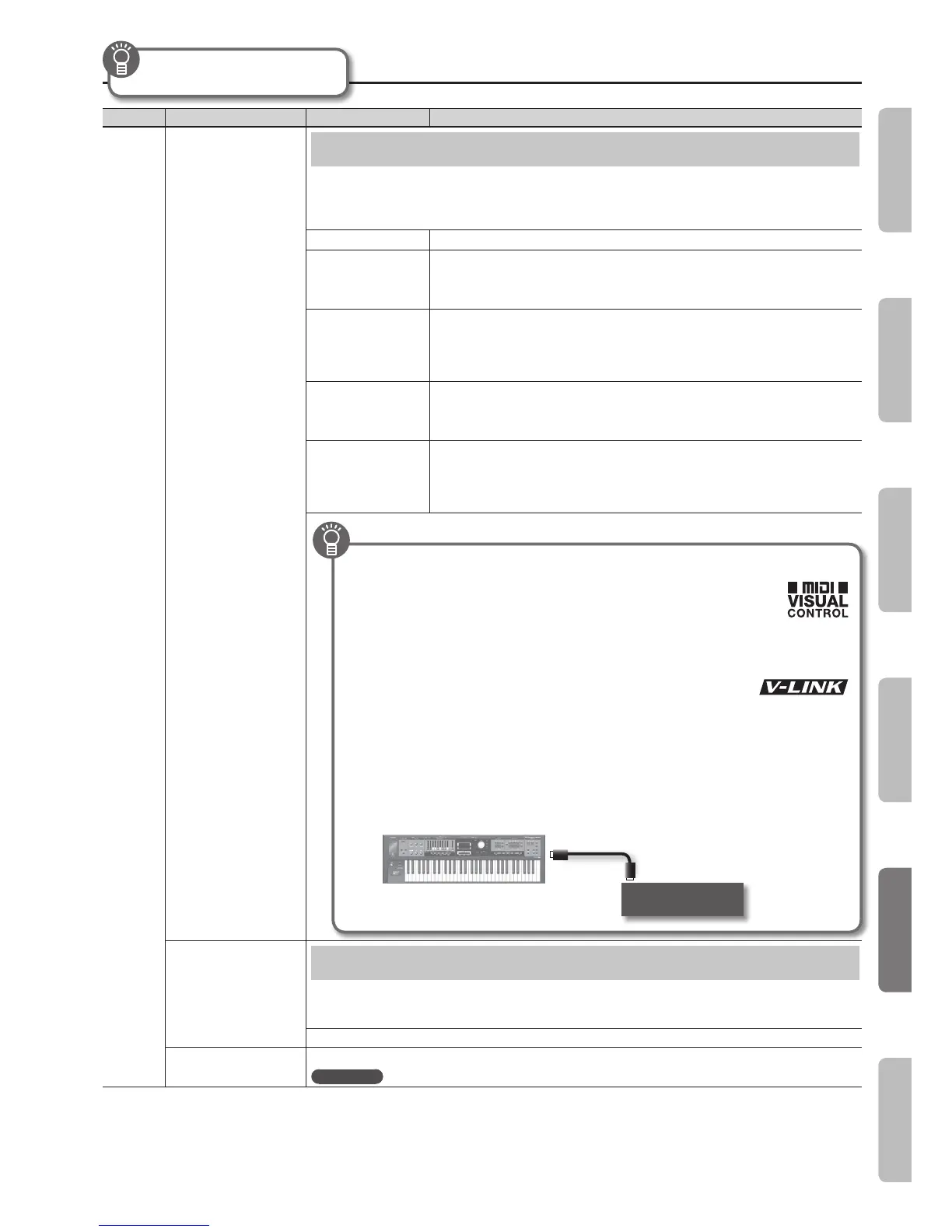Detailed Settings for All Functions (Menu)
49
Category Parameter Value Explanation
System
Visual Control
Controlling Video Devices (Visual Control)
You can use the VR-09 to control images on another MIDI-connected device that supports MIDI Visual Control or V-LINK. If you
have enabled Visual Control, images will be controlled in synchronization with your performance when you play the keyboard of
the VR-09.
* The MIDI transmit channel for sending Visual Control messages is xed at channel 16.
OFF The Visual Control function is switched o.
MIDI VISUAL CONTROL 1
Enables the control of MIDI Visual Control devices.
When a Registration button is pressed, “Bank Select” and “Program Change Number” messages are
transmitted from the MIDI Out connector as video control messages. At this time, the Control MIDI
transmit channel setting is disregarded, and the messages are transmitted via Channel 16.
MIDI VISUAL CONTROL 2
Enables the control of MIDI Visual Control devices.
In addition to the functions of “MIDI VISUAL CONTROL 1,” MIDI VISUAL CONTROL 2 also sets the
device to transmit “Note messages” as video control messages from the MIDI Out connector when
one of the twelve right most keys in the Lower keyboard is pressed. In this case, the Lower and Solo
MIDI transmit channel settings are disregarded, and the messages are transmitted via Channel 16.
V-LINK 1
Enables the control of V-LINK devices.
When a Registration button is pressed, “Bank Select” and “Program Change Number” messages are
transmitted from the MIDI Out connector as video control messages. At this time, the Control MIDI
transmit channel setting is disregarded, and the messages are transmitted via Channel 16.
V-LINK 2
Enables the control of V-LINK devices.
In addition to the functions of “V-LINK 1,” V-LINK 2 also sets the device to transmit “Note messages”
as video control messages from the MIDI Out connector when one of the twelve right most keys in
the Lower keyboard is pressed. In this case, the Lower and Solo MIDI transmit channel settings are
disregarded, and the messages are transmitted via Channel 16.
What is MIDI Visual Control?
MIDI Visual Control is an internationally-used recommended practice that was
added to the MIDI specication so that visual expression could be linked with
musical performance. Video equipment that is compatible with MIDI Visual
Control can be connected to electronic musical instruments via MIDI in order
to control video equipment in tandem with a performance.
What is V-LINK?
V-LINK is Roland’s proprietary specication that allows visual expression
to be linked with musical performance.
Video equipment that is compatible with V-LINK can be connected to
electronic musical instruments via their MIDI ports, making it easy to
enjoy a variety of visual eects that are linked with the performance.
Connection examples
Connect a MIDI cable from this unit’s MIDI Out connector to the MIDI In connector of your
Visual Control or V-LINK compatible device.
* You’ll need a MIDI cable (sold separately) in order to connect this unit to a device that
supports Visual Control.
Visual Control or V-LINK
compatible equipment
MIDI IN connector
MIDI OUT connector
Master Tune
Matching the Pitch with Other Instruments (Master Tune)
When playing in an ensemble with other instruments, you can adjust the VR-09 reference pitch to match other instruments.
The reference pitch usually refers to the pitch of the middle “A” note. When performing with other instruments as an ensemble,
you should make sure that all instruments are set to the same reference pitch.
415.3–440.0–466.2 Hz
LCD Contrast
Here’s how to adjust the brightness of the VR-09’s display
REFERENCE
For details, refer to “Adjusting the Brightness of the Display (LCD Contrast)” (p. 39).
For details about how to make menu
settings, see p. 42.
Introduction Performing Recording Looper Settings
Appendix
