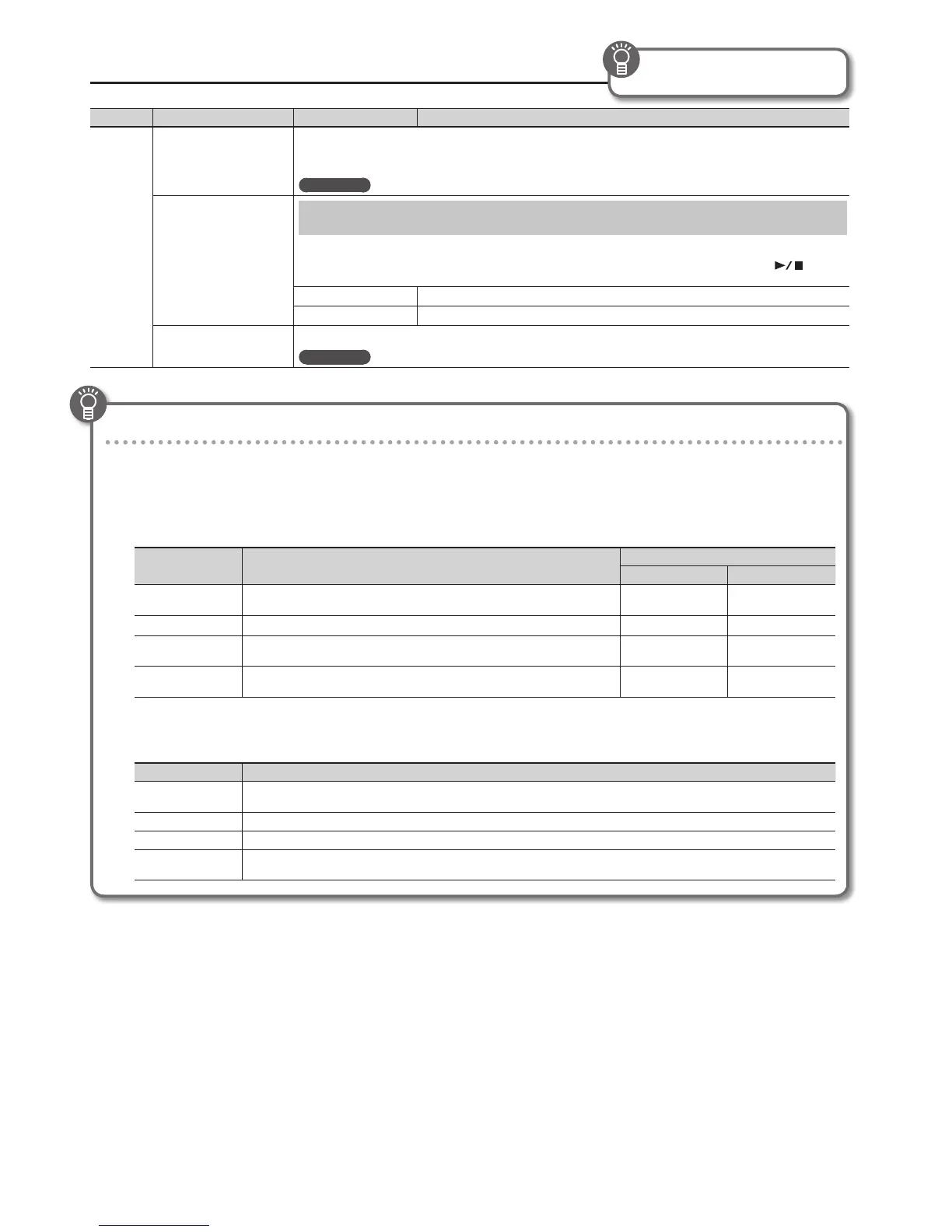Detailed Settings for All Functions (Menu)
50
Category Parameter Value Explanation
System
Auto O
With the factory settings, the unit’s power will automatically be switched o a certain amount of time after you stop playing or
operating the unit.
If you don’t want the power to turn o automatically, change the “Auto O” setting to “OFF.”
REFERENCE
For details, refer to “Making the Power Automatically Turn O After a Time (Auto O )” (p. 39).
ATELIER Mode
Performing in Atelier Mode (ATELIER Mode)
This setting makes the VR-09 behave similarly to the Roland Music Atelier (Atelier Mode).
For example, this lets you apply an eect only to the organ sound, or to play the rhythm simply by pressing the
[
] (START/
STOP) button.
OFF
Atelier mode will be o.
ON
Atelier mode will be on.
Factory Reset
The settings saved in the VR-09 can be returned to their factory settings.
REFERENCE
For details, refer to “Restoring the Factory Settings (Factory Reset)” (p. 41).
Applying eects to specic acoustic sounds
You can produce richer and more realistic performance expressions by using the D-BEAM controller or a footswitch of a pedalboard (PK-9; sold
separately) to apply various eects to specic acoustic sounds.
If using the D-BEAM controller: Assign “N.Control 1” or “N.Control 2” as the function of the [CONTROLLER] button (p. 24).
If using a footswitch:
Assign “N. CONTROL1” or “N. CONTROL2” as the function of the footswitch (L Foot Switch, R Foot Switch) (p. 47).
The VR-09 lets you apply eects to the following acoustic sounds.
Sound name Explanation
Eect
N. CONTROL1 N. CONTROL2
N.Trumpet (BRASS)
It is especially eective to utilize the fall technique in which the trumpet’s pitch
descends through the overtone series.
Glissando Fall
N.Alto Sax (BRASS) This is notable for its beautifully supple tone and its growl playing technique. Glissando Growl
N.Flute (OTHERS)
This is a realistic ute voice that includes the sound of the air that escapes when the
instrument is blown.
Staccato Growl
N.AcousticBs (BASS)
This is a realistic sound that includes the sound of the string being plucked and striking
the ngerboard. Pitches will be smoothly connected when you play legato.
Portamento Harmonics
Eect list
Eect Explanation
Portamento, Glissando
These performance techniques connect one note with the next. Depending on the construction of the instrument, the pitch transition
can be smooth or stepwise.
Fall This is the technique of rapidly lowering the pitch of a wind instrument while simultaneously producing a decrescendo.
Growl This technique produces a powerful sound by simultaneously breathing and growling into a wind instrument.
Harmonics
This is a technique in which a string of the guitar is ngered lightly to sound an overtone. A pitch one octave higher than the keyboard
note will be heard.
For details about how to make menu
settings, see p. 42.
