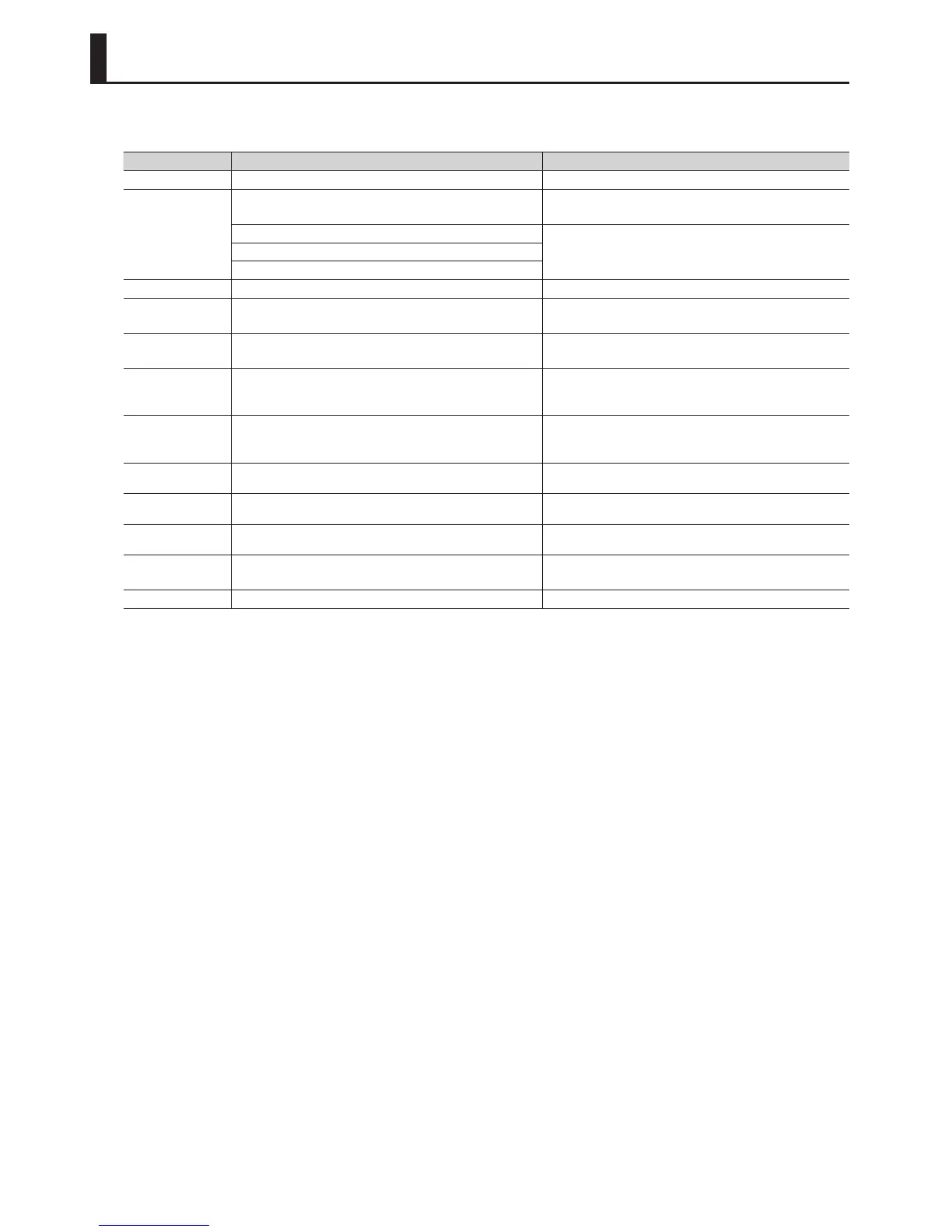58
If an incorrect operation is performed, or if processing could not be performed as you specied, an error message appears.
Refer to the explanation for the error message that appears, and take the appropriate action.
Message Meaning Action
Battery Low! The battery has run down. Recharge the batteries, or use an AC adaptor.
Can’t Read
Failed to load data from USB ash drive.
Make sure that the USB ash drive is inserted correctly (p. 6).
Also make sure that you’re using a USB Flash Memory sold by Roland.
It may be that the le is damaged.
Do not use this le.This le cannot be loaded since its format is incorrect.
This is a le that the VR-09 is unable to play.
Charge Battery The battery has run low. Recharge the batteries, or use an AC adaptor.
Communication Error The MIDI IN connection was broken.
Check that there is no problem with the MIDI cable connected to the
VR-09’s MIDI IN, and that the MIDI cable was not disconnected.
Damaged Media It may be that the USB ash drive is damaged.
Format the USB ash drive again (p. 41).
Alternatively, use a dierent USB ash drive.
Media Full
Data cannot be written because the USB ash drive has no more free
space.
Delete unneeded les from the USB ash drive.
Alternatively, use a dierent USB ash drive device, one that has more
free space available.
Memory Error It is possible that the contents of system memory have been damaged.
Please execute a Factory Reset (p. 41).
If this does not resolve the problem, contact your dealer or a nearby
Roland service center.
MIDI Buer Full!
An unusually large amount of MIDI data was received, and could not
be processed.
Reduce the amount of MIDI messages that are being transmitted.
No storage media is
inserted.
USB ash drive is not connected, or is inserted incompletely.
Turn the power o, insert the USB ash drive rmly, and then turn the
power on again (p. 11).
Unsupported Media! A USB ash drive that is not supported by the VR-09 is connected.
Use USB Flash Memory sold by Roland. We cannot guarantee
operation if other products are used.
Write Error! Failed to write data to USB ash drive.
Make sure that the USB ash drive is inserted correctly (p. 6).
Also make sure that you’re using a USB Flash Memory sold by Roland.
Write-Protected. The le itself is write protected. Make sure that the le is not write protected.
Error Messages
