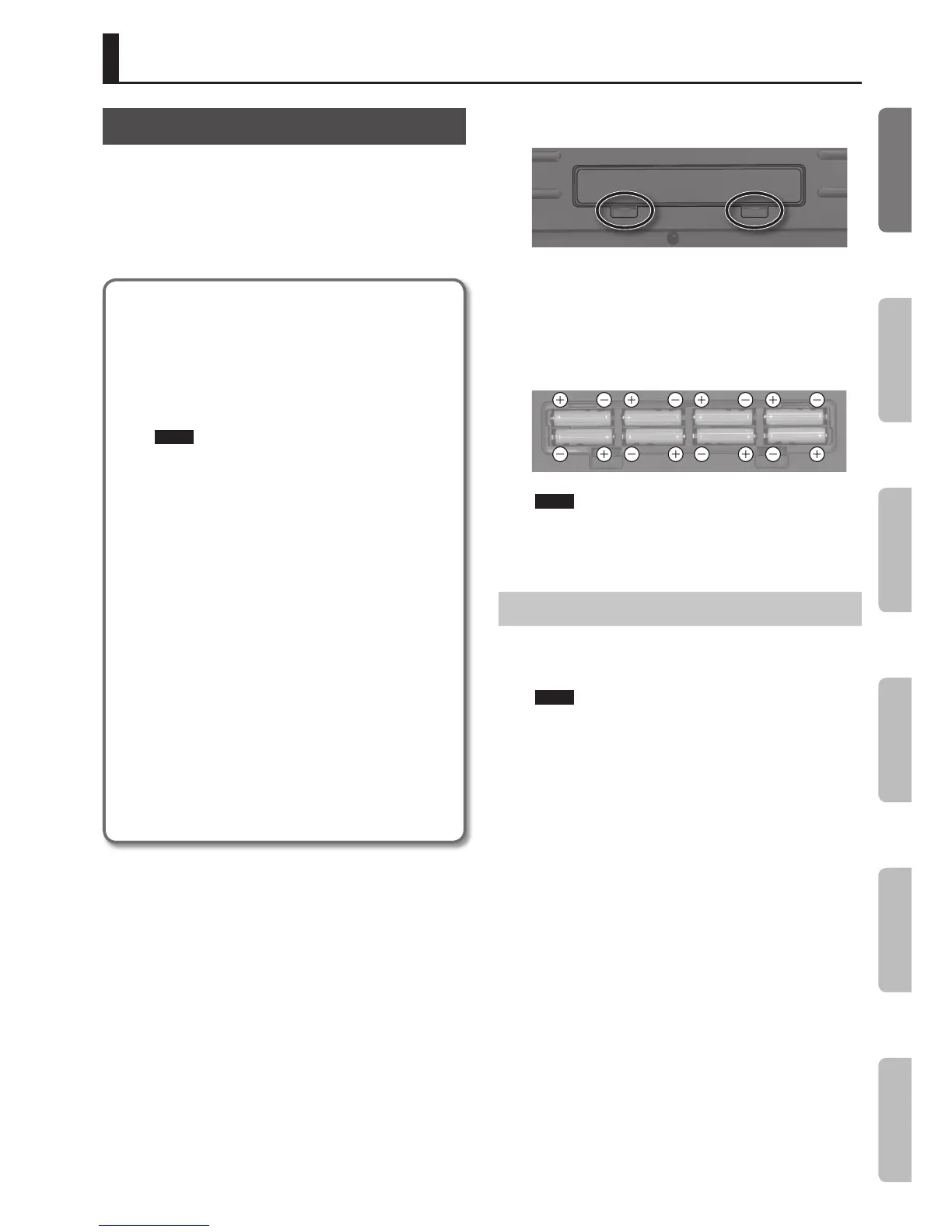9
Installing Batteries
If eight commercially available rechargeable Ni-MH batteries
(AA, HR6) are installed, you’ll be able to play the VR-09 without
connecting the AC adaptor.
* We recommend that you keep batteries installed in the unit
even though you’ll be powering it with the AC adaptor. That
way, you’ll be able to continue a performance even if the cord of
the AC adaptor gets accidently disconnected from the unit.
Types of batteries that can be used
If operating this unit on batteries, please use rechargeable
Ni-MH batteries.
Using rechargeable Ni-MH batteries will allow approximately
5 hours of continuous operation at room temperature.
(However, the duration will be approximately 3 hours if
USB ash drive is connected. The duration of continuous
operation may dier depending on the conditions of use.)
NOTE
Do not use alkaline batteries or carbon-zinc battery
batteries.
Handle leaking batteries carefully
• Incorrect handling of rechargeable batteries, or a battery
charger can cause leakage, overheating, re, or explosion.
Before use, you must read and strictly observe all of the
precautions that accompany the rechargeable batteries,
or battery charger.
• When using rechargeable batteries and a charger, use
only the combination of rechargeable batteries and
charger specied by the battery manufacturer.
• If used improperly, batteries may explode or leak and
cause damage or injury. In the interest of safety, please
read and observe the following precautions.
• Carefully follow the installation instructions for
batteries, and make sure you observe the correct
polarity.
• Avoid mixing dierent types of batteries.
• Remove the batteries whenever the unit is to remain
unused for an extended period of time.
• Never keep batteries together with metallic objects
such as ballpoint pens, necklaces, hairpins, etc.
1. While pressing the tabs of the battery compartment cover
on the VR-09’s bottom panel, remove the cover.
* When turning the unit upside down, position stacks of
magazines (or other materials) under the unit in such a way
that they will support its four corners, thus preventing damage
to the buttons, knobs, etc. Also, be sure to handle the unit with
care so as to avoid dropping it, or allowing it to fall or tip over.
2. Insert the batteries into the battery compartment, taking
care to observe the correct polarity (+/- orientation).
NOTE
Carefully follow the installation instructions for batteries, and
make sure you observe the correct polarity.
3. Securely close the battery compartment cover.
When to Replace the Batteries
When the batteries run low, the display will indicate “Charge
Battery.”
Stop use, and recharge the batteries.
NOTE
• If you continue using the unit after the “Charge Battery”
indication appears, the “Battery Low!” indication will appear, and
further operation will not be possible.
• The VR-09 cannot recharge rechargeable Ni-MH batteries.
• You’ll need to use a battery charger designed for rechargeable
Ni-MH batteries.
Getting Ready
Introduction Performing Recording Looper Settings
Appendix
