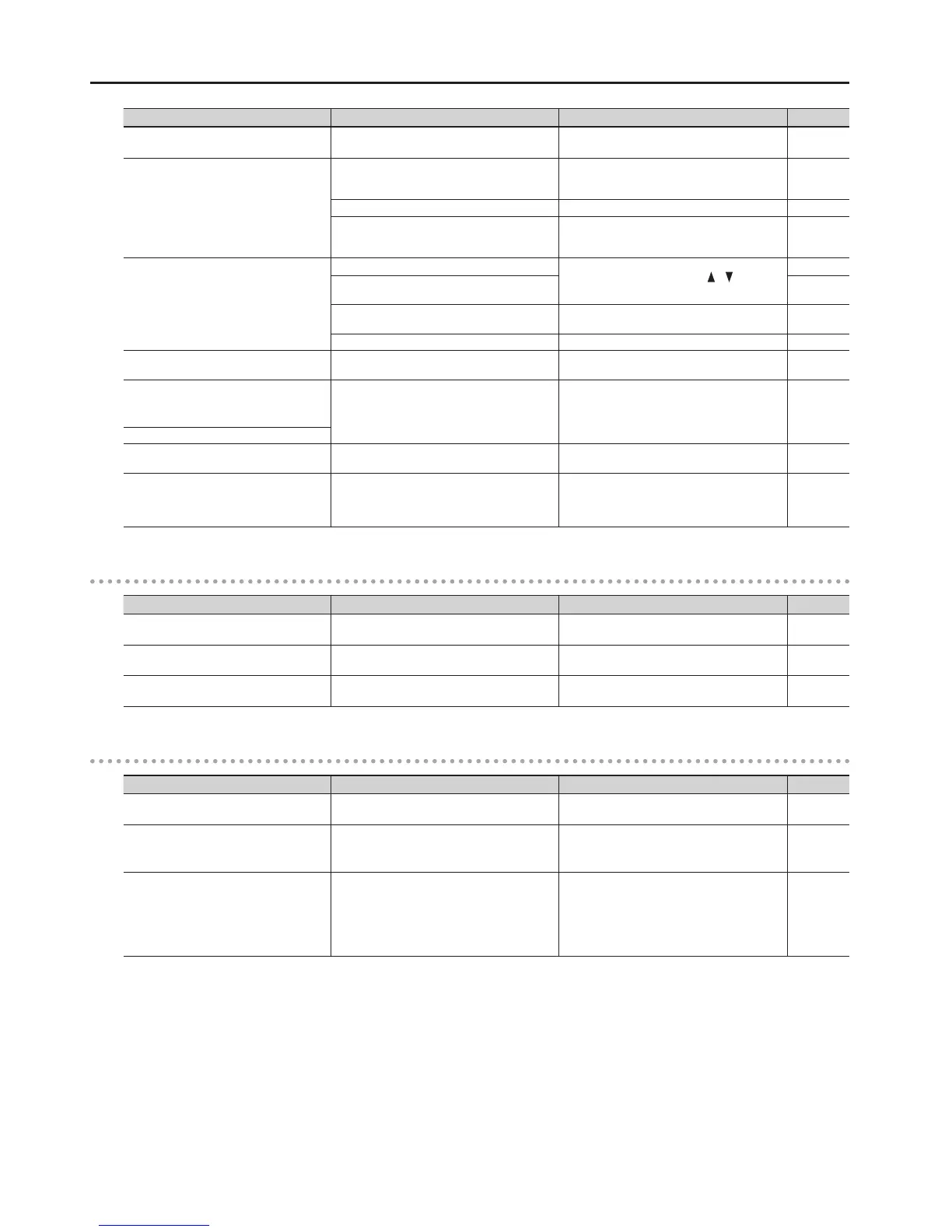Troubleshooting
56
Problem Cause Action Page
Modulation is applied even when the rotary
eect is o
“TWIN ROTARY” is selected as the multi-eect type.
Either turn the [MFX] knob to minimize the eect,
or change the multi-eect type.
p. 23
Pitch is o
Transpose is in eect.
Hold down the [TRANSPOSE] button and press the
[−] and [+] buttons to cancel the transpose setting
(the [TRANSPOSE] button will go dark).
p. 26
The tuning is incorrect. Adjust the MASTER TUNE “440.0 Hz.” p. 49
While set for an octave, you are playing keys
beyond the recommended range. This does not
indicate a malfunction.
Adjust the octave setting. p. 26
Sound is distorted / cracked
The volume of each part is too high.
Use the [LEVEL] bar or the LEVEL [
] [ ] buttons of
each section to lower the volume.
—
The reverb volume has been raised while the
volume of each part is raised.
—
The [VOLUME] knob has been used to raise the
overall volume excessively.
Use the [VOLUME] knob to lower the overall
volume.
—
The overdrive eect is applied. Turn the [OVERDRIVE] knob all the way to the left. p. 23
Some keys (of certain keyboard parts) sound
strange
You are playing notes outside the recommended
range of the sound.
This is not a malfunction. —
The pedal part sound is heard even though
you’re not playing the pedalboard
Manual bass is selected.
If manual bass is selected, the lower part will
produce the sound of the pedal part.
Pressing the pedalboard will not produce sound.
Turn o the manual bass setting.
p. 29
No sound from the pedalboard
Noise is heard when you press or release a
key while playing an organ sound
This reproduces the click noise that is heard when
you press or release a key on a tonewheel organ.
This is not a malfunction. p. 42
Organ sounds are heard twice
The VR-09 reproduces the behavior of vintage
organ keyboards. This means that if you release a
key suddenly, it may rebound and trigger the note a
second time (quick-ring keyboard).
This is not a malfunction. p. 12
Problems when recording
Problem Cause Action Page
Recording is not possible No USB ash drive is connected.
In order to record, a USB ash drive must be
connected to the USB MEMORY port.
p. 6
Sounds you’re not playing are recorded A rhythm pattern is selected.
Press the [SONG/RHYTHM] button several times to
make it go dark before you record.
—
Sound is distorted or cracked during audio
recording
The Audio Rec Gain setting is too high. Lower the Audio Rec Gain setting. p. 48
Problems with playback functions
Problem Cause Action Page
Damper Pedal does not operate
The damper pedal applies only to the specied
part(s).
Check the Damper Part setting. p. 45
Can’t use the function assigned to the
footswitch
Registration Shift is set to “RIGHT”or “LEFT.”
If Registration Shift is set to “RIGHT” or “LEFT,” the
footswitch will be used only to switch registrations.
Turn Registration Shift “OFF.”
p. 47
No eect is applied when you move the Pitch
bend/Modulation lever
The rotary eect is turned on.
If the rotary eect is on, the Pitch bend/Modulation
lever cannot be used to apply pitch bend or modulation.
Moving the lever to left or right will switch
the rotary eect between fast and slow, and
moving the lever away from yourself will apply the
tonewheel brake eect.
p. 25
