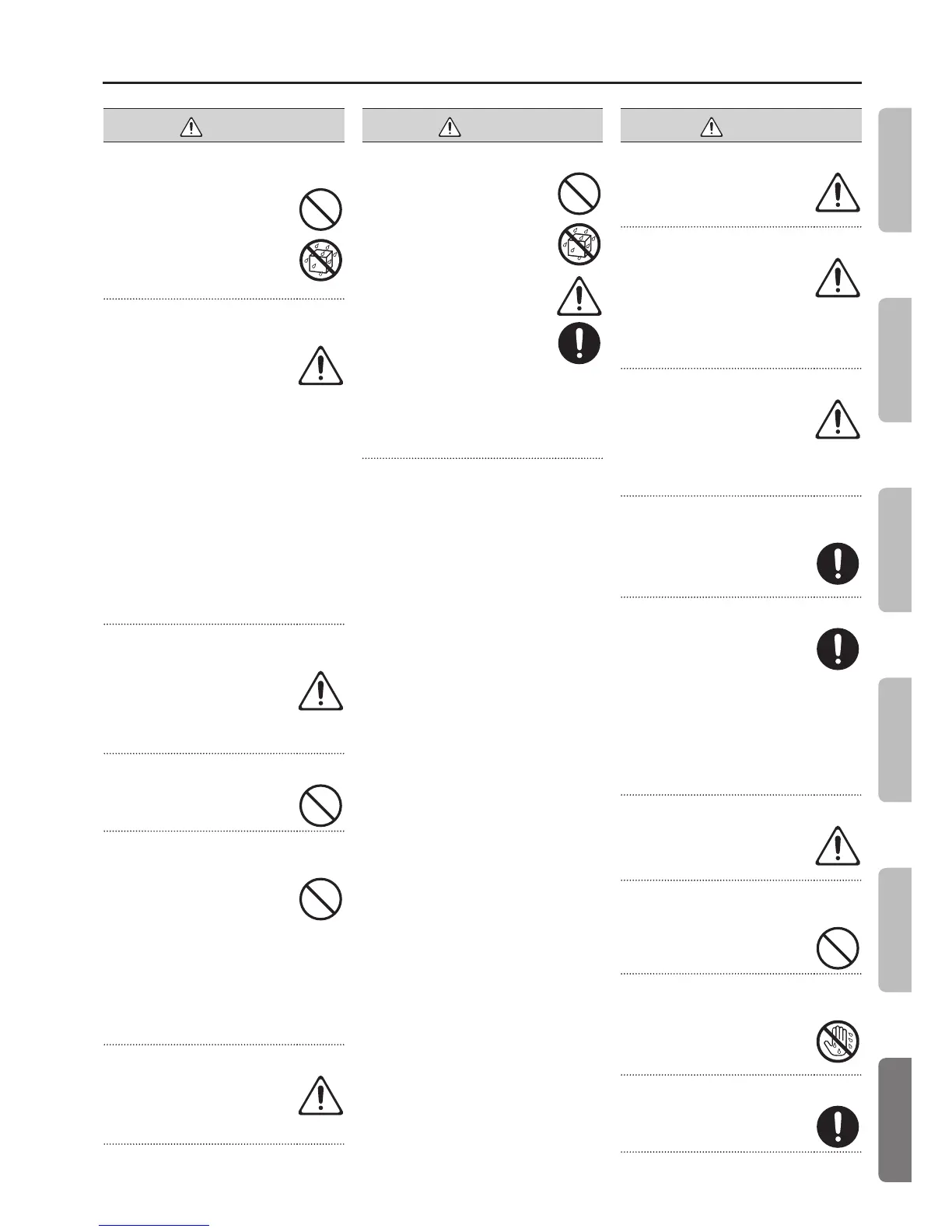USING THE UNIT SAFELY
63
WARNING
Don’t allow foreign objects or liquids to enter unit;
never place containers with liquid on unit
Do not place containers containing
liquid (e.g., ower vases) on this
product. Never allow foreign objects
(e.g., ammable objects, coins, wires)
or liquids (e.g., water or juice) to enter
this product. Doing so may cause
short circuits, faulty operation, or
other malfunctions.
Turn o the unit if an abnormality or malfunction
occurs
Immediately turn the unit o, remove
the AC adaptor from the outlet, and
request servicing by your retailer,
the nearest Roland Service Center, or
an authorized Roland distributor, as
listed on the “Information” page when:
• The AC adaptor, the power-
supply cord, or the plug has been
damaged; or
• If smoke or unusual odor occurs; or
• Objects have fallen into, or liquid
has been spilled onto the unit; or
• The unit has been exposed to rain
(or otherwise has become wet); or
• The unit does not appear to operate
normally or exhibits a marked
change in performance.
Adults must provide supervision in places where
children are present
When using the unit in locations
where children are present, be careful
so no mishandling of the unit can
take place. An adult should always be
on hand to provide supervision and
guidance.
Do not drop or subject to strong impact
Protect the unit from strong impact.
(Do not drop it!)
Do not share an outlet with an unreasonable number
of other devices
Do not force the unit’s power-
supply cord to share an outlet with
an unreasonable number of other
devices. Be especially careful when
using extension cords—the total
power used by all devices you have
connected to the extension cord’s
outlet must never exceed the power
rating (watts/amperes) for the
extension cord. Excessive loads can
cause the insulation on the cord to
heat up and eventually melt through.
Do not use overseas
Before using the unit in overseas,
consult with your retailer, the
nearest Roland Service Center, or
an authorized Roland distributor, as
listed on the “Information” page.
WARNING
Handle batteries carefully
• Rechargeable batteries must never
be heated, taken apart, or thrown
into re or water.
• Never expose rechargeable batteries
to excessive heat such as sunshine,
re or the like.
• Incorrect handling of rechargeable
batteries, or a battery charger can
cause leakage, overheating, re,
or explosion. Before use, you must
read and strictly observe all of the
precautions that accompany the
rechargeable batteries, or battery
charger.
• When using rechargeable
batteries and a charger, use only
the combination of rechargeable
batteries and charger specied by
the battery manufacturer.
CAUTION
Place in a well ventilated location
The unit and the AC adaptor should
be located so their location or
position does not interfere with their
proper ventilation.
Use only the specied stand(s)
This unit is designed to be used in
combination with specic stands (KS-
12, KS-18Z) manufactured by Roland.
If used in combination with other
stands, you risk sustaining injuries as
the result of this product dropping
down or toppling over due to a lack
of stability.
Evaluate safety issues before using stands
Even if you observe the cautions
given in the owner’s manual, certain
types of handling may allow this
product to fall from the stand, or
cause the stand to overturn. Please
be mindful of any safety issues before
using this product.
When disconnecting an AC adaptor, grasp it by the
plug
To prevent conductor damage, always
grasp the AC adaptor by its plug when
disconnecting it from this unit or from
a power outlet.
Periodically clean the AC adaptor’s plug
At regular intervals, you should
unplug the AC adaptor and clean it
by using a dry cloth to wipe all dust
and other accumulations away from
its prongs. Also, disconnect the power
plug from the power outlet whenever
the unit is to remain unused for
an extended period of time. Any
accumulation of dust between the
power plug and the power outlet can
result in poor insulation and lead to
re.
Manage cables for safety
Try to prevent cords and cables from
becoming entangled. Also, all cords
and cables should be placed so they
are out of the reach of children.
Avoid climbing on top of the unit, or placing heavy
objects on it
Never climb on top of, nor place
heavy objects on the unit.
Do not connect or disconnect the AC adaptor with wet
hands
Never handle the AC adaptor or its
plugs with wet hands when plugging
into, or unplugging from, an outlet
or this unit.
Disconnect everything before moving the unit
Before moving the unit, disconnect
the AC adaptor and all cords coming
from external devices.
Introduction Performing Recording Looper Settings
Appendix
