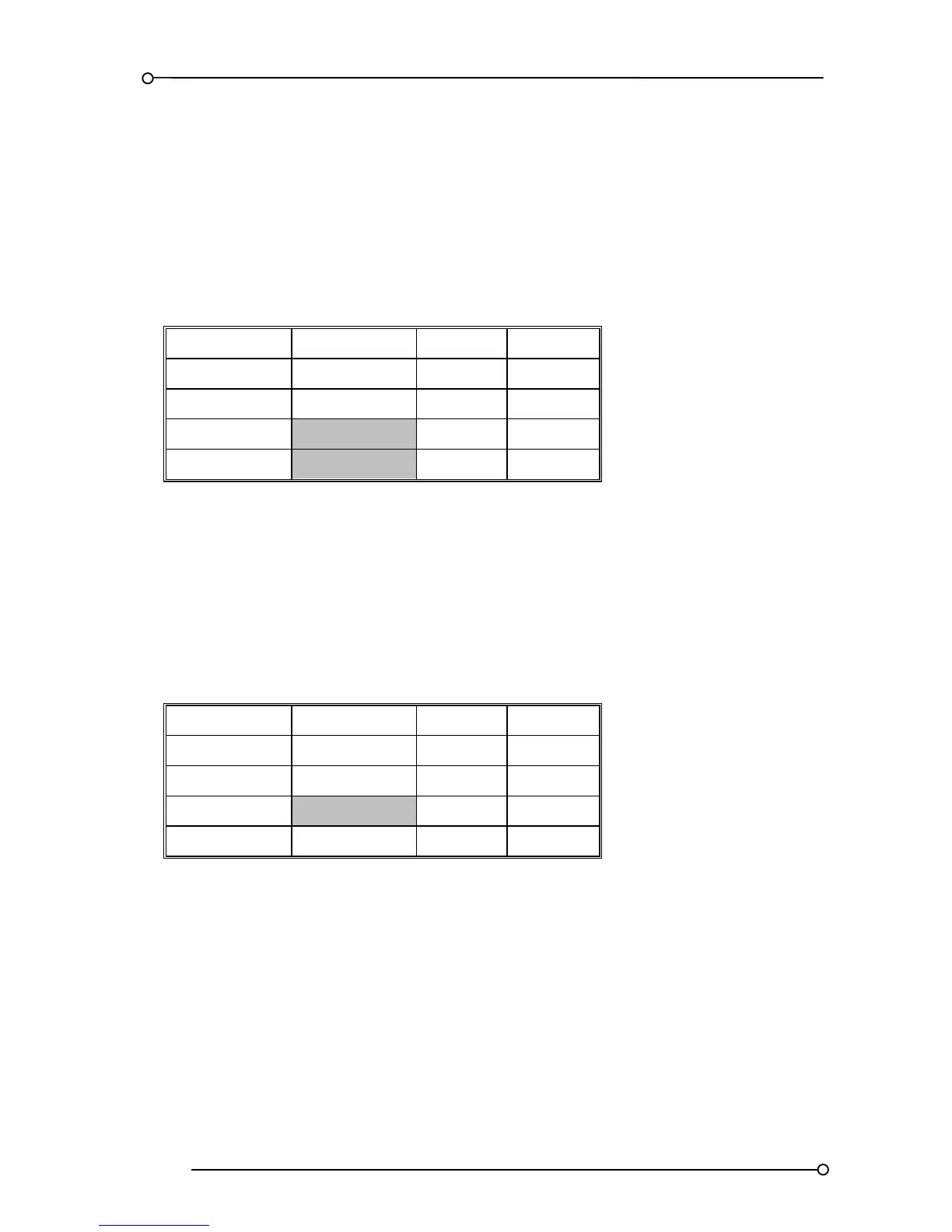18
Sequence Configuration and Tables
Each pair of alarm channels can be configured to suit the operating sequence required, as listed in the
ISA publication “Alarm Sequences and Specifications" S18.1 1979 (R1985)”. Systems can be
configured with different features on each pair of alarms and there is no need to switch the power off.
Different operating modes can be selected using the on board DIL switches. The following tables show
the most commonly used examples.
Manual Reset ISA-Sequence M
PROCESS PUSHBUTTON VISUAL AUDIBLE
Normal OFF OFF
Abnormal Flashing ON
Abnormal Acknowledge ON OFF
Normal Reset OFF OFF
Table 2
Sequence features
1. System test simulates an abnormal plant state on all alarms
2. Alarms must be set to lock-in of momentary
3. Manual reset of acknowledged alarms is only possible after process conditions return to
normal
Automatic Reset ISA-Sequence A
PROCESS PUSHBUTTON VISUAL AUDIBLE
Normal OFF OFF
Abnormal Flashing ON
Abnormal Acknowledge ON OFF
Normal OFF OFF
Table 3
Sequence features
1. System test simulates an abnormal plant state on all alarms
2. Alarms must be set to lock-in of momentary
