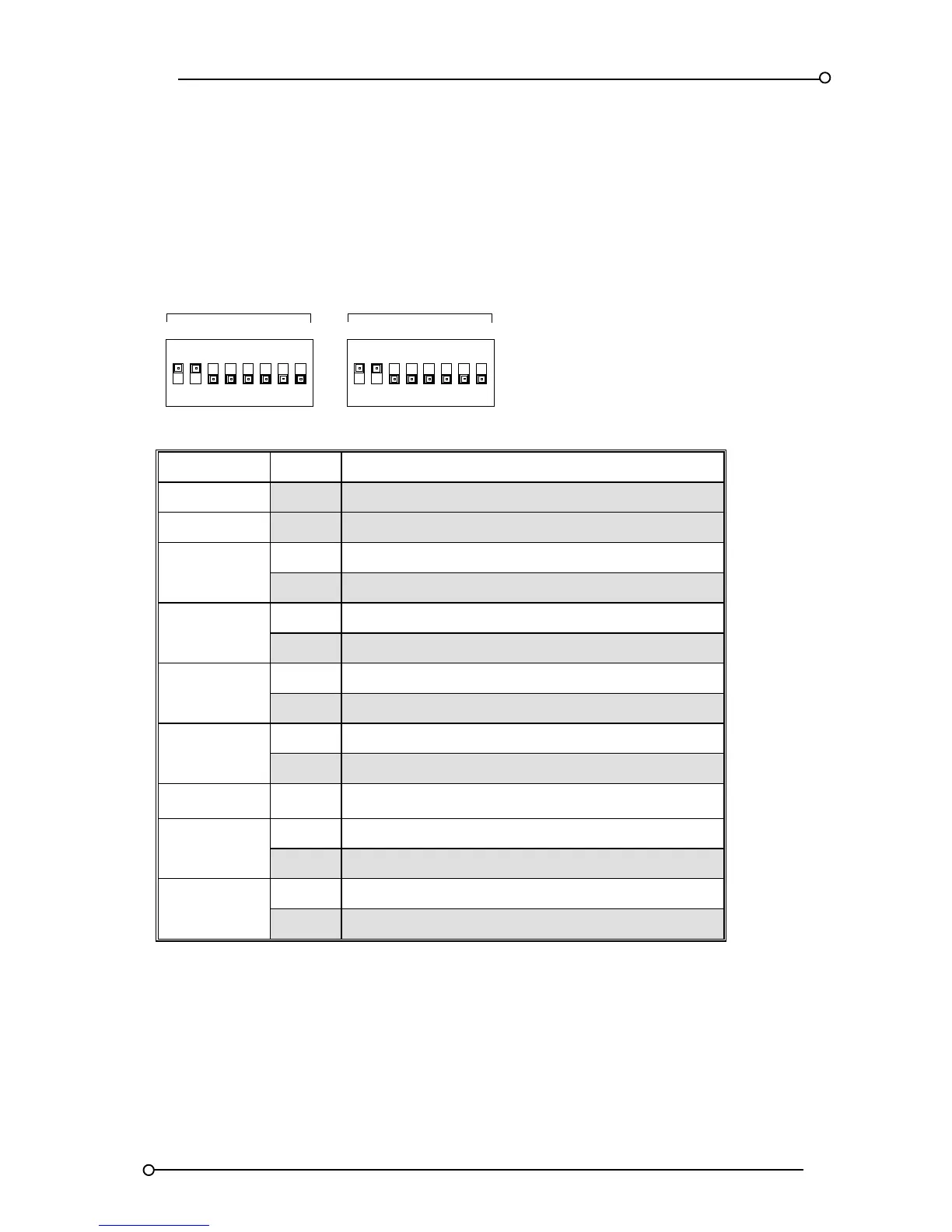RTK Series UC625 Annunciator
43
Alarm Card Input & Sequence Settings (Set In Pairs)
Switch SW3 and SW5 are used to set the alarm sequence, Input reflash, Ringback, Automatic Reset,
Non Lock In, First Up and inputs suitable for use with either Normally Open or Normally Closed Inputs.
SW3 controls channel 1 & 2, SW5 controls channel 3 & 4
SW3
ON ON
SW5
CH1 & CH2 CH3 & CH4
71 2 543 6 8 31 2 54 6 7 8
SWITCH STATE FUNCTION
SW*-S1 ON SEE SEQUENCE SECTION (See Last Page)
SW*-S2 ON SEE SEQUENCE SECTION (See Last Page)
SW*-S3
ON INPUT REFLASH
OFF DISABLE INPUT REFLASH
SW*-S4
ON RINGBACK SEQUENCE (See Last Page)
OFF DISABLE RINGBACK SEQUENCE
SW*-S5
ON TWO PUSHBUTTON OPERATION
OFF DISABLE TWO PUSHBUTTON OPERATION
SW*-S6
ON AUTOMATIC RESET
OFF MANUAL RESET
ON NON LOCK IN
SW*-S7
ON FIRST UP
OFF DISABLE FIRST UP
SW*-S8
ON NORMALLY CLOSED INPUTS
OFF NORMALLY OPEN INPUTS
* = Switch SW3 is used to adjust channel 1 & 2 or SW5 is used to adjust channel 3 & 4 as required
Figure 11. Alarm Card DIL Switch details (SW3 and SW5)
