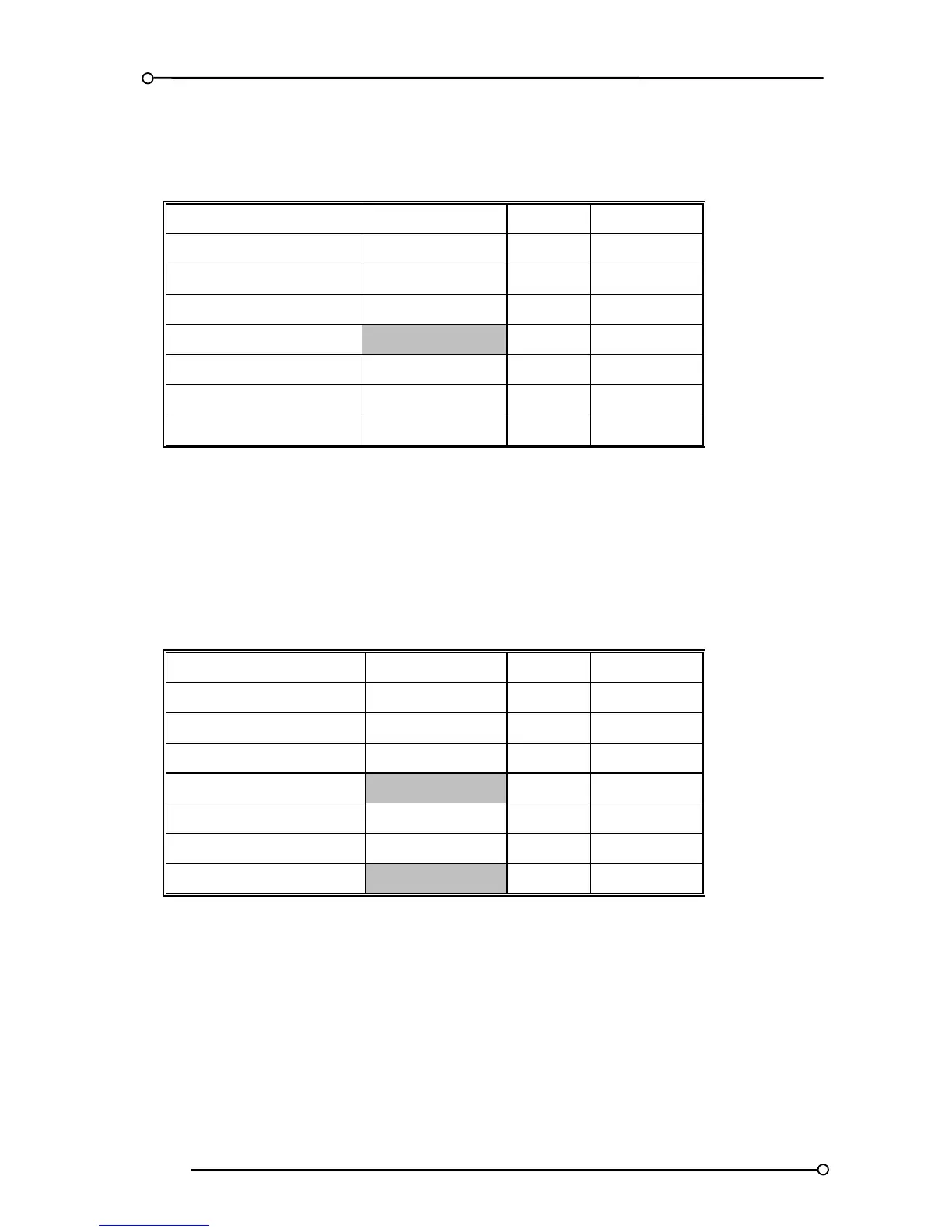20
Automatic Reset First-up ISA-F1A Sequence
PROCESS PUSHBUTTON VISUAL AUDIBLE
Normal OFF OFF
1
st
Alarm Abnormal Flashing ON
Subsequent Abnormal ON
Acknowledge
1
st
Alarm Abnormal ON OFF
Subsequent Abnormal ON OFF
Normal OFF OFF
Table 6
Sequence features
1. System test simulates an abnormal plant state on all alarms
2. Subsequent alarms do not lock in
3. Once acknowledged the first up alarm is reset.
Manual Reset First-up ISA-F2M-1 Sequence
PROCESS PUSHBUTTON VISUAL AUDIBLE
Normal OFF OFF
1st Alarm Abnormal Flashing ON
Subsequent Abnormal ON ON
Acknowledge
1st Alarm Abnormal ON OFF
Subsequent Abnormal ON OFF
Normal Reset OFF OFF
Table 7
Sequence features
1. System test simulates an abnormal plant state on all alarms
2. Subsequent alarms do not lock in alarms must be reset after inputs return to normal
