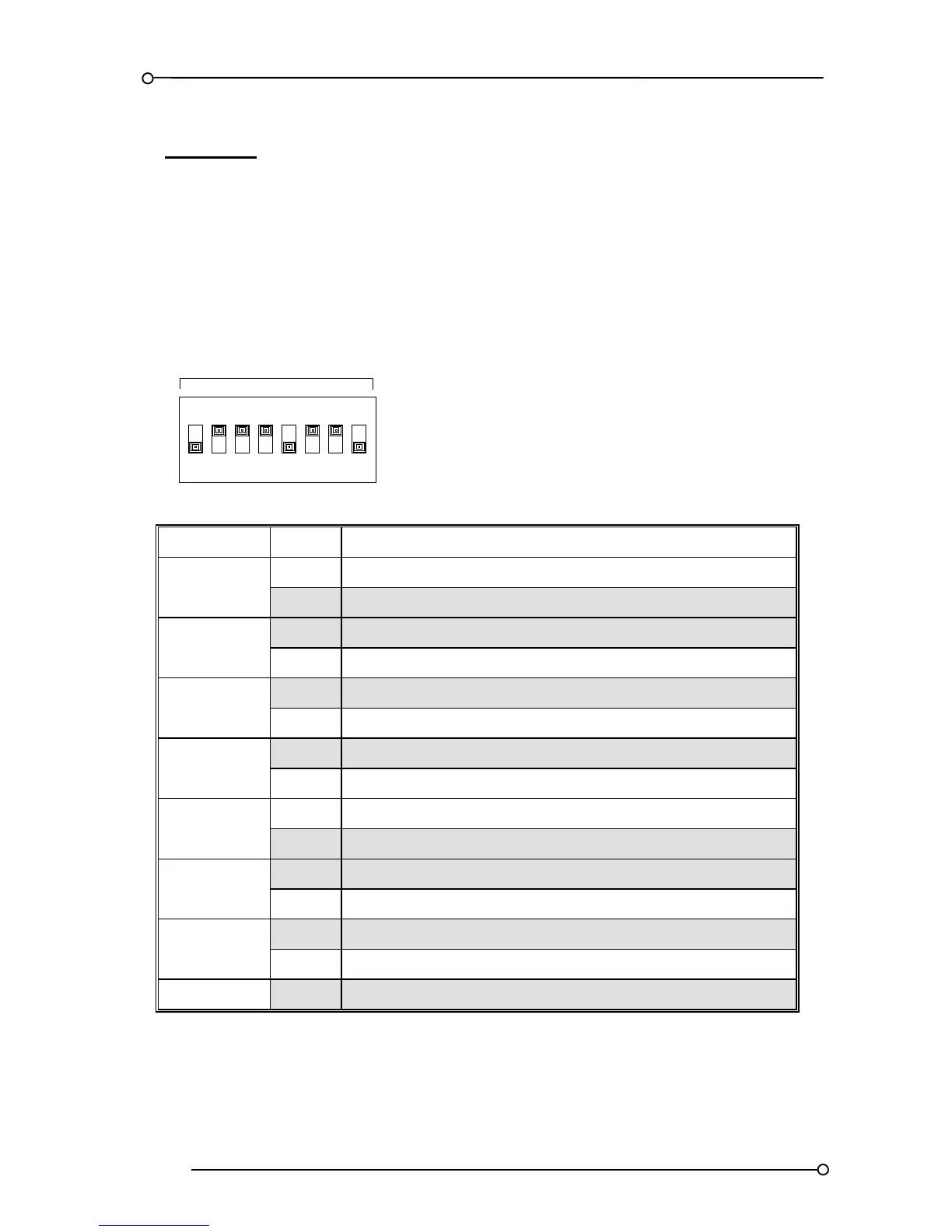46
CAUTION:-
Due to the high voltages present on the SPR card it is recommended that
power is removed before it is removed or inserted.
SPR Card Horn, Relay And Pushbutton Settings
Switch SW5 on the common Supply / Power / Relay, (SPR), card allows the user to select options
associated with relays, audibles and pushbuttons to suit individual applications
SWITCH STATE FUNCTION
SW5-S1
ON NORMALLY DE ENERGISED POWER MONITOR RELAYS
OFF NORMALLY ENERGISED POWER MONITOR RELAYS
SW5-S2
ON ENABLE GROUP RELAY OUTPUT SIGNAL
OFF DISABLE GROUP RELAY OUTPUT SIGNAL
SW5-S3
ON ENABLE GROUP REFLASH SIGNAL TO GROUP RELAY
OFF DISABLE GROUP REFLASH SIGNAL TO GROUP RELAY
SW5-S4
ON SYSTEM TEST WILL NOT OPERATE REPEAT RELAYS
OFF SYSTEM TEST WILL OPERATE REPEAT RELAYS
SW5-S5
ON AUDIBLE SIGNAL TO HNA RELAY & AUDIBLE 1
OFF DISABLE AUDIBLE SIGNAL TO HNA RELAY & AUDIBLE 1
SW5-S6
ON AUDIBLE SIGNAL TO HNB RELAY & AUDIBLE 2
OFF DISABLE AUDIBLE SIGNAL TO HNB RELAY & AUDIBLE 2
SW5-S7
ON INTEGRAL PB TO OPERATE ALL ALARMS
OFF SPR CARD ALARMS CONTROLLED BY REMOTE PB
SW5-S8 OFF UNUSED
Figure 14 SPR Card DIL Switch details (SW5)
