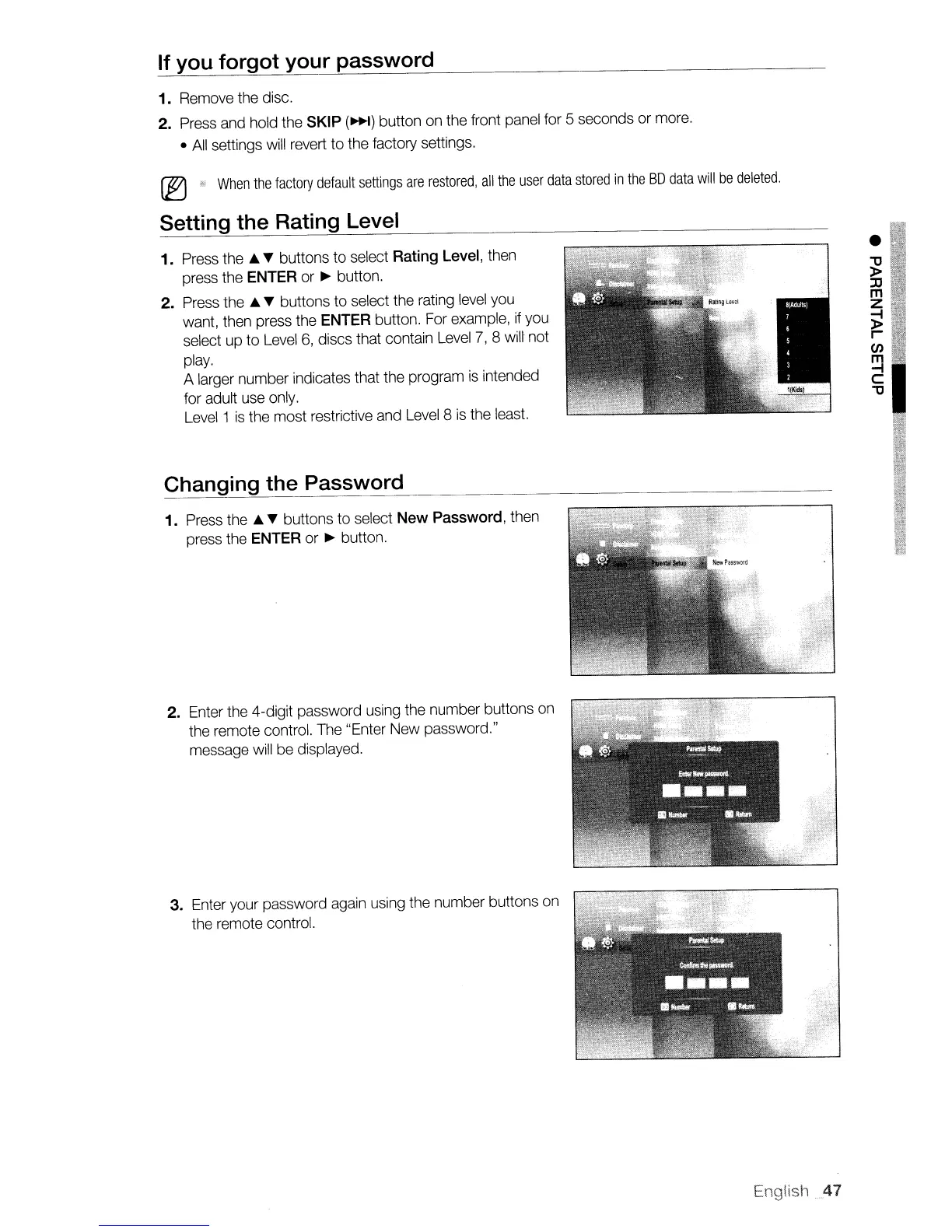If you forgot your password
1. Remove the disc.
2.
Press and hold the SKIP
(~)
button on the front panel for 5 seconds or more.
•
All
settings
will
revert to the factory settings.
~
When
the
factory
default
settings
are
restored,
all
the
user
data
stored
in
the
SO
data
will
be
deleted.
Setting the Rating Level
1.
Press
the'"
T buttons to select Rating Level, then
press the
ENTER or
~
button.
2. Press the
...
T buttons
to
select the rating level you
want, then press the
ENTER button. For example,
if
you
select up to Level
6,
discs that contain Level
7,
8 will not
play.
A larger number indicates that the program
is
intended
for adult use only.
Level 1
is
the most restrictive and Level 8 is the least.
Changing the Password
1.
Press the
...
T buttons to select
New
Password, then
press the
ENTER or
~
button.
2. Enter the 4-digit password using the number buttons on
the remote control. The "Enter New password."
message will be displayed.
3.
Enter your password again using the number buttons on
the remote control.
English ,47
