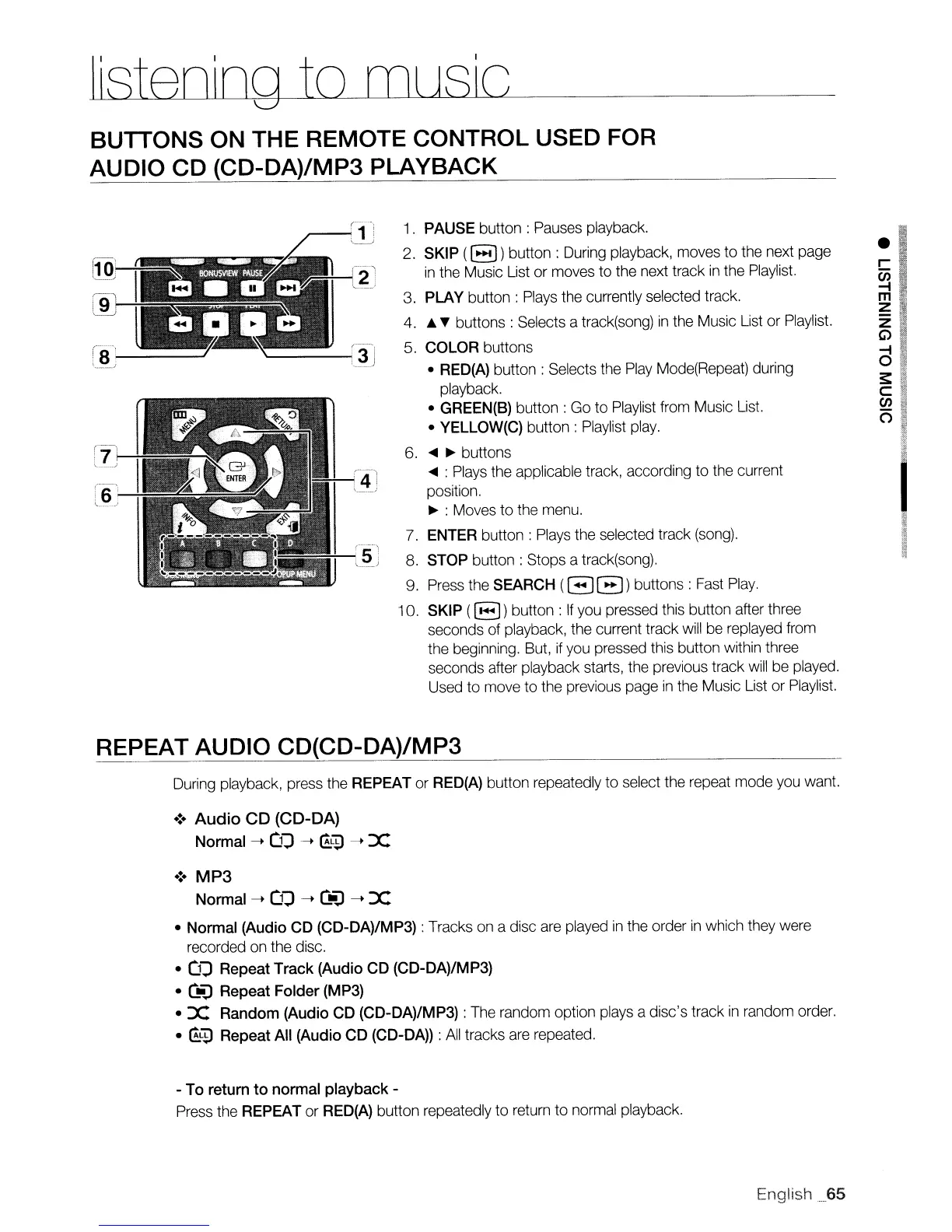~steoloQ
to
rnusJ~c
_
BUTTONS ON THE REMOTE CONTROL USED FOR
AUDIO CD (CD-DA)/MP3 PLAYBACK
'51
,--)
1.
PAUSE
button:
Pauses playback.
2.
SKIP
([~])
button:
During playback, moves to the next page
in
the Music List or moves to the next track
in
the Playlist.
3.
PLAY
button:
Plays the currently selected track.
4
.•
T
buttons:
Selects a track(song)
in
the Music List or Playlist.
5.
COLOR
buttons
•
RED(A)
button:
Selects the Play Mode(Repeat) during
playback.
•
GREEN(S)
button:
Go to Playlist from Music List.
•
YELLOW(C)
button:
Playlist play.
6.
<llII
~
buttons
<llII
: Plays the applicable track, according to the current
position.
~
: Moves to the menu.
7.
ENTER
button:
Plays the selected track (song).
8.
STOP
button:
Stops a track(song).
9. Press the
SEARCH
(EJ
B)
buttons:
Fast
Play.
10.
SKIP
((~J)
button:
If
you pressed this button after three
seconds of playback, the current track
will
be replayed from
the beginning. But,
if
you pressed this button within three
seconds after playback starts, the previous track
will
be played.
Used to move to the previous page
in
the Music List or Playlist.
REPEAT AUDIO CD(CD-DA)/MP3
During playback, press the
REPEAT
or
RED(A)
button repeatedly to select the repeat mode you want.
.:. Audio
CD
(CD-DA)
Normal
~
OJ
~
(!LD
~
:::x:
.:.
MP3
Normal
~
OJ
~
Q.J
~
:::x:
•
Normal
(Audio
CD
(CD-DA)/MP3) :Tracks on a disc are played
in
the order
in
which they were
recorded on the disc.
•
OJ
Repeat Track
(Audio
CD
(CD-DA)/MP3)
•
Q.J
Repeat
Folder
(MP3)
.:::X:
Random
(Audio
CD
(CD-DA)/MP3) : The random option plays a disc's track
in
random order.
•
(!LD
Repeat
All
(Audio
CD
(CD-DA))
:
All
tracks are repeated.
-
To
return
to
normal
playback -
Press the
REPEAT
or
RED(A)
button repeatedly
to
return to normal playback.
English
__
65
